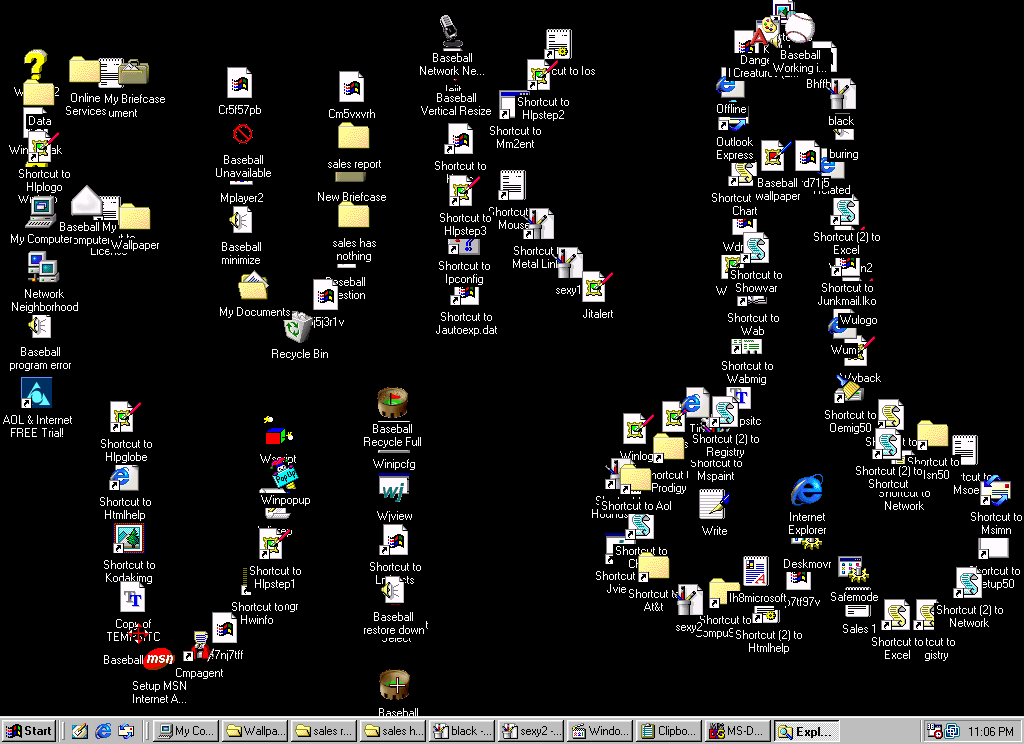Windows 95 was easier to use simply because of saving everything to the desktop. When Windows 98 tried to introduce "My Documents" i was like nope and still saved everything to the desktop.
Microblog Memes
A place to share screenshots of Microblog posts, whether from Mastodon, tumblr, ~~Twitter~~ X, KBin, Threads or elsewhere.
Created as an evolution of White People Twitter and other tweet-capture subreddits.
Rules:
- Please put at least one word relevant to the post in the post title.
- Be nice.
- No advertising, brand promotion or guerilla marketing.
- Posters are encouraged to link to the toot or tweet etc in the description of posts.
Related communities:
I absolutely do it the other way. Nothing is on my desktop except for the trash bin. There is a shortcut to the file explorer and browser pinned to the task bar. And that's it.
There is nothing at all on my desktop except for a text document created by my girlfriend saying that she loves me that she snuck on there when I wasn’t looking.
i don't even have icons enabled on my desktop. Now I don't have to feel stressed about cleaning it up
Least cluttered Windows Desktop:
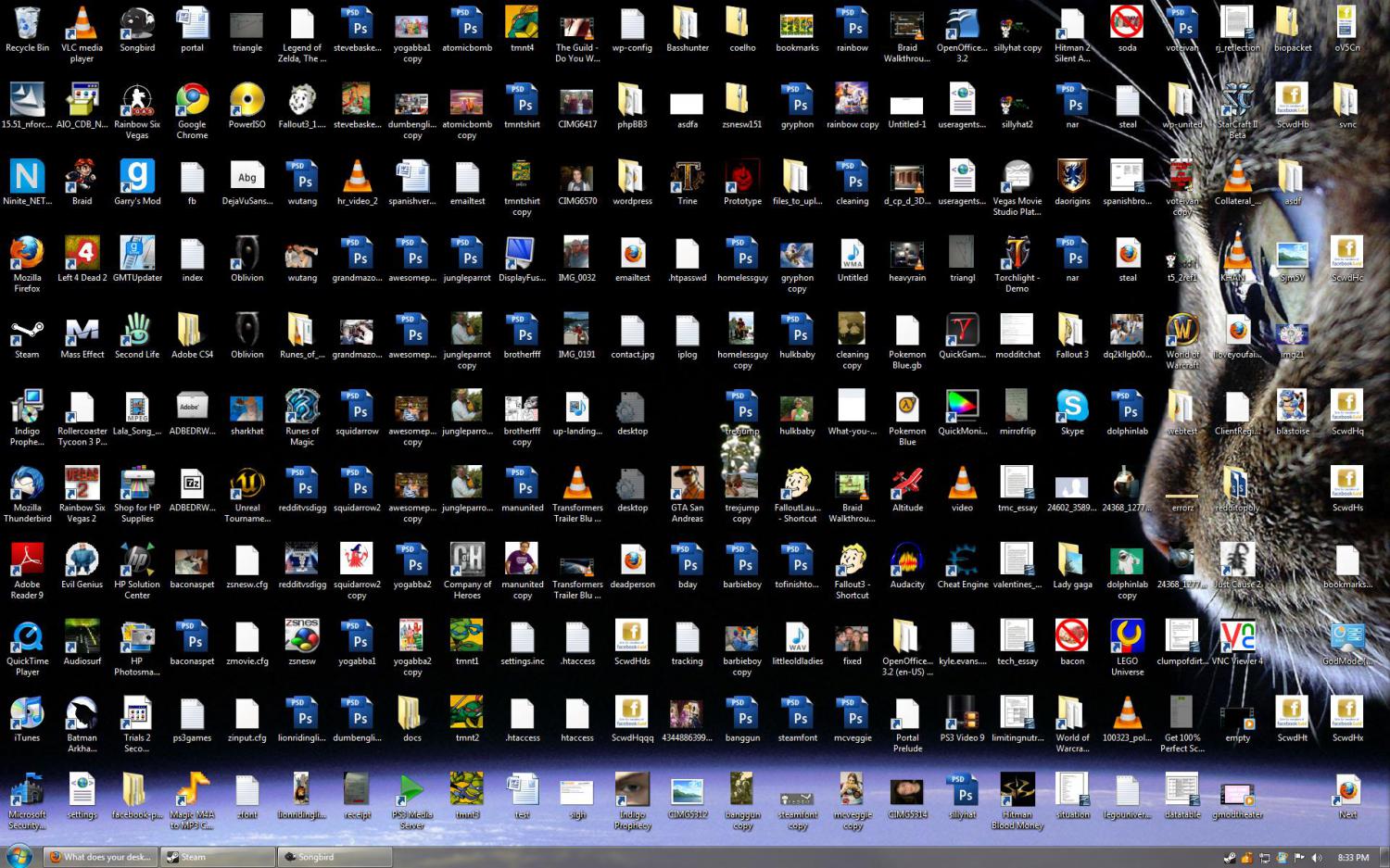
Where's Bonzi Buddy?
Oh, that's easy to clean up. Just open explorer, go to desktop, Ctrl+A, Ctrl+X, make a new folder called 2025-Jan, and then inside of that folder, Ctrl+V. Problem solved, forever.
There is a folder in my (Linux) desktop called "Old Desktop"
There's a folder inside "Old Desktop" called... "Old Desktop".
Are you me? Haha recently I went looking through them and was appalled. Not enough to actually do anything about it though.
Pffff, if you don't attach to the grid you got way more space for files.
This is some Window level joke. BTW, I put my configs in home directory.
I find it hard to believe that Lauren, who saves everything to the Desktop, is dabbling with Office config files.
You probably keep the files she's referring to in your Documents, Downloads, etc. folder within your home directory too.
Right click>view>uncheck show desktop icons
Don't forget to put a screenshot of the old desktop as a wallpaper for an epic prank!
Back when I still used Windows, this was step #1 for every desktop environment.
I love GNOME for this. No desktop icons. Windows/super key, type the first letter or two, boom. It's so pretty.
My phone on the other hand? The first screen is nicely arranged. The second screen is just a chronological list of the apps I've downloaded, because they automatically go to desktop, and they'll clutter up my home screen if I don't have a separate sacrificial screen for them
Windows works the same way, you just hit the windows key and start typing and you hit enter, made switching to popos much easier because I use it exactly the same way I do with my windows work laptop
Also You should check out kiss launcher for phone, just start typing and whatever app you want shows up, also has a history list that tries to have apps you use frequently at specific times. Although after using kiss for a few years now whenever I have to use someone's phone it makes it really hard, seeing all those screens with icons like how can you find anything
This is actually the one thing I hate about GNOME. I keep a nearly fully empty desktop but I like having one as sort of a staging ground for temp files. I like just being able to chuck a file there and then drag it into another program, all without having nautilus open
Yeah, desktop as the temp location is great for a few reasons.
I can easily see what is in the queue.
It reminds me to do something about it.
I can rearrange the dozen or so icons for fun when I am having trouble picking what to do. Kind of like inventory management in an rpg.
When I hit about 15 it prompts me to clear the list by either finishing them or putting them all away so I can start again with a clear screen.
This is exactly how I use KDE, but without the GNOME look, which I am not a fan of. You don't even need to hit meta first in KDE, you can just start typing if you have krunner on.
Good god. Putting stuff in the desktop is a big yuck. Your desktop probably looks like your room.
The desktop is like the inbox of files, inbox-zero it and it's a tidy place to keep things in focus until they're sorted and filed away or deleted.
The cursed Linux alternative of this is usually putting things directly in the home folder – I used to do this until I got better. Desktop is simple to keep clean when you don't have one in your "desktop environment" by default.
Some people who've used MacOs before OSX dump everything to the root filesystem out of habit. It works just as poorly as a file management strategy as one might expect, albeit better than putting everything on the desktop. Not sure how often that happens but I've known multiple people to do that.
Everything downloads to the desktop, that way it's in my face so I have to deal with it.
The clutter on the desktop annoys me into cleaning it up, but I'll ignore a downloads folder once I've grabbed whatever I just downloaded.