
My son
I'm into photography so I made this community to share some of my work and see what everyone else is doing.

My son
Okay, trying to reply with image...

Hmm. I tried "Reply" -ing to this message with another image link, but it fails. I just get the spinning icon for a few seconds, then nothing...
I'll see if I can find anything in the logs. They're very noisy so It might be difficult. Any details or a copy of the image will help. I'm assuming it's either resolution limits or file size.
Okay, just sent the sample image that isn't working (it's not the only one that isn't working, but it for sure is the one failing every time).
I'm seeing the error
{"data":{"msg":"Exceeded maximum dimensions","files":null},"state":"success"}
Let me see what these are currently set to. I'd recommend you reduce the resolution of the image and try again.
This also pops up when trying on the site. You may not see it in the bottom corner.
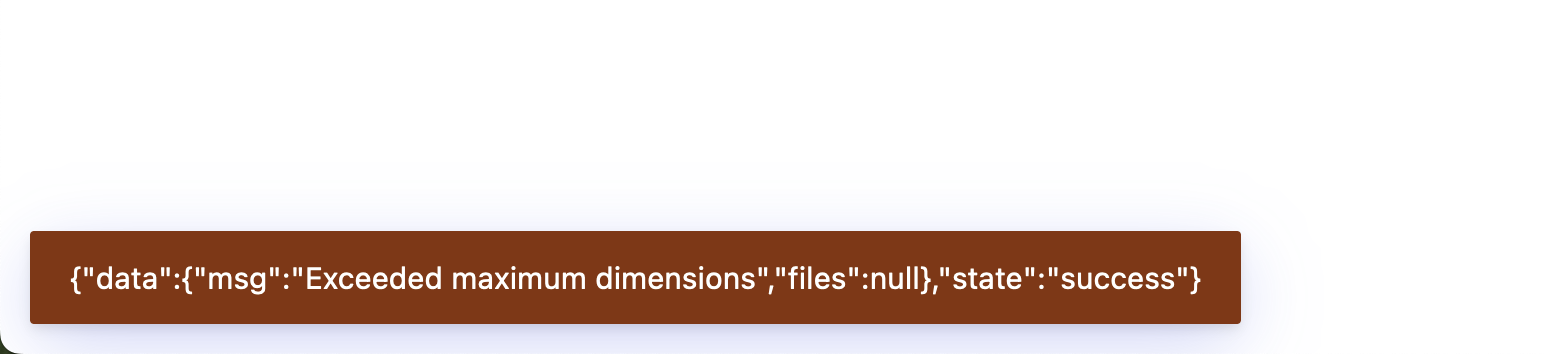
I did try sizing it down, but it still failed - what are the limits so that I can set them appropriately when I export from Lightroom?
I don't know why some images will upload, but others will not. This one worked, but other images I tried uploading will not work. Very strange behavior.

Can you email the image to hello@discuss.online?
I’ll try it while watching logs and see if I can’t figure it out.
Odd. I can't post any photo if I try to "Create a Post" either in the Upload image field, nor can I upload if I create a blank post, then try to upload an image in the body of that blank message.
When i try to use the Upload an Image in the "Create Post" interface, I can choose the file, then it fails with the red banner in the lower left, saying something about image dimensions exceed limit. I didn't have that issue when I hit "Reply" to the photo you posted. That seemed to have worked just fine.
But, if I try to Create a post with a photo, it fails with the red banner warning on image dimensions, and if I try to Create a Post with just text, then try to edit it later and insert a photo, that fails with NO message or error indication of any kind. It just spins the icon for a bit, then returns to the text interface for the body of the message.
Bummer, as I love uploading photos.
Oh, this is in the web interface on Firefox on MacOS Monterey, 12.6.8. It fails the same way on Firefox on the Ventura beta as well. It also fails identically using both Safari and Chrome on those OSes.
I tried uploading from the Memmy app in iOS, but it fails with no error when uploading images. Just FYI.
Here are the current limits
max_width = 10000px
max_height = 10000px
max_area = 40000000px
max_file_size = 40MB
Weird. The image I sent to you is well within these limits:
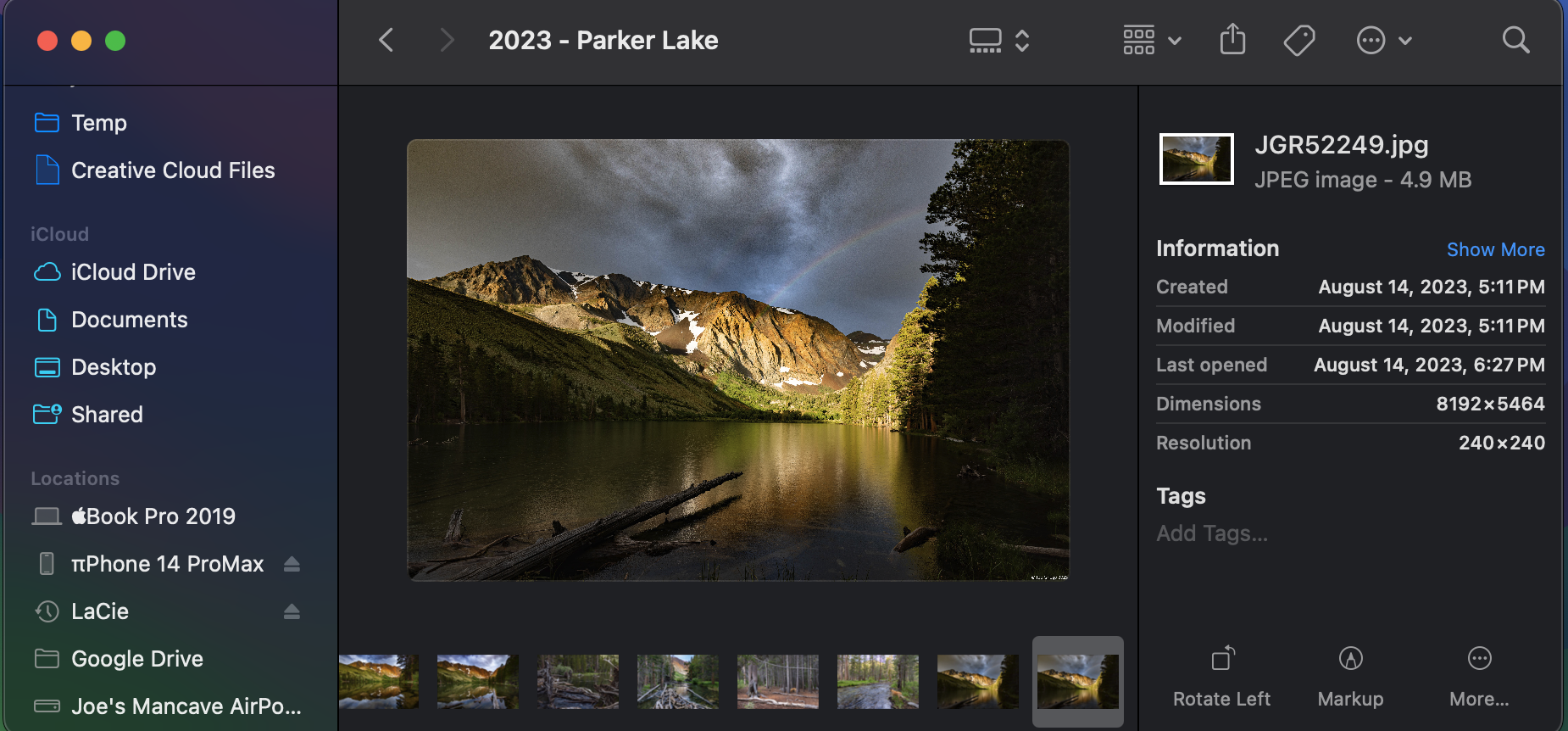
Well 8192*5464 = 44761088. The max square is 40000000. I can increase that later.
I'll look at it closer when I return home. I've been out of town all week. Perhaps the defaults aren't as they say.
It appears to be working for me. Is it the same photo that is failing or all photos?
I'll try restarting everything....