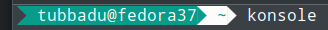I vaguely remember having a similar issue with a different terminal emulator. As I recall the keyword to search for is alignment. I think what's happening is that the symbol border falls inside a pixel instead of on the border between pixels. This results in font smoothing taking effect, which produces that off-color line.
KDE
KDE is an international technology team creating user-friendly free and open source software for desktop and portable computing. KDE’s software runs on GNU/Linux, BSD and other operating systems, including Windows.
Plasma 6 Bugs
If you encounter a bug, proceed to https://bugs.kde.org/, check whether it has been reported.
If it hasn't, report it yourself.
PLEASE THINK CAREFULLY BEFORE POSTING HERE.
Developers do not look for reports on social media, so they will not see it and all it does is clutter up the feed.
thanks for the answer! the only settings about alignment I found in konsole are under edit profile > appearance > miscellaneous > align to center, but it does not seem to do anything to the fonts
You can try and play with the font smoothing. Maybe disabling sub-pixel smoothing doves this particular issue. It would produce others, though. Or maybe it's enough to increase the margin.
Try changing your font size.
I installed a few nerd fonts yesterday. The first one looked just a bit weird in Konsole, the second one looked fine