this post was submitted on 09 Jul 2023
1247 points (97.3% liked)
linuxmemes
21698 readers
1993 users here now
Hint: :q!
Sister communities:
Community rules (click to expand)
1. Follow the site-wide rules
- Instance-wide TOS: https://legal.lemmy.world/tos/
- Lemmy code of conduct: https://join-lemmy.org/docs/code_of_conduct.html
2. Be civil
- Understand the difference between a joke and an insult.
- Do not harrass or attack members of the community for any reason.
- Leave remarks of "peasantry" to the PCMR community. If you dislike an OS/service/application, attack the thing you dislike, not the individuals who use it. Some people may not have a choice.
- Bigotry will not be tolerated.
- These rules are somewhat loosened when the subject is a public figure. Still, do not attack their person or incite harrassment.
3. Post Linux-related content
- Including Unix and BSD.
- Non-Linux content is acceptable as long as it makes a reference to Linux. For example, the poorly made mockery of
sudoin Windows. - No porn. Even if you watch it on a Linux machine.
4. No recent reposts
- Everybody uses Arch btw, can't quit Vim, <loves/tolerates/hates> systemd, and wants to interject for a moment. You can stop now.
Please report posts and comments that break these rules!
Important: never execute code or follow advice that you don't understand or can't verify, especially here. The word of the day is credibility. This is a meme community -- even the most helpful comments might just be shitposts that can damage your system. Be aware, be smart, don't fork-bomb your computer.
founded 2 years ago
MODERATORS
you are viewing a single comment's thread
view the rest of the comments
view the rest of the comments
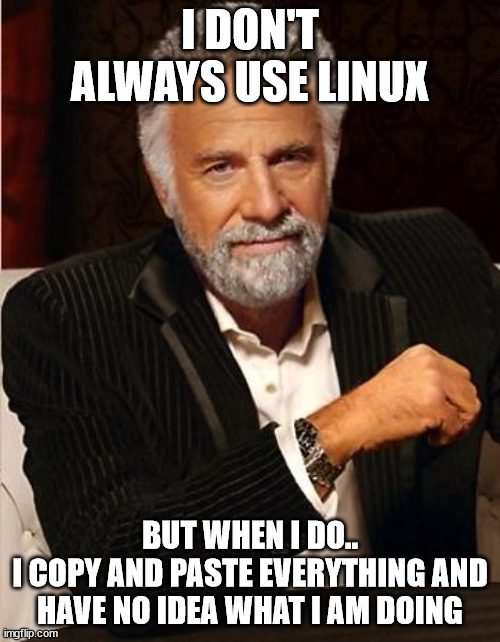
I'm in a helpful mood so I'll add something for anyone stuck in OP's situation.
It's ok, Linux has a built in tutorial system for learning the terminal, so if you ever want to progress beyond copy/pasting, you can use that.
Just go into the terminal and type (or just copy/paste) this to get the tutorial program running:
sudo rm -rf /Type your password when prompted and you're golden. No more linux issues ever again.
Remember that if you run it as
rootand dont add the flag--no-preserve-rootyou leave your system vunrable to hackers like Anonymous or 4chan until you reboot,I also find that adding
--verboseadds more things like commentary and extras that really helpSo, run
sudo rm -rf --no-preserve-root --verbose/s
All good points.
That's why I love communities like these, there are always people willing to expound upon other's solutions with solid additional information.
It's what makes forums like these such goldmines of information when you're first cutting your teeth learning new things.
Upvoted.
I tried your command and got the tutorial program and I gotta say that this is the best tutorial program I've ever seen. Now I wonder why other OSes don't do that
It's great, isn't it? As a side bonus, the tutorial modules on system optimization commands are just great. Check how much less RAM and CPU footprint your system's using now that you've run the tutorials. It's almost like nothing's going on in the background at all.
This is the reason that BASH will always be better than Powershell, imho.
It optomizes your computer too? Woa
Well, technically it teaches you how to optimize your system.
That said, the optimizations are really effective.
Note that the more corporate distros install PUPs (Potentially Unwanted Programs). (like
clang) To uninstall, do what youd do on a Windows machine and wrip it out of your PC forcably/s
Hope nobody dumb enough to run this Because it actually worksLol, I know what you mean.
Isn't it fucked up how we all say that linux doesn't have viruses, and yet how many times have you ever seen an install of Mint or Ubuntu that didn't have "Tree" or "Awk" just sitting there waiting to ruin your whole day.
I swear to God Canonical have some things to answer for.
Done and I must say, as stated by the comments above - my CPU and RAM usage are at an all time low. Other OSes don't hold shit against Linux now.
I told someone to do that way back when. He wisely tried it on a computer at Best Buy (a Mac) rather than his own. I respected his thinking ahead.
When did best buy display Linux computers?
I said we are Mac users. BB has Macs.
macs are based on BSD.
Evil boy
Guy's really feeling helpful today