this post was submitted on 09 Jun 2024
739 points (95.2% liked)
linuxmemes
21304 readers
1297 users here now
Hint: :q!
Sister communities:
- LemmyMemes: Memes
- LemmyShitpost: Anything and everything goes.
- RISA: Star Trek memes and shitposts
Community rules (click to expand)
1. Follow the site-wide rules
- Instance-wide TOS: https://legal.lemmy.world/tos/
- Lemmy code of conduct: https://join-lemmy.org/docs/code_of_conduct.html
2. Be civil
- Understand the difference between a joke and an insult.
- Do not harrass or attack members of the community for any reason.
- Leave remarks of "peasantry" to the PCMR community. If you dislike an OS/service/application, attack the thing you dislike, not the individuals who use it. Some people may not have a choice.
- Bigotry will not be tolerated.
- These rules are somewhat loosened when the subject is a public figure. Still, do not attack their person or incite harrassment.
3. Post Linux-related content
- Including Unix and BSD.
- Non-Linux content is acceptable as long as it makes a reference to Linux. For example, the poorly made mockery of
sudoin Windows. - No porn. Even if you watch it on a Linux machine.
4. No recent reposts
- Everybody uses Arch btw, can't quit Vim, and wants to interject for a moment. You can stop now.
Please report posts and comments that break these rules!
Important: never execute code or follow advice that you don't understand or can't verify, especially here. The word of the day is credibility. This is a meme community -- even the most helpful comments might just be shitposts that can damage your system. Be aware, be smart, don't fork-bomb your computer.
founded 1 year ago
MODERATORS
you are viewing a single comment's thread
view the rest of the comments
view the rest of the comments
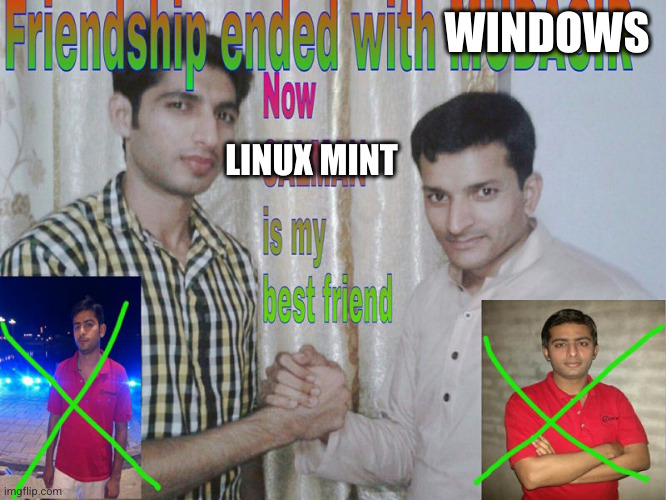
I recommend downloading the latest Linux Mint .iso file and using Rufus to create a bootable, live USB drive. Also, if your computer has an internal d: drive, I would recommend using that entire drive, instead of dual-booting from c: (I had a bad experience removing Linux from a dual boot system and getting the partitions back to normal). This way, you're not touching anything on your windows (c:) drive.
If you’re really worried about messing up your c: drive, you can physically disconnect it while you’re installing Linux, so the Live installer only has one choice for installation. After you've installed Linux, change your boot order in BIOS to boot from your d: drive first. Once you’re sure Linux is working correctly, you can run “sudo update-grub” which will add your c: drive to the boot menu on the d: drive. This allows you to dual boot into either OS without touching anything on your c: drive (so the boot menu will be on d:, your linux drive). Grub will let you choose between continuing to boot from d: or to boot windows on c: without you having to change the boot order every time in BIOS.
If you use Steam to manage your games library, you're really going to like that Steam has been developing a proprietary Wine wrapper, called Proton, which lets you run all your Steam games from Linux. Steam also has a native linux client. So all the Steam games you backed up on windows, you can restore on Linux. I've run everything from Unreal Gold, to Witcher 3 to Techtonica to Fallout 4 without any problems.
Awesome, thanks!
I'm definitely not short on drives, so I'm not gonna bother with any partition shenanigans. The trouble is I only have one NVME drive, so it's just a question of which OS gets my best drive, but that's pretty minor honestly.
You mentioned Fallout 4, do you have experience in playing with mods on linux? That's another unknown for me, as I like modding and have no idea how that might transfer over.
I was able to move my Witcher 3 mods from Windows to Linux and the witcher 3 game recompiled the mod scripts for me just fine.
I don't know if Nexus mod manager will work on Linux (haven't tried it yet). I'm hoping Proton is already configured for Fallout 4 mods (mod directory locations, environment variables, etc)
I looked it up a bit ago because I was curious, and apparently Mod Organizer 2 works well on linux.
Also, not to shill too hard, but I like MO2 way more than Vortex (official successor to Nexus Mod Manager). I feel like MO2's got a slight learning curve up front, but after that, it's way more capable and easier to use than Vortex, especially as number of mods increases.