Mildly Infuriating
Home to all things "Mildly Infuriating" Not infuriating, not enraging. Mildly Infuriating. All posts should reflect that.
I want my day mildly ruined, not completely ruined. Please remember to refrain from reposting old content. If you post a post from reddit it is good practice to include a link and credit the OP. I'm not about stealing content!
It's just good to get something in this website for casual viewing whilst refreshing original content is added overtime.
Rules:
1. Be Respectful
Refrain from using harmful language pertaining to a protected characteristic: e.g. race, gender, sexuality, disability or religion.
Refrain from being argumentative when responding or commenting to posts/replies. Personal attacks are not welcome here.
...
2. No Illegal Content
Content that violates the law. Any post/comment found to be in breach of common law will be removed and given to the authorities if required.
That means: -No promoting violence/threats against any individuals
-No CSA content or Revenge Porn
-No sharing private/personal information (Doxxing)
...
3. No Spam
Posting the same post, no matter the intent is against the rules.
-If you have posted content, please refrain from re-posting said content within this community.
-Do not spam posts with intent to harass, annoy, bully, advertise, scam or harm this community.
-No posting Scams/Advertisements/Phishing Links/IP Grabbers
-No Bots, Bots will be banned from the community.
...
4. No Porn/Explicit
Content
-Do not post explicit content. Lemmy.World is not the instance for NSFW content.
-Do not post Gore or Shock Content.
...
5. No Enciting Harassment,
Brigading, Doxxing or Witch Hunts
-Do not Brigade other Communities
-No calls to action against other communities/users within Lemmy or outside of Lemmy.
-No Witch Hunts against users/communities.
-No content that harasses members within or outside of the community.
...
6. NSFW should be behind NSFW tags.
-Content that is NSFW should be behind NSFW tags.
-Content that might be distressing should be kept behind NSFW tags.
...
7. Content should match the theme of this community.
-Content should be Mildly infuriating.
-At this time we permit content that is infuriating until an infuriating community is made available.
...
8. Reposting of Reddit content is permitted, try to credit the OC.
-Please consider crediting the OC when reposting content. A name of the user or a link to the original post is sufficient.
...
...
Also check out:
Partnered Communities:
Reach out to LillianVS for inclusion on the sidebar.
All communities included on the sidebar are to be made in compliance with the instance rules.
view the rest of the comments
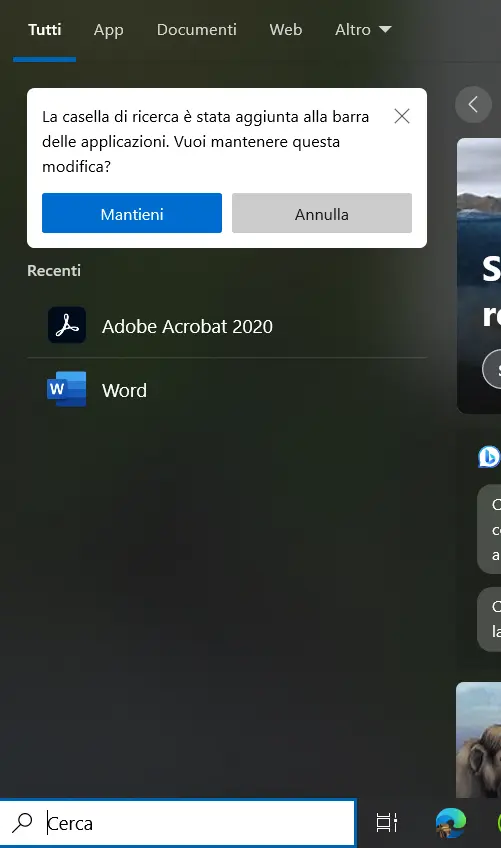
But don't you want to have what I've come to enjoy: Printer roulette?
Win, "printer", enter.......come on Printer and Scanner control panel, baby wants a new printer queue to kill that stuck job......dammit edge, no I don't want to search bing for an inkjet.
Win, "printer"...., enter.......come on Control Panel, you can do it......HP Smart Panel, you piece of crap
It amazes me that print management continues to be so spectacularly bad in Windows. It's been terrible since my first days using Win 3.1 and it has never gotten better.
I'd say it's come a long way since Windows 3.1 and the days before PnP, to the point that I can actually clear my print que, where not that long ago clearing your print que seemed to be an option MS offered to allow us to experience the rage that arises from unadulterated powerlessness. Hell, half the time it even switches default printers based on whether I'm at home or the office. Now, if Adobe could make it easier to distinguish from settings that will only work in the printer's driver settings, vs. the Adobe application's print settings, we'd be halfway out of perdition.
I literally cannot print from my windows machine but all of my Linux machines print each and every time, it drives me literally insane.
Ok good so I'm not the only one!
This won't fix your app roulette problem, but you should be able to disable searching the web with the search bar in group policy
As long as you have a Pro version. Home versions of Windows have Group Policy Editor disabled.
Well there's always MAS...
Use power toys search, it's so much better. Fuck windows on general
pro tip: win+r and run this GUID to open the windows xp printer control panel in windows 10/11
::{2227A280-3AEA-1069-A2DE-08002B30309D}Then drag the icon on the desktop to create a link