Technology
This is the official technology community of Lemmy.ml for all news related to creation and use of technology, and to facilitate civil, meaningful discussion around it.
Ask in DM before posting product reviews or ads. All such posts otherwise are subject to removal.
Rules:
1: All Lemmy rules apply
2: Do not post low effort posts
3: NEVER post naziped*gore stuff
4: Always post article URLs or their archived version URLs as sources, NOT screenshots. Help the blind users.
5: personal rants of Big Tech CEOs like Elon Musk are unwelcome (does not include posts about their companies affecting wide range of people)
6: no advertisement posts unless verified as legitimate and non-exploitative/non-consumerist
7: crypto related posts, unless essential, are disallowed
view the rest of the comments
Yesterday discussed on HN
I’ll quote myself:
OpenBoard does allow to use the spacebar to position the cursor. Holding it down and den swipe left or right to move the cursor.
That was originally a Gboard feature but it's great, so every decent keyboard supports it now.
One thing I really like about the iOS keyboard is that doing that can move the cursor in all directions. On Android keyboards, dragging the spacebar can only move it left/right.
Agreed, there's enough room to go two lines down and many up. Android can already go up/down without issues if you have a keyboard with arrow keys, so keyboards would just need to implement the gesture.
IOS also has contextual tab buttons that are very nice. I wish other companies would copy the things apple does well instead of the bullshit they actually copy.
IIRC only iOS has that because apple holds a patent on that specific implementation. Which sucks because on Gboard the space bar can be quite small and the timing between activating the cursor scroll and opening the language menu seems like 0.15 seconds
@WestwardWind@lemm.ee SwiftKey on Android also supports moving the cursor in all directions.
But GBoard has change language as spacebar hold action by default? That said, swiping lacks a lot of control compared to buttons. While I can’t test this specifically, I know that from highlighting text.
It has both by default. If you hold, you get the language selector but if you swipe, it moves the cursor. Gboard also has some acceleration on the swipes which makes them wildly imprecise, now I use florisboard which doesn't do that.
Oh wow, now I’m getting it. That’s actually not even that bad :D
I'm not sure what the defaults are on Gboard because I've tinkered with the settings a lot by now, but you can have both long press to change language and swipe to move cursor at the same time, they don't really interfere with each other, I just did both while writing this comment.
Also I'm not sure how many people have more than one language enabled on their keyboard, I'm admittedly not in a great position to judge that as an American since not too many of us speak more than one language with any regularity or fluency. A lot of people don't tinker with the settings too much and for a lot of languages that use some variant of the Latin alphabet using the keyboard of your main language is probably sufficient for most other Latin alphabet languages in like 99% of cases. I suspect a lot of people don't bother (though I'm happy to be proven wrong)
The alphabet in my case is the same, but swiping needs to know what language I’m using, or it will get the prediction wrong.
That said, I simply did not understand how it works and the longpress does not interfere.
Wait, what? How did I not know this? That's great!
I use Gboard which does the same, but I also have multiple languages enabled which you switch by long-pressing the spacebar and I regularly trigger the wrong one - very annoying.
Did you try enabling the separate language switch button? It may be better that way
Hacker's Keyboard has arrow keys, shift, ctrl, alt, and escape. This isn't a limitation of phone keyboards in general, just the poor design choices of most stock keyboards.
Man now I want those too. Can you call up the keyboard manually to use them outside of text entry?
Hacker's Keyboard has an option for a persistent notification that can be used to bring up the keyboard whenever you want. On mobile Linux, at least on Phosh (which is the environment that squeekboard is a part of) there is a button on the bottom bar that pulls up the keyboard whenever you want it.
Neat! Thanks
Hacker's Keyboard has Ctrl, Alt, Shift and cursor keys: https://play.google.com/store/apps/details?id=org.pocketworkstation.pckeyboard
I use it a lot. It's very helpful.
While I agree, it’s not convenient to use for everyday writing.
I use it for everyday writing. It's okay IMO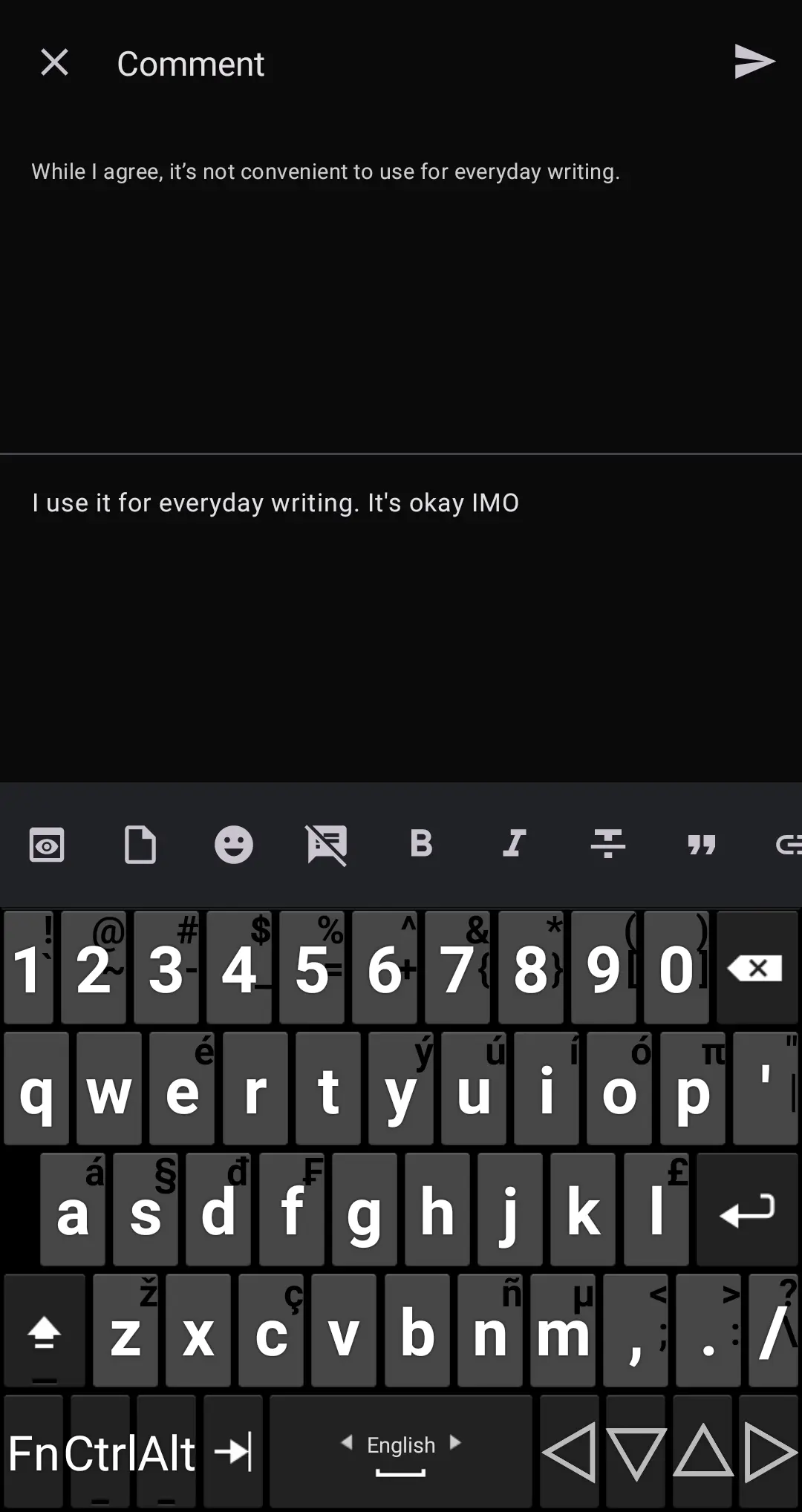
IIRC it does not support swiping, which, for me and plain text, is by far the most efficient input method on tiny devices.
For everyday writing I like to use MessagEase. It's highly ergonomic thanks to the 3x3 grid and deeply customizable. I've been happily using it for over a decade now (it continues to receive updates) and for the past 8 years I've been able to touch-type on it without looking at my fingers
The documentation is all in-app, so I've taken the liberty of screenshotting the relevant pages for illustrative purposes:
Oh hey, I actually looked into alternative keyboards on Android the other day. Stumbled on Unexpected Keyboard, where the "press and hold" alternative symbols are accessible by swiping in the direction of it from its key instead. I think because it's FOSS, they've also added a whole bunch of other keyboard support such as ctrl and some unicode keys.
I've found that I prefer to tap and hold to get the alternative keys, but I loved the additional keys it had that were within easy visibility. Though it did look quite clustered that the default Samsung keyboard that I'm used to.
Thank you. I'm trying it right now. So far it crashed just once (after adding a second layout). I actually love the swiping. It feels like it will save so much time.
Same, best keyboard of all time.
You can also swipe along the volume bar
I find that super jumpy and a pain though.