Haha pretty much
Interesting approach, never thought about using the cable for something completely unrelated.
Thanks, that's pretty much exactly what I found: https://en.wikipedia.org/wiki/USB_hardware#Allowable_current_draw
Pretty much what I expected, but I don't think they care to much about that
Where? I can't find any reference to any device being allowed to draw 10A: https://en.wikipedia.org/wiki/USB_hardware#Allowable_current_draw
I've actually done that with a simple single diode rectifier and a supercap with zener voltage limitation:
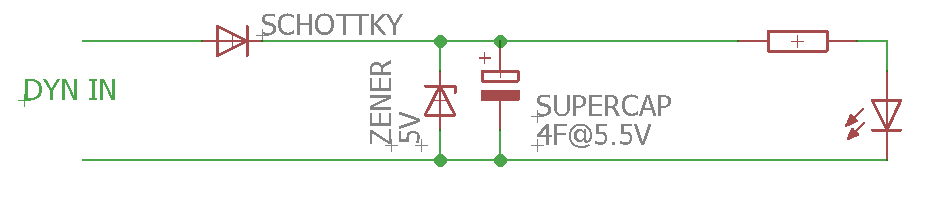
If your supercap has a too low series resistance for the LED to light immediately you need an additional resistor in series with it. It is simple and small enough to directly fit inside the original lamp casing and has been working without a problem for over 3 years.
The USB-C standard and particularly the USB PD (power delivery) is so complex it almost feels comical.
The PD standard document (freely available on usb.org) is over 800 pages long and features a lengthy part about the role of the cable alone which is mostly hidden from the user. Here's a short video about this issue: https://www.youtube.com/watch?v=6bZ0y9G-4Pc
Yeah, it's not really getting easier...
That's a great summary, thanks for sharing!
It indeed is, but there seem to be no testers available for resistance measurements.
Your solution may very well also work, good thinking. A few things to consider though: