This is really helpful thanks - I ended up changing a variable and now it works (for my purposes)
thephatmaster
My apologies, I've edited the Op
evil-move-cursor-back
This was what I was after - thanks
I feel I haven't explained properly. Typing links out manually works fine (like your example).
But I don't get the preceeding space using org-store-link (or using org-roam-node-insert or org-roam-node-find - presumably these call org-store-link.
My workflow is:
- In insert mode, type text, with a trailing space before where I want the link;
- Somehow when I exit insert mode, the trailing space after my text gets deleted; and
- In normal mode, call
org-store-link(or one of the roam ones).
What I end up with is the link nestled against the last non-space charachter of my text
Lol, I started with ipodlinux. That Svalboard looks great.
Kudos for working deeply in emacs every day - I've been an occasional user (weekly / monthly) for 2+ years. I feel like I google / M-x more than I actually work. Many a time I've felt like quitting.
WSLg will hopefully change that, at least in the office.
About the comments, I think people have been OK on the whole - I was expecting far more actual hate
I'll do my best to explain.
I have given work presentations using org / reveal.js, and taken conference notes in org, but in a nutshell I find OneNote just easier to use and more flexible in a Windows / knowledge work environment:
I have 3 or so years experience using org (daily on Android, weekly in emacs), and 5+ with OneNote. I learned OneNote when I learned GTD, and org came later.
So I do have greater experience with OneNote, and find it does much of what org does (tags, todo / calendar tasks). A lot of the features are comparable.
I heavily use "find tags" in OneNote, to find todo, awaiting etc tasks from among my projects and find that an effective tag-based search. It's not an org-agenda replacement, but
In my work environment OneNote does a few things out the box my current org setup doesnt:
-
Is installed by default on pretty much any knowledge workers work machine, no admin requests etc required;
-
Integrates with O365, so I can:
- add tasks to Outlook and easily send / assign them to others in Planner;
- deal directly with Outlook / exchange items (most of my inputs and outputs are email or pdf);
- add a OneNote note to any MS Team
-
Accepts any input and will display it WYSWIG. So I can treat each project as a page, and dump documents in there (either embedded or "printed"), screenshots, diagrams etc, in whatever way I need to - and even scribble all over that with diagrams, arrows etc using a windows ink pen. All the while using tags to give context to items;
-
as a result of the above, OneNote allows a note to be very flexibly formatted. Many of mine are 2 columns:
- the first a table containing a running timeline of actions (with or without embedded emails / pdfs etc); and
- the second various documents, parts of documents, screenshots / drawings etc - displayed right there, not a link away.
That said I've had WSLg a week or so now, and that level of integration between emacs and Windows is really nice, so things might change.
I hope that helps explain - if I'm doing things in ON that org could do for me with a setup change I'm all for learning how
Yep, it's way more adjustable for comfort than a non-split like my K8 - and thumb keys avoid too much pinkie stretching
I haven't tried that config (holds for homerow mods yet) so will have to keep latency in mind
100% cargo cult / "I use Arch linux" mindset
I'm an office worker who is way more productive in Office365 than emacs. And for that purpose OneNote poops all over org.
That said, for home-life orgaisation and project tracking, org works pretty well for me.
Setup suggestions are totally welcome, I do run emacs on all my devices.
Hmmmmm maybe they are XDA, I don't have both types around to compare
I bought mine built (see mechmarket or a discord for your country)
They don't look difficult to build, and there are various places where $100 - $200 will get you a built one


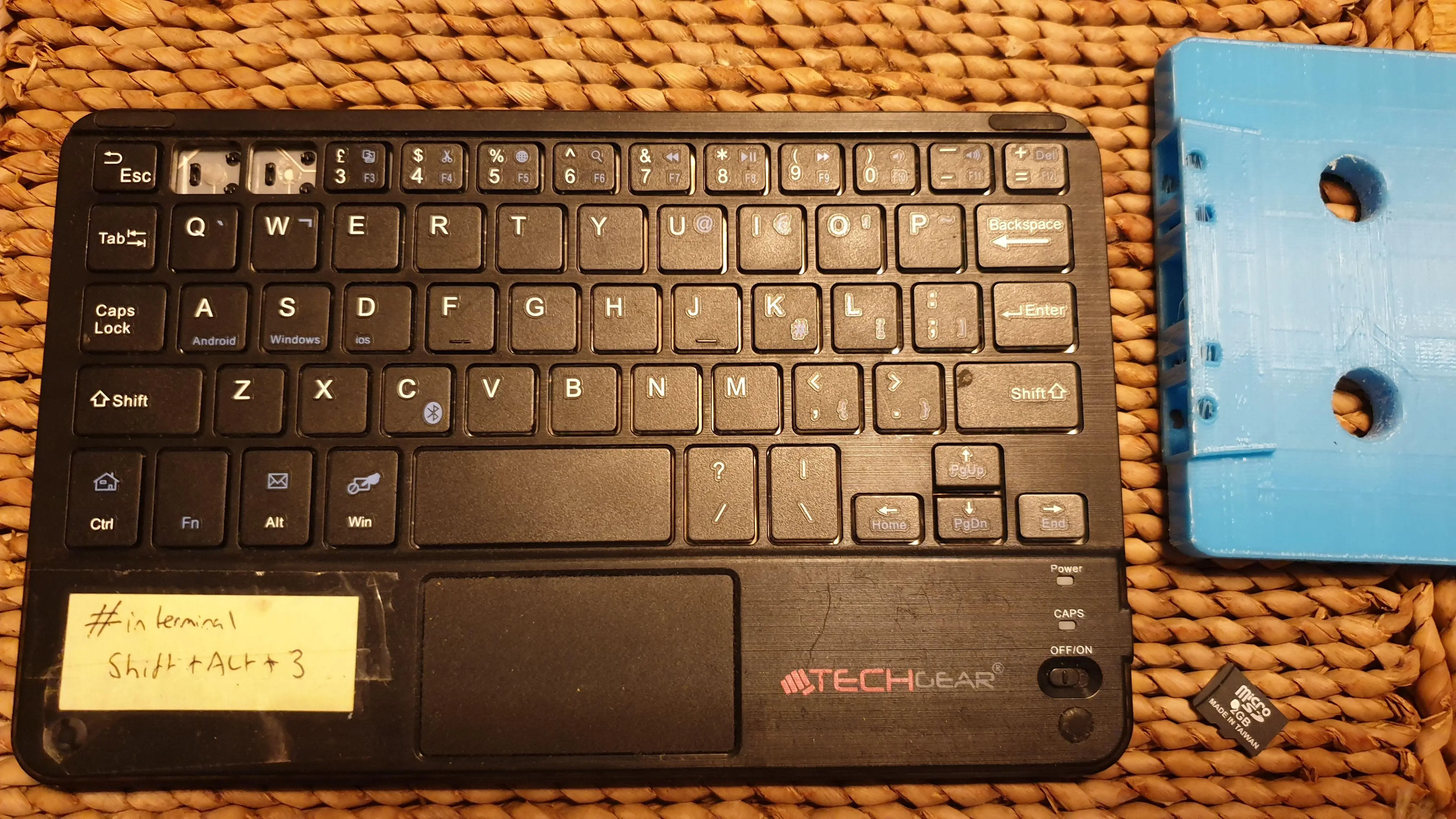
Because I use evil mode, I changed evil-move-cursor-backward