6
Acestream on Steamdeck
(sh.itjust.works)
submitted
2 days ago* (last edited 2 days ago)
by
rando@sh.itjust.works
to
c/steamdeckpirates@lemmy.dbzer0.com
Hi guys,
I had looked everywhere to find a guide to get Acestream on the Steamdeck or even Linux and really didn't find anything good. So with the wonders of wine I have a relatively easy way to run Acestream on the Steamdeck.
- Download the Acestream stable Windows installer from their site.
- Download Lutris if you do not already have it.
- In lutris hit the plus sign and select 'Install a Windows game from executable' and install from the Acestream installer you downloaded.
- Here it will actually install acestream but once you hit finish after the installation, Lutris will just stall out. This is fine just hit 'Abort' and uncheck 'Remove game files' to keep all the files it just installed. Then hit Yes to cancel installation
- Now in Lutris hit the plus sign again but this time select 'Add locally installed game' and use the following settings
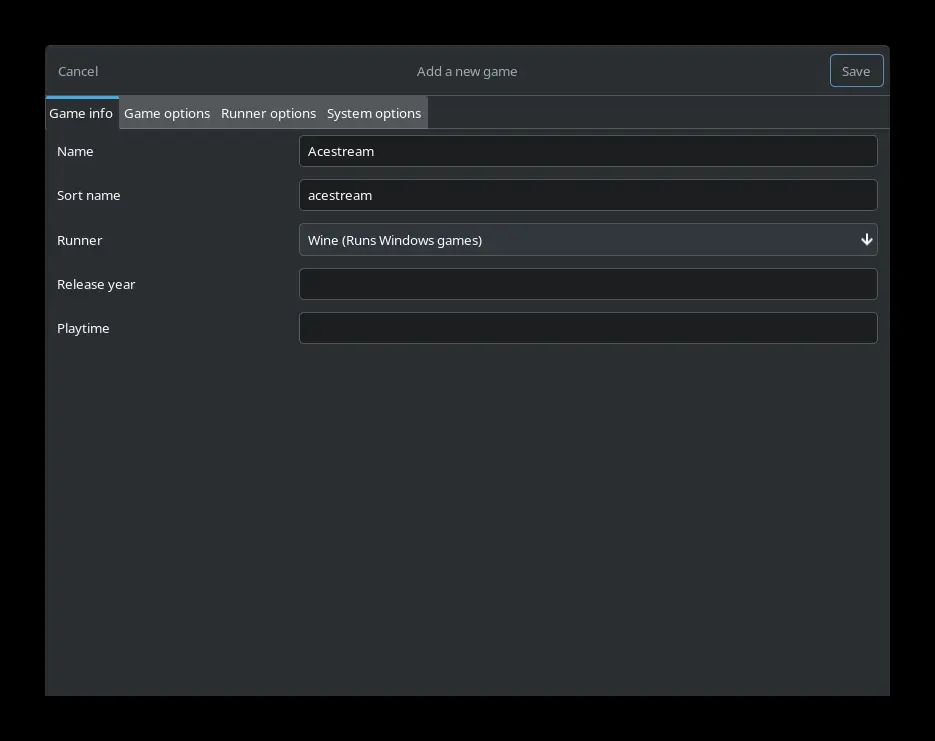
- Next will be the game options tab, you will need to find where your lutris games get installed at. From there in the acestream folder the acestream player executable is found in acestream/drive_c/users//AppData/Roaming/ACEStream/player/ace_player.exe
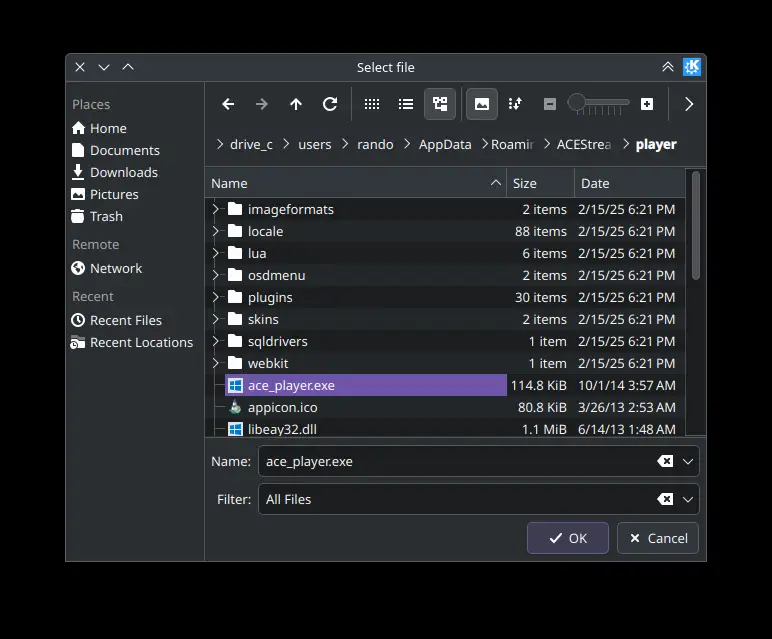
- I also set the working directory to whatever folder your lutris acestream folder is installed
- Last go to the 'Runner options' tab and I found System wine worked the best. GE and others seem to have audio issues.
- Hit save then you should be good to go to run it.
I tried to get this working in gamemode and it does not work unfortunately. I just run it in desktop mode and it works perfectly fine.
You could also pretty much do the same thing in bottles or wine if you prefer it.
Happy streaming!
It is a program that allows you to torrent stream live sport events… I use it to watch UFC PPVs for example.
A lot of people use it to watch football/soccer