or you could set the mouse on one of the touch pads and mouse clicks on the back pedals. then you do not need to switch the profile
bmsuseluda
i use manjaro for about 3 years as my daily driver and do not have problems at all.
you could give emuze a try: https://github.com/bmsuseluda/emuze
i worked on it for about 2 years and released it a few days a go. it is a passion project of mine. maybe you like it 🙃
as a workaround i put the steam deck in the dock without puting the tv on. with this the steam deck can download with display off.
in game mode the resolution is fixed on 800p by default. you have to switch to native resolution in the steam settings of a game
the left side of my steam deck was very unresponsive. i returned it to valve. the new device i received works like every other touch device i have.
with the latest proton experimental it works
my workaround is to put it in the official dock, but let the tv turned off or change the channel. this results in the deck internal screen turned off
i have the same problem and tried "shader warming" already. Unfortunately the problem persists
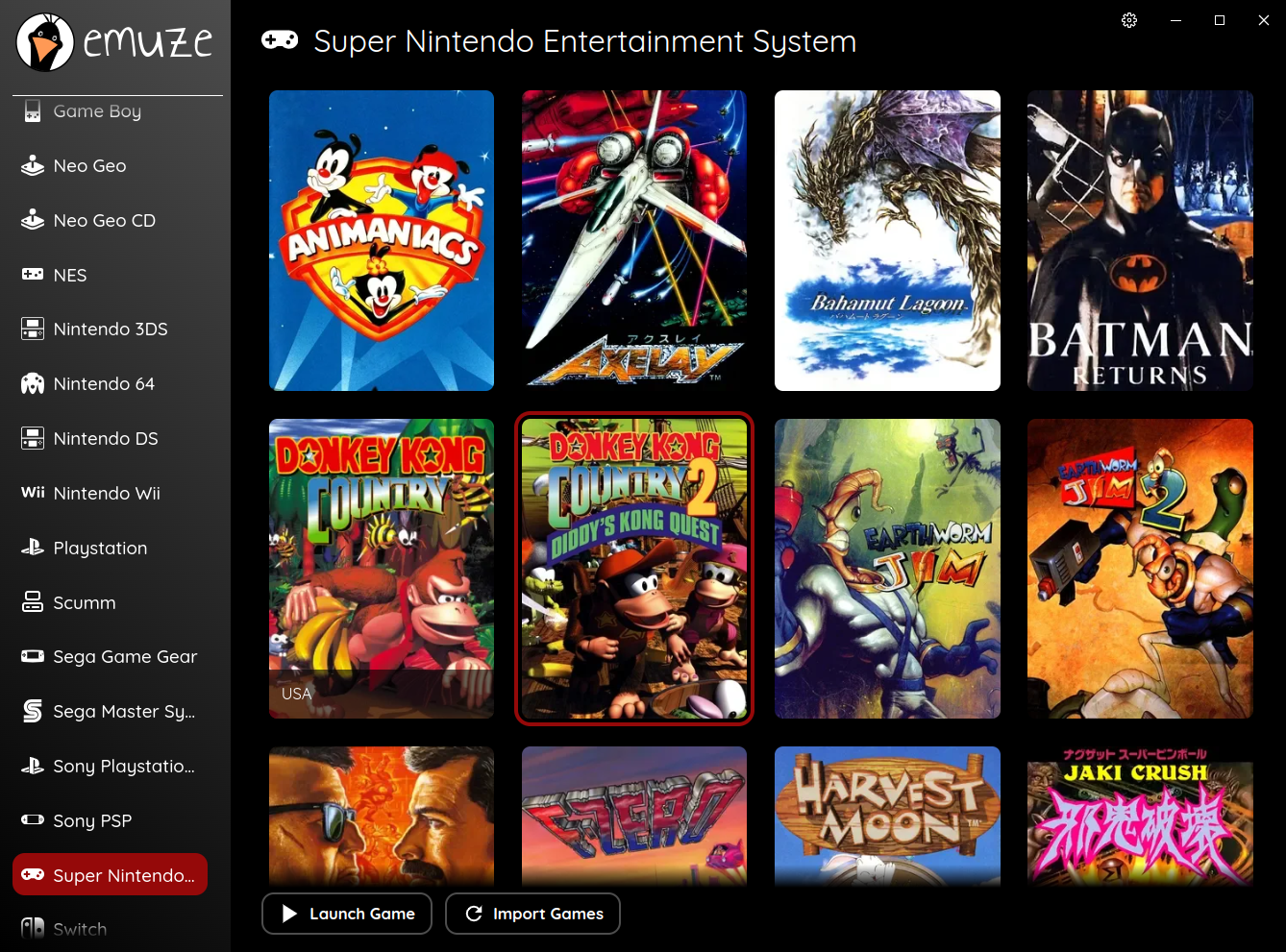

im game mode i have the same problem. you can switch to desktop, there it works and then in game mode you are logged in already