I picked up a laptop a couple of months ago for the purpose of setting up Linux on (I chose NixOS for stability) to go with my existing desktop. It's an Infinity E15-5A165-BM (Infinity being an Australian local manufacturer of gaming laptops) which features a Ryzen 5 6600H CPU and a GeForce 1650 GTX.
The keyboard uses a generic driver (i8042), which works great on Windows and when booting (including Grub/systemd-boot). However, once booted, I've found that the keyboard no longer responds to input - and in fact no longer shows up as an input device. Now, I've done a fair bit of debugging so far (for someone who's not had to patch anything manually but knows how to do a proper search) and I've worked out the following:
- The latest available kernel in which the keyboard is recognised is 5.10 LTS - but setting this as the kernel to use in NixOS results in me no longer being able to boot into a graphical interface.
- I managed to find this lore.kernel thread in which I believe my issue is discussed. This tells me that it's known and being worked on and that I can maybe wait for a future kernel version, and that theoretically I might just be able to patch the kernel myself, if I learn how to do that and use the right settings?
I've done a couple of commands and pulled some logs from the laptop, and detailed info - lshw, lspci, dmidecode, acpidump, etc - can be found in this folder on my web server.
To my understanding my options are to use the older kernel for now and figure out why the display manager is not working, or learn to patch the current kernel and hope that that works. What's my best option, and is there anything else I might be missing ?
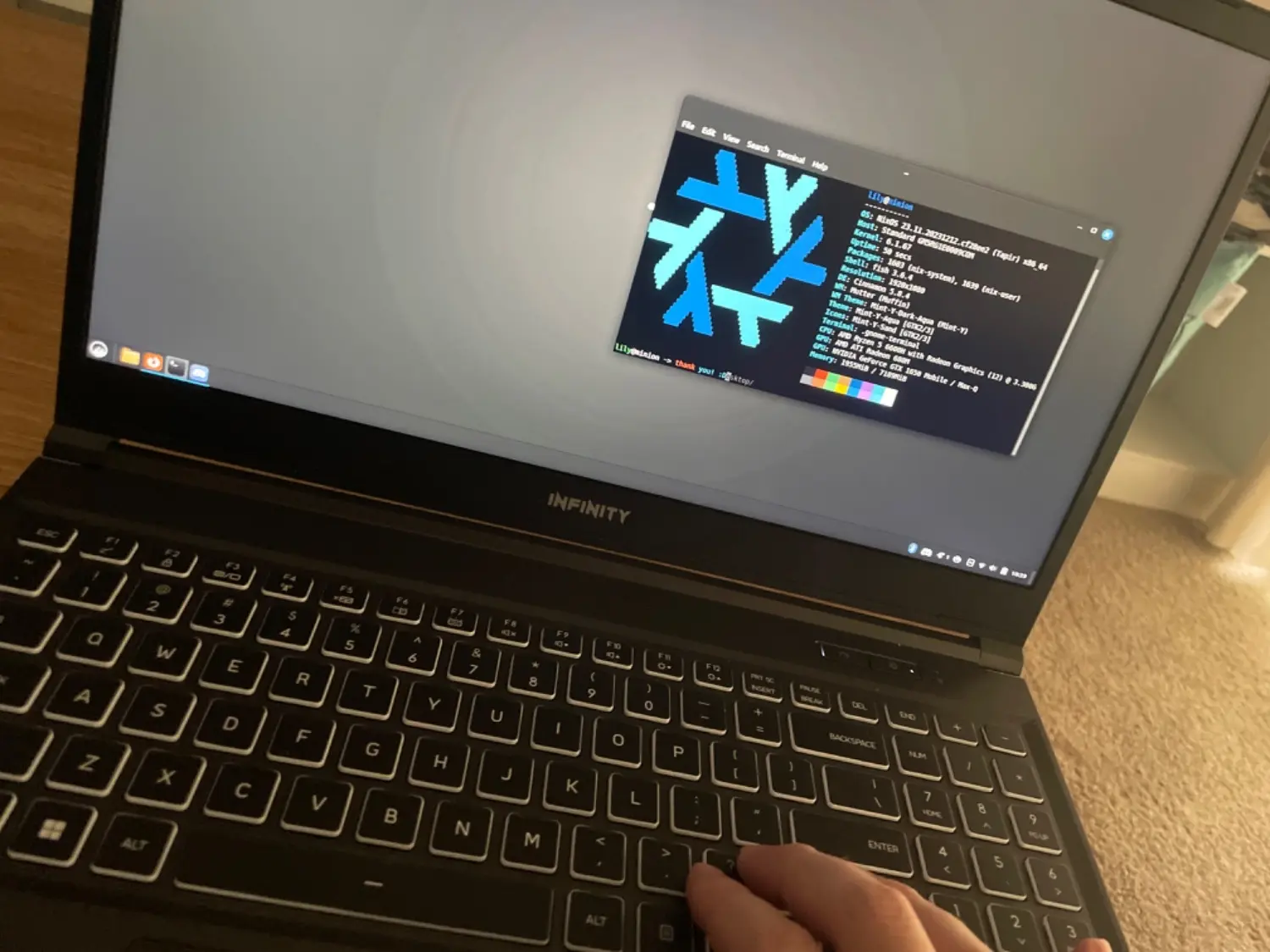

Exciting! Thank you so much for your help mate, it's very much appreciated.