Weird, I'm using eternity (nightly) and it rendered fine
That's a doctor who episode
It worked, Thanks
It's finished, thanks to @grntrenchman@sh.itjust.works for the help

It's finished

I started making the instance icon, if anyone wants to help the template options are :
- Template URL : https://sh.itjust.works/pictrs/image/4c082497-060b-40ba-a95b-67d668638629.webp?format=webp
- Template Width : 30
- Template X : 267
- Template Y : 459

Pareto would be happy
It's probably me
I just lost the game
DevCuber
joined 1 year ago
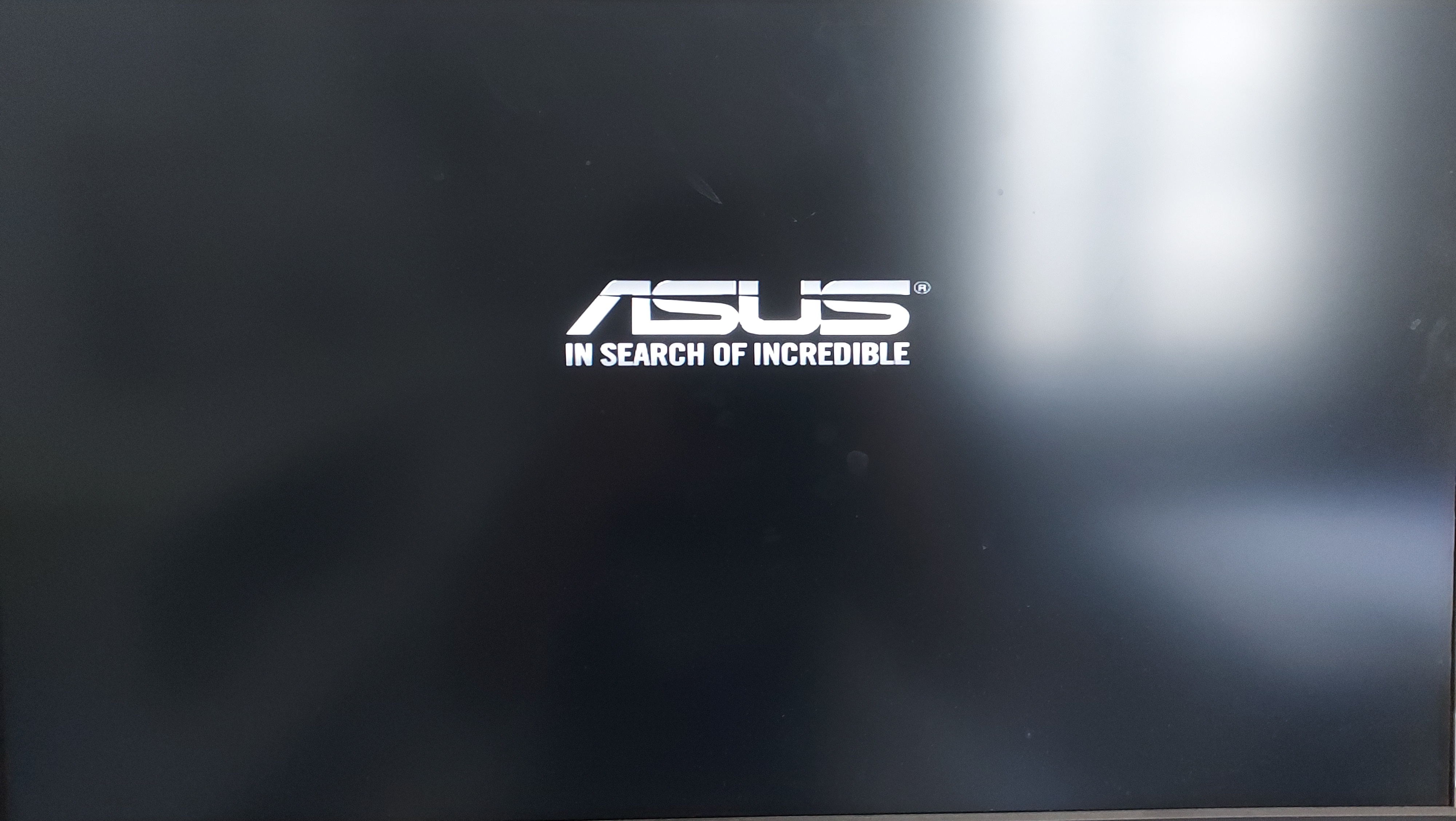
A famous actress's necklace in my ass