٩(^ᴗ^)۶
AdityaGavit
joined 2 months ago
(。 >艸<)
Thanks for letting me know ᕕ( ᐛ )ᕗ
thanks for catching that bug, I will get on fixing it ASAP
Since EmoticonHub is pretty new, I'd love to hear any suggestions on how to get the word out. Any marketing tips would be super helpful
Oof, you're right about those cookies, definitely something I need to streamline. Thanks for pushing through and giving it a shot anyway!
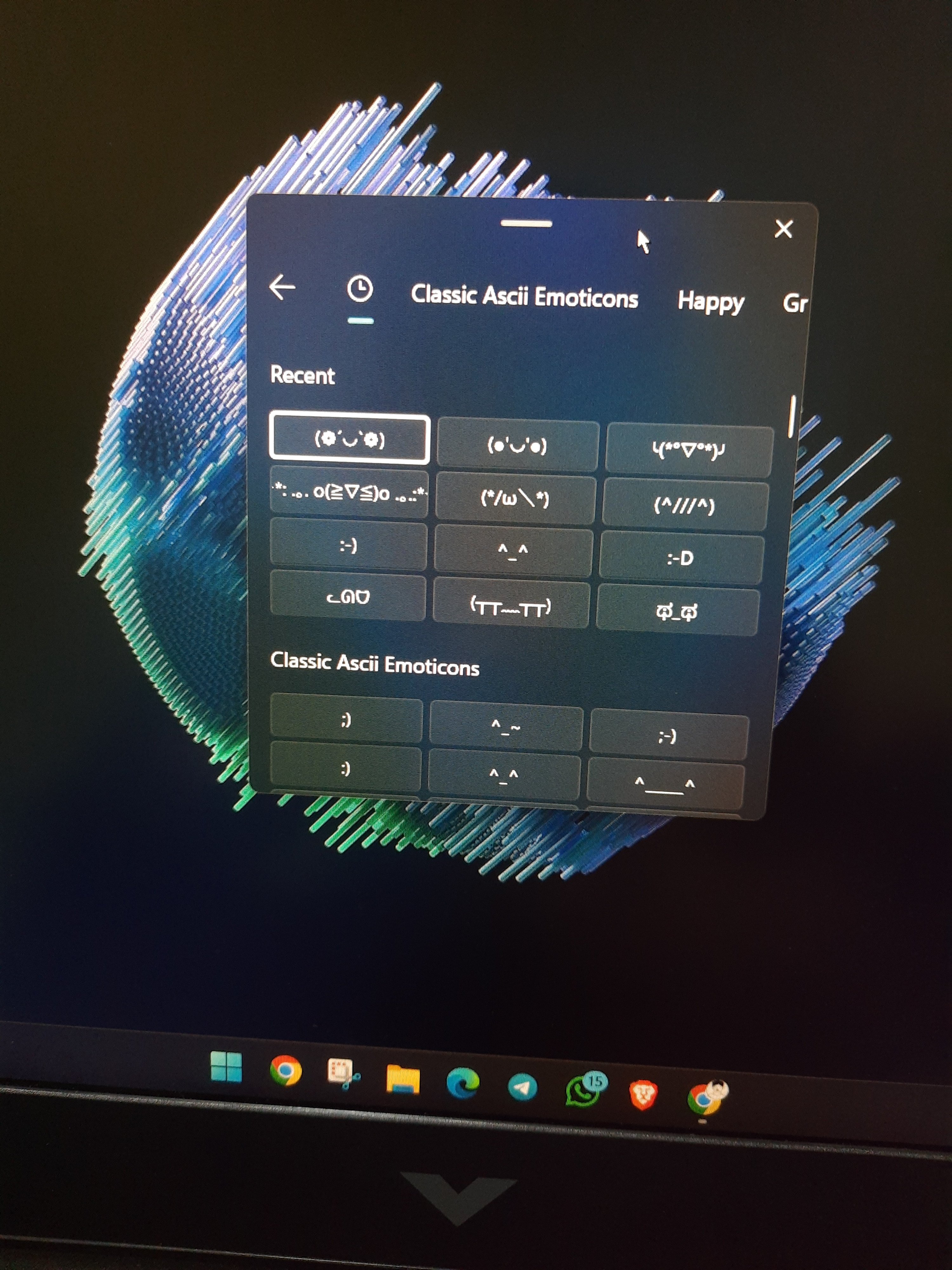
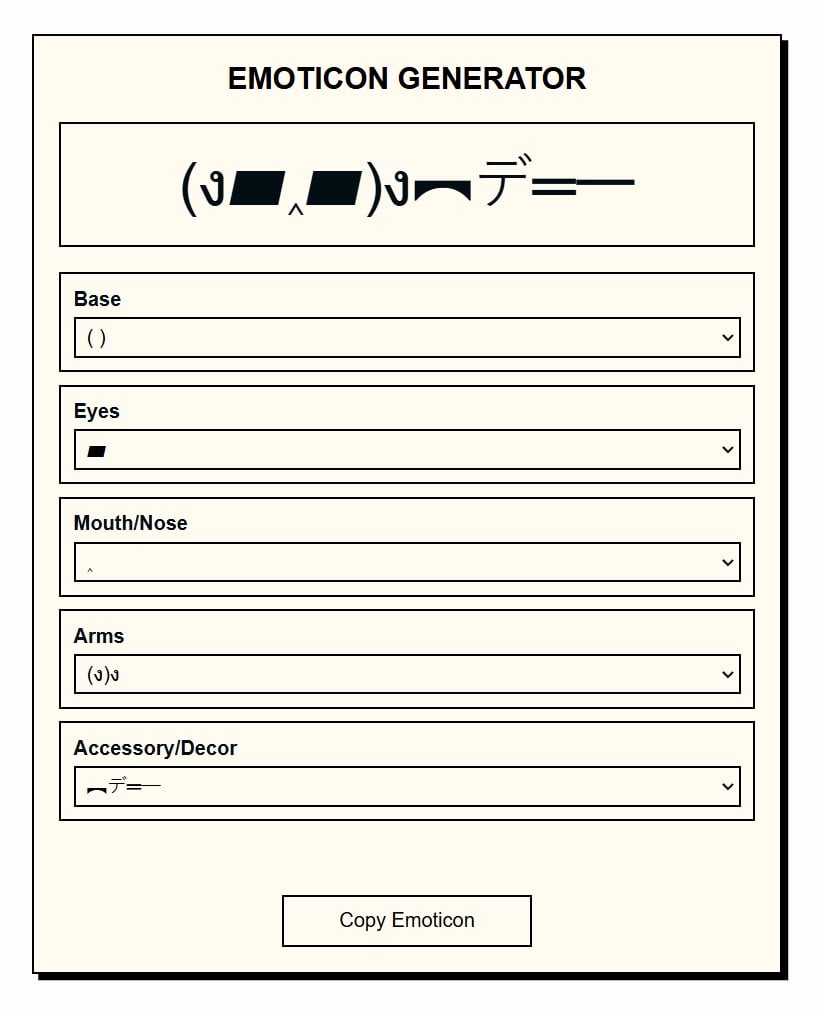
d=(´▽`)=b