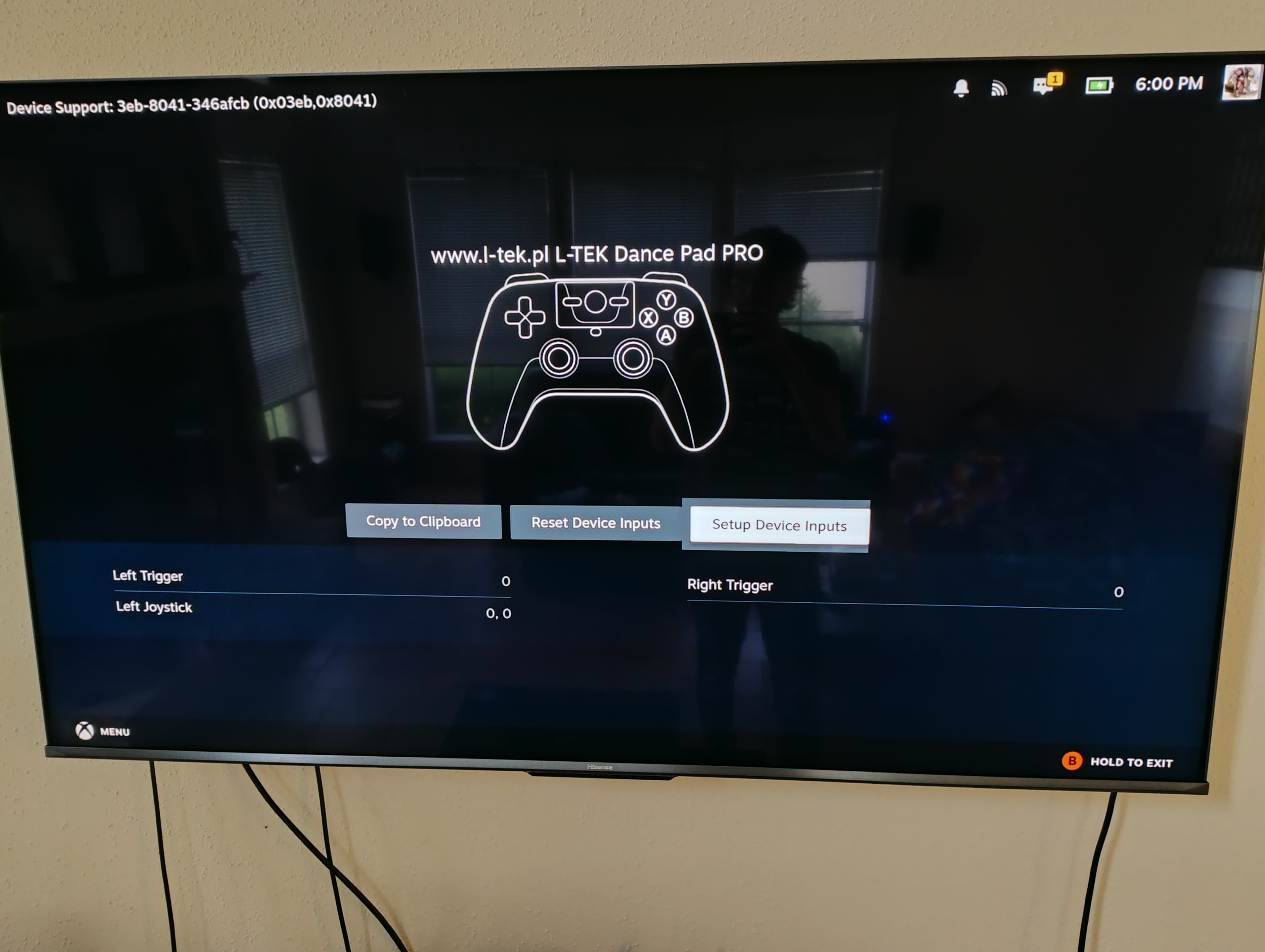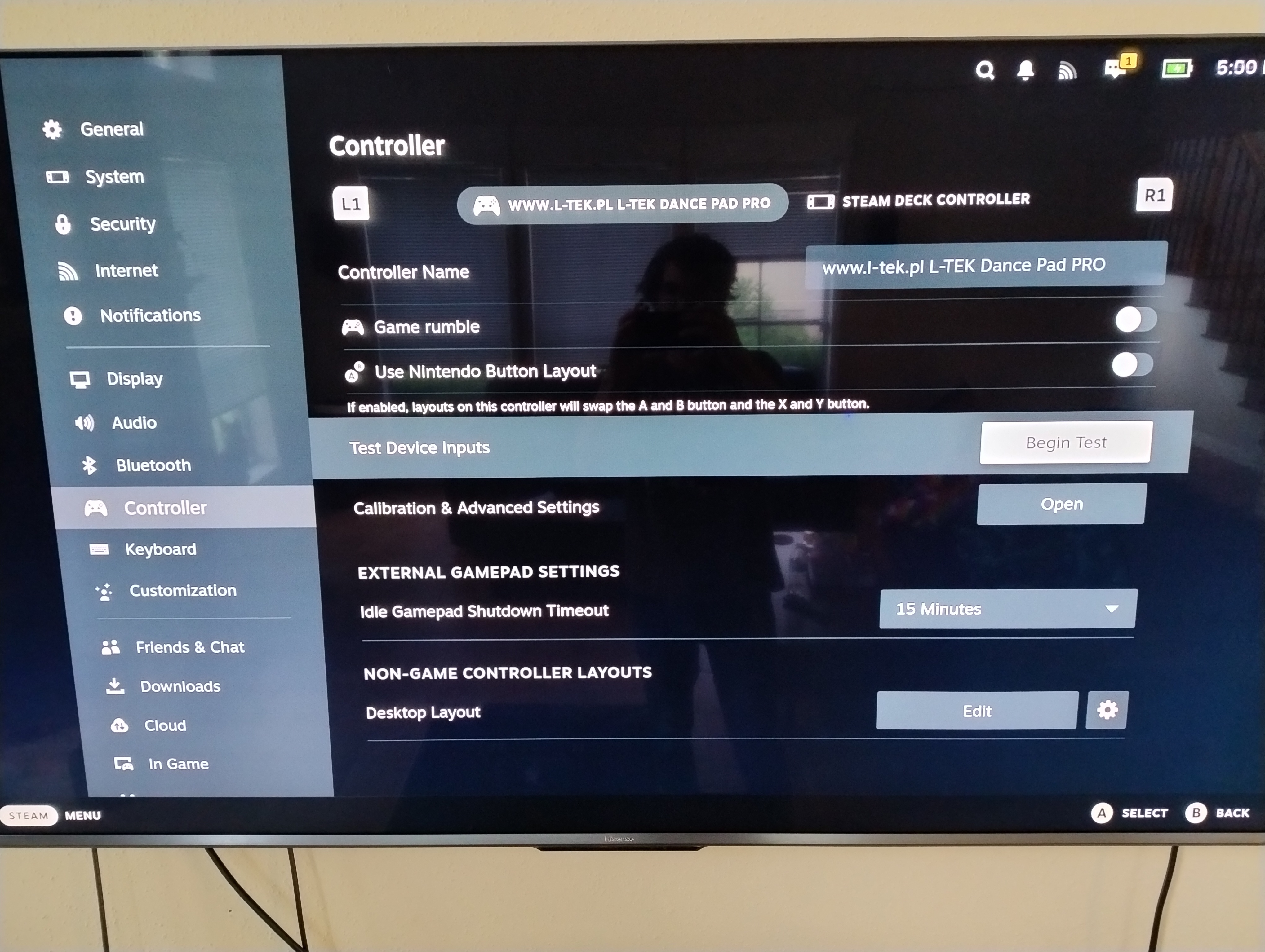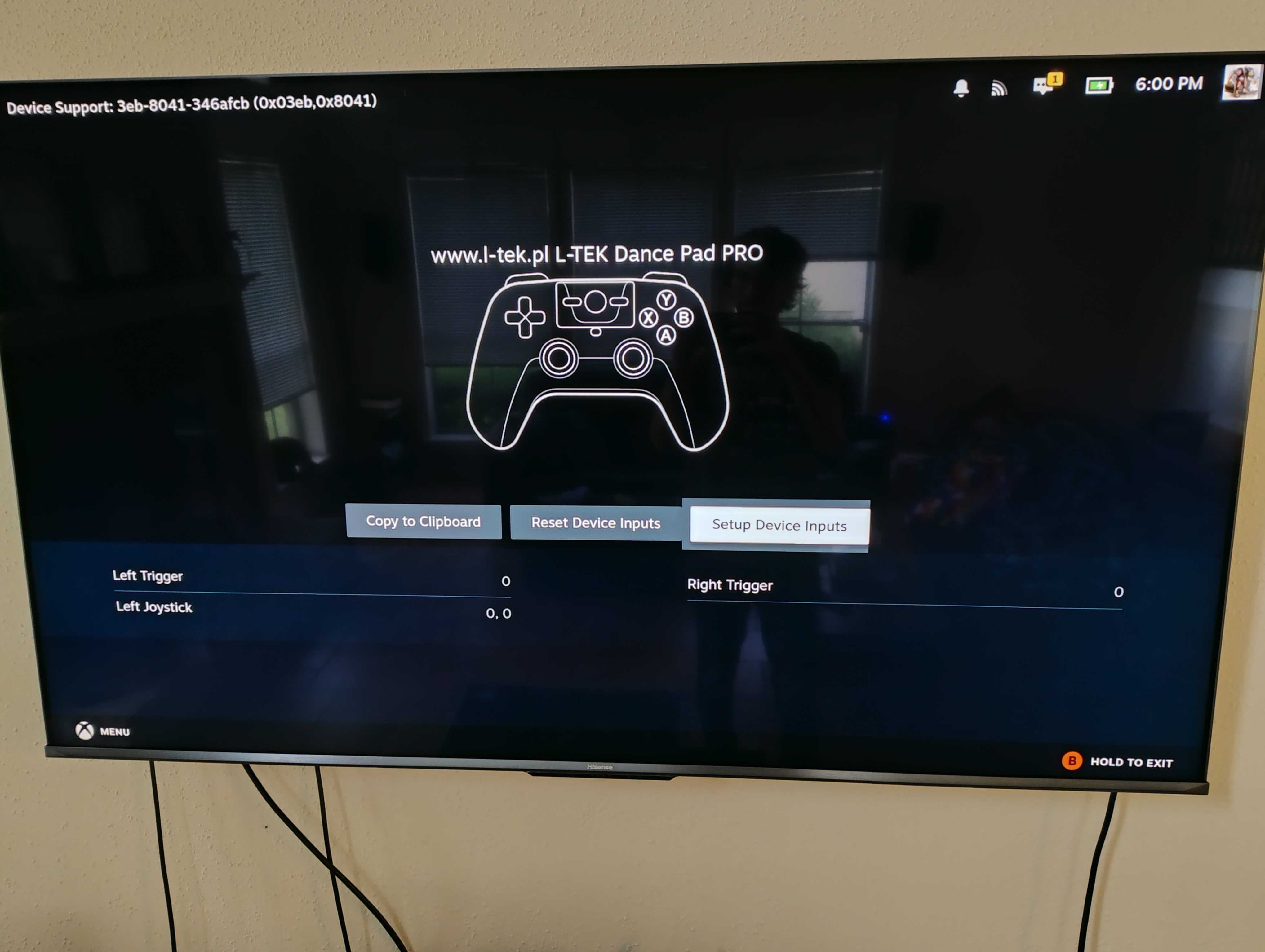this post was submitted on 11 Jun 2024
5 points (85.7% liked)
Rhythm Games
237 readers
1 users here now
A place to discuss everything rhythm games, share, score posts, controllers, hardware, and recommendations.
founded 1 year ago
MODERATORS
there doesn't seem to be anything here