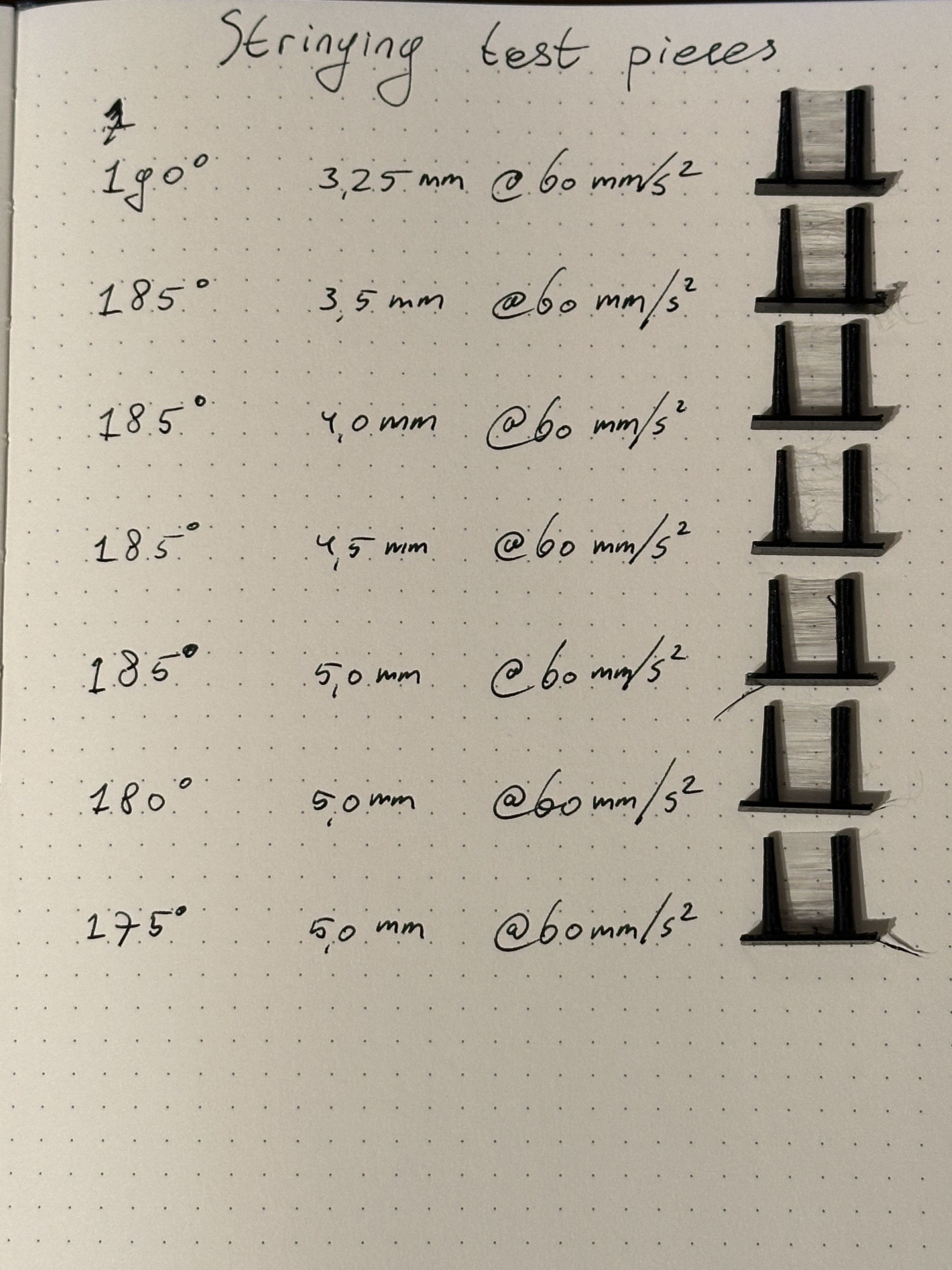Have you dried your filament? I tried literally everything to fix stringing and nothing worked. I dried my filament and had a perfect print. It doesn't matter if the filament is 2 weeks, or 2 seconds old, they can come from the factory with too much moisture retention.
3DPrinting
3DPrinting is a place where makers of all skill levels and walks of life can learn about and discuss 3D printing and development of 3D printed parts and devices.
The r/functionalprint community is now located at: !functionalprint@kbin.social or !functionalprint@fedia.io
There are CAD communities available at: !cad@lemmy.world or !freecad@lemmy.ml
Rules
-
No bigotry - including racism, sexism, ableism, homophobia, transphobia, or xenophobia. Code of Conduct.
-
Be respectful, especially when disagreeing. Everyone should feel welcome here.
-
No porn (NSFW prints are acceptable but must be marked NSFW)
-
No Ads / Spamming / Guerrilla Marketing
-
Do not create links to reddit
-
If you see an issue please flag it
-
No guns
-
No injury gore posts
If you need an easy way to host pictures, https://catbox.moe/ may be an option. Be ethical about what you post and donate if you are able or use this a lot. It is just an individual hosting content, not a company. The image embedding syntax for Lemmy is 
Moderation policy: Light, mostly invisible
Every time I think it's not the filament being wet, it's the filament being wet. Was chasing some blobbing and stinging on petg, swapped to a new spool of a trusted brand and it pretty much all went away. I really should dry all new spools but especially cheap or unknown brands, I'm definitely going to dry before using.
The pla being wet is probably the only real possibility left at this point. I’m going to try and dry it today, thanks!
Definitely look into this. I have had the exact same thing happen to me.
I haven’t yet! I’ll look up how to dry it, thanks!
I think it is best to first print a temp tower then some retraction test where you would stick with same temperature and variates distance and speed. You can use tools here to make it simple. https://teachingtechyt.github.io/calibration.html
If after that, you still have stringing, best is to test a new spool (or dry your spool) as too much humidity in pla will give you stringing whatever settings you use
I haven’t shown them, but I did print a temp tower and retraction tower when I first got the printer, which is how I got my initial 190deg, 4.5mm@40mm/s settings and those worked until I flashed Klipper. Now it seems that flashing may correlate with the filament having gotten wet.
You may want to try hotter too if you haven't yet. Printing faster can sometimes require a bit of extra heat and too low can cause a different kind of stringing.
Do you have z hop on? If yes, try lowering it a bit. Going from 0.4 to 0.2 helped me a lot.
Thanks! I have it on, but already at 0.2. I did try a print with it disabled and made no perceivable difference.
You may want to take a look at pressure advance if you haven’t already. Seems to help a lot with retraction on bowden printers.
https://ellis3dp.com/Print-Tuning-Guide/articles/pressure_linear_advance/introduction.html
Thanks! I had, used the pressure advance tower from the klipper wiki. It did help with bulging corners a bit at 0.250s.
Haven't done any printing in PLA (Only PETG and TPU) but is there a chance it's due to your filament being too wet?
Looks like it! I had initially discounted the possibility due to the newness of the filament but it is pretty much the only thing left I guess. Thanks!
Dial in your temperature first with a temperature tower. Make sure you set the temperature changes at the correct heights in your slicer. Once you have selected the best temperature, then print a retraction tower. Make sure you set the retraction changes at the correct heights in your slicer. I have an ender 3 pro, and ended up at 200° with 2mm retraction. Remember to dial in one setting at a time. Best of luck!
Thanks! I had printed a temp and retraction tower when I first got the printer and used those to get to 190deg 4.5mm@40mm/s. However from the other comments it looks like wet filament might be the issue.
Have you used this same filament from this manufacturer before and had different results?
Polymer blends vary wildly between manufacturers and there are all kinds of additives used to adjust the thermal & mechanical properties of the material. Even the dye used can affect the way the plastic behaves. Most PLA filaments on the market are not actually 100% PLA because the resulting products tend to be brittle and fragile, so various adjusted PLA blends have become more popular. There are a lot of options for plasticizers that can be added, and there is absolutely no standardization between manufacturers of which ones get used or in what ratios they are added to the base PLA.
I haven’t shown them, but I did print a temp tower and retraction tower when I first got the printer, which is how I got my initial 190deg, 4.5mm@40mm/s settings
This is not really good enough. Every material is different, even the same PLA blend from the same manufacturer but in a different color might need different settings to get good results.