This is a specific issue with several of the amd 500 series gigabyte motherboards, the only workaround is to disable GPP0 wakeup
You have to disabled it again every reboot so you will have to find a way to disable it automatically on boot
From Wikipedia, the free encyclopedia
Linux is a family of open source Unix-like operating systems based on the Linux kernel, an operating system kernel first released on September 17, 1991 by Linus Torvalds. Linux is typically packaged in a Linux distribution (or distro for short).
Distributions include the Linux kernel and supporting system software and libraries, many of which are provided by the GNU Project. Many Linux distributions use the word "Linux" in their name, but the Free Software Foundation uses the name GNU/Linux to emphasize the importance of GNU software, causing some controversy.
Community icon by Alpár-Etele Méder, licensed under CC BY 3.0
This is a specific issue with several of the amd 500 series gigabyte motherboards, the only workaround is to disable GPP0 wakeup
You have to disabled it again every reboot so you will have to find a way to disable it automatically on boot
Thank you very much! It works now!!!!!!!! I used the disable-gpp0-wakeup service workaround from here. Unfortunately, I can't wake my computer with the keyboard or mouse, only with the power button, but I'll figure that out on my own.
Thank you so much for pointing out the issue.
cc: @Nilz@sopuli.xyz
Thank you!
Just to chime in I'm facing the same issue on Arch with a 5950X and 6900XT on a X570 Aorus Ultra. It has never really worked for me either.
I had an issue recently where my new PC build would not shut down. It would power itself back on on every shutdown immediately.
Checked the bios and found that I had Wake on PCIe (something like that) enabled. Soon as I disabled it, I was able to shut down my PC.
My assumption is that I was shutting down my PC and my monitor still being on was causing my Asus mobo to see it as a turn on event.
All “Wake on” things are disabled in my UEFI settings.
To be sure, I also reset the UEFI to have “clean” settings, but that didn't help, unfortunately.
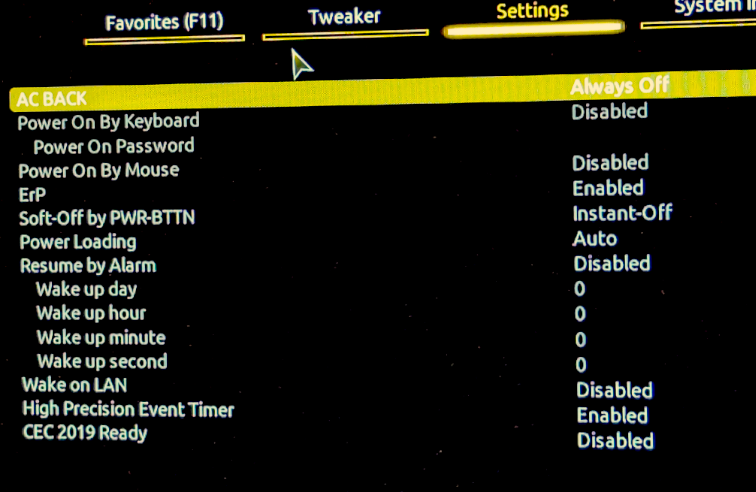
Does this happen with the network cable unplugged?
Yes. I just checked it, and the same problem is still happening.