you have such large hands, you hold it like I do a phone lol
~~What do you use to view the manga though? Is it a website or a dedicated PDF reader or something?~~ NVM someone already asked 😓
Steam Deck
A place to discuss and support all things Steam Deck.
Replacement for r/steamdeck_linux.
As Lemmy doesn't have flairs yet, you can use these prefixes to indicate what type of post you have made, eg:
[Flair] My post title
The following is a list of suggested flairs:
[Discussion] - General discussion.
[Help] - A request for help or support.
[News] - News about the deck.
[PSA] - Sharing important information.
[Game] - News / info about a game on the deck.
[Update] - An update to a previous post.
[Meta] - Discussion about this community.
Some more Steam Deck specific flairs:
[Boot Screen] - Custom boot screens/videos.
[Selling] - If you are selling your deck.
These are not enforced, but they are encouraged.
Rules:
- Follow the rules of Sopuli
- Posts must be related to the Steam Deck in an obvious way.
- No piracy, there are other communities for that.
- Discussion of emulators are allowed, but no discussion on how to illegally acquire ROMs.
- This is a place of civil discussion, no trolling.
- Have fun.
match made in heaven honestly, big hand dream
What app do you use to read manga on the deck?
Mihon thru Waydroid. way less hassle than anything else and android is great for touchscreen
I'd checkout komiikku (think I spelled that wrong) but personally it's my favorite manga app. I installed Linux on a phone just to use that instead. It's on flathub
If you want to read within Linux, Papers is touchscreen-friendly. KOreader is probably the best touchscreen experience, once you get past its awkward but incredibly configurable interface.
My eyes are too old to read on the Deck's screen, personally.
The only thing I was put off by the linux way was how much setup would need to be done for making the screen vertical. Like if I had to go to desktop mode to rotate the screen every time i wanted to read manga. Whereas here i downloaded two apps, one for screen rotation control (didn't really experiment with adding gyro for rotation control, dunno if it's even possible) and one for manga.
Would increasing the text size help with reading? Sometimes I can't catch details either, but with how high quality the scans and software got you can just zoom in and the 7 inch screen will help with that.
Try KOReader, it can rotate itself any way you want. I also use a plugin for it which automatically rotates depending on the aspect ratio of the page. Can also change the font size on the fly, zoom in and out and it's available as Flatpak on the Deck.
The UI is made for e-ink displays so don't expect a beautiful UI with it but the reader is one of the best. I recommend reading the manual which opens on first start, it's mostly controlled by gestures.
I recently got a PineNote and have been reading my first manga (Berserk) non-stop since christmas in KOReader. I'm almost done with Berserk now.
I'll try it out, thanks!
Try kotatsu too
what's the difference between the two? looks to me they're very similar.
it's ready to use without any set up, it does not require you to install extensions, it functions on the bare minimum permissions
It's newer than mihon which is built on tachiyomi and the reading experience at the end is similar, but even then I think that kotatsu is currently more of a rounded experience
Few things I noticed:
- Better interaction with manwha and reading alongside manga
- Better manga downloads
- Better notifications for new releases
- Easier to distinguish between who released in aggregators
- Easier to find alternatives for manga on different sites for official releases, better sites, or on the direct fansites
- Decent recommendations from different sites and what-not, where I found some interesting manga
- Focuses more on the manga in question more than the source of where it's coming from
- Allows for manga sites with accounts to be able to be logged into, allows you to use coins and what-not that way
Also, some things that it js worse than mihon/tachiyomi at:
- If you have uncertain internet then it'll hang on loading even though you have the entire manga installed to the drive, which doesn't happen when you're offline
- Slower updates on f-droid, so patches may come later
- Less of a community, less people to help with making kotatsu work with sites, so smaller sites are less focused on
- The reading progress isn't as accurate, and may show 0% on manga that are up-to-date, 99% on manga that are done, and 100% even though there are still 3-4 chapters remaining
Kotatsu:
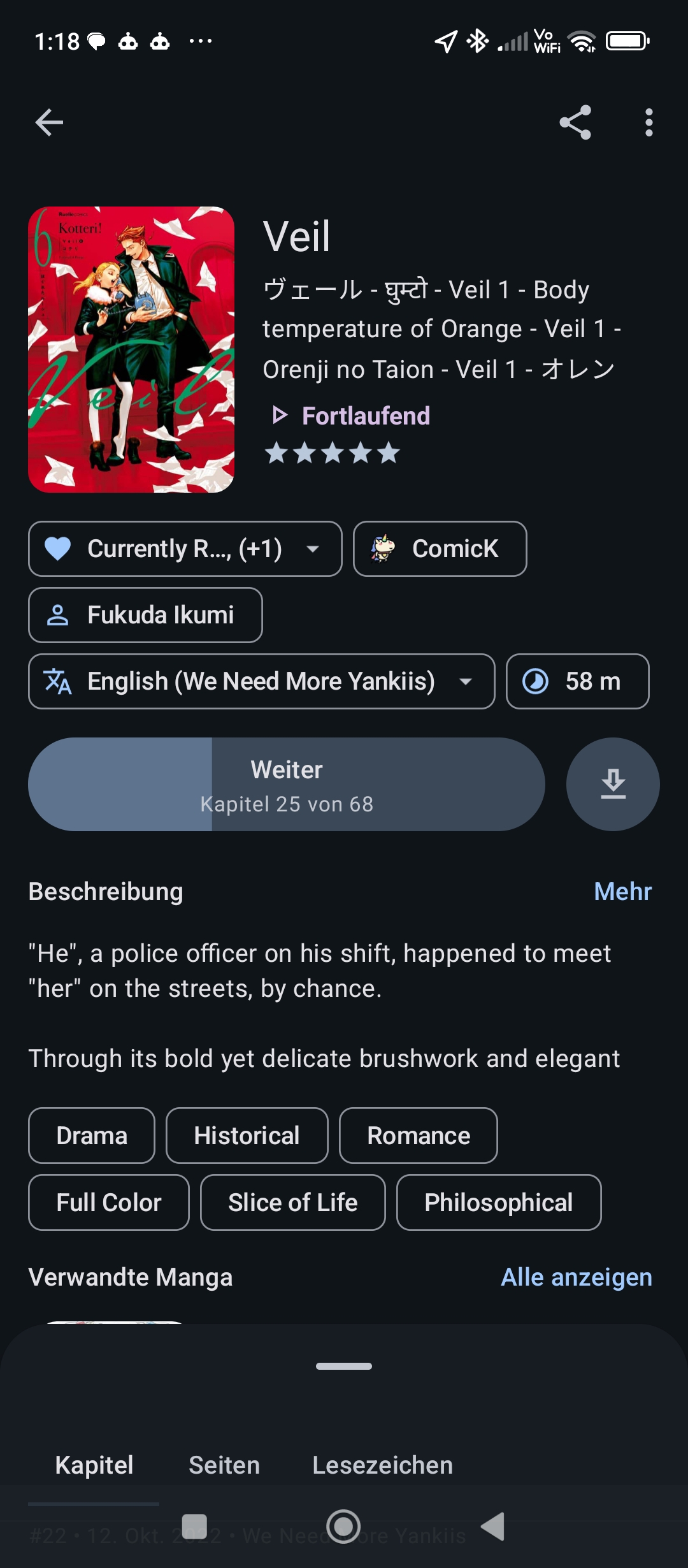
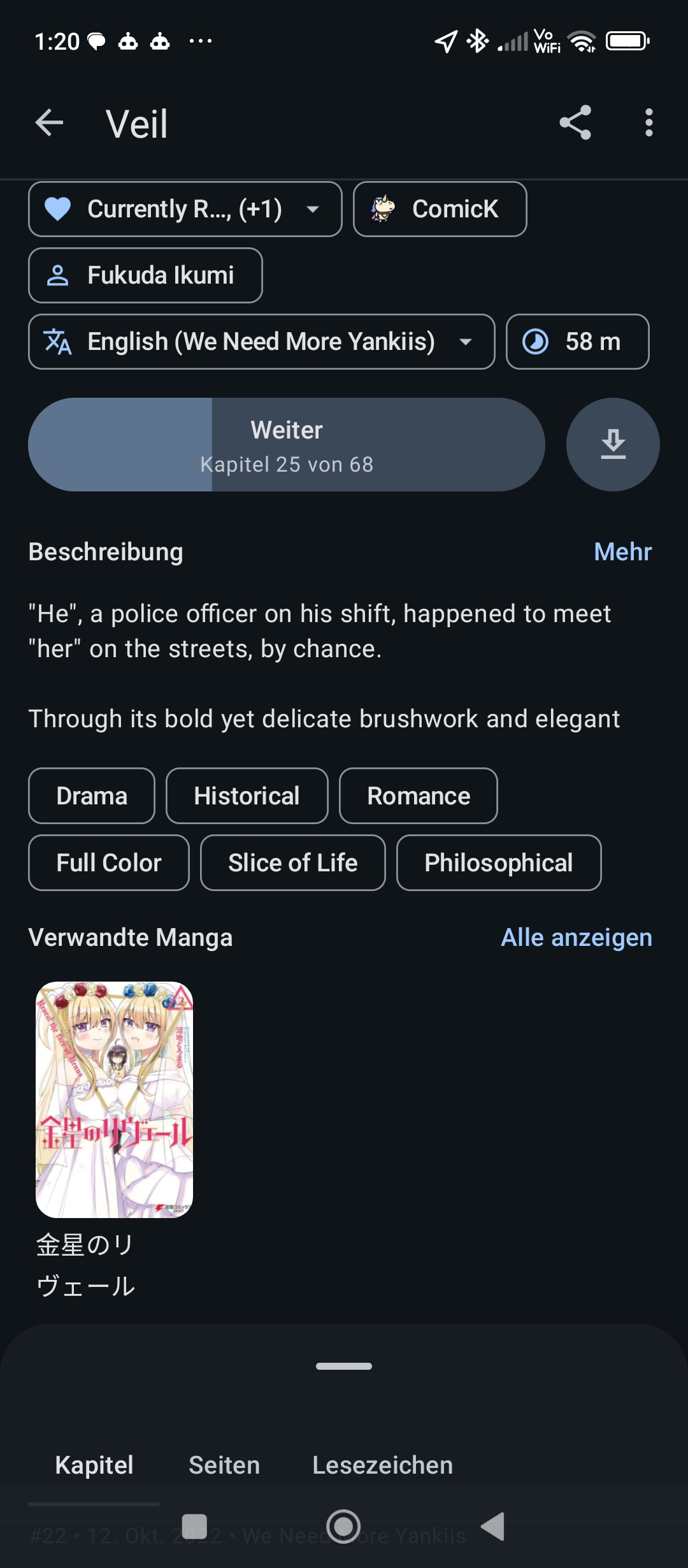
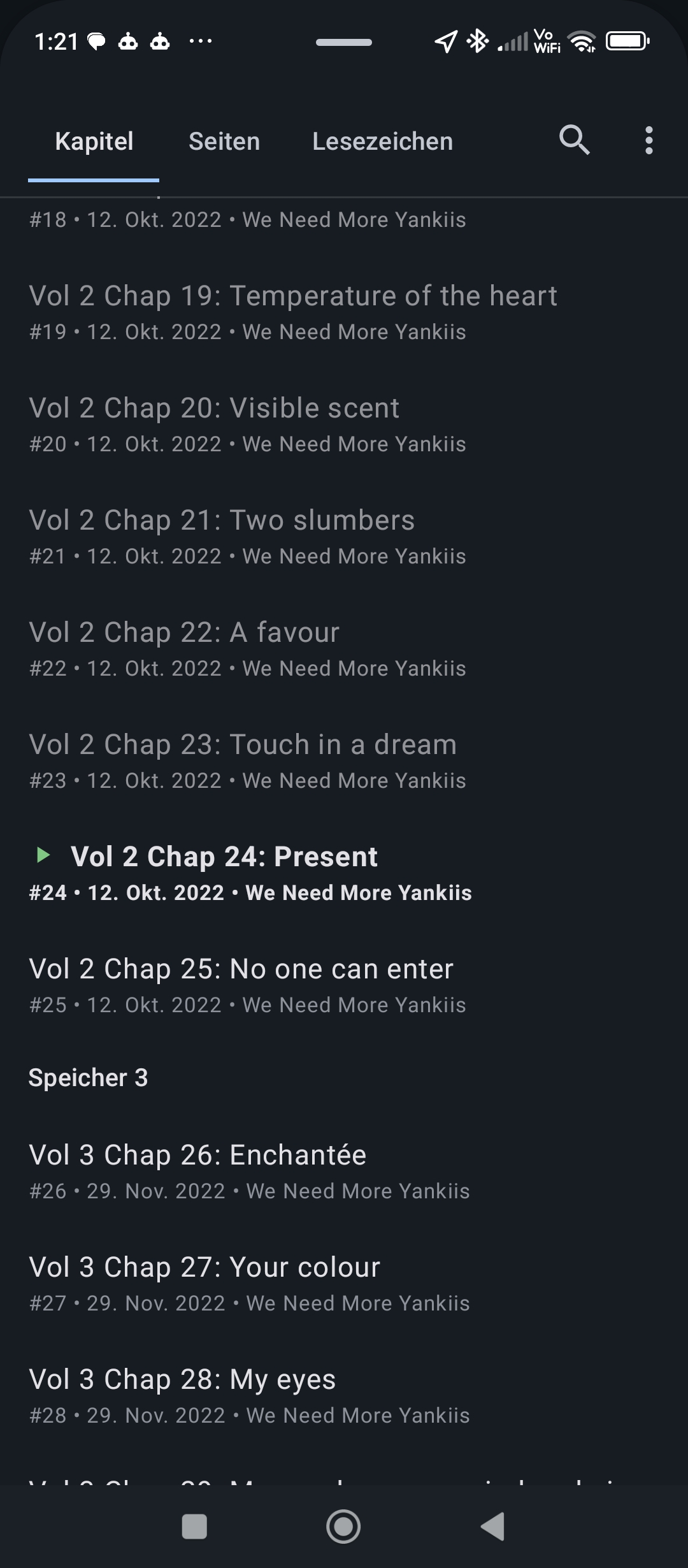
Mihon:
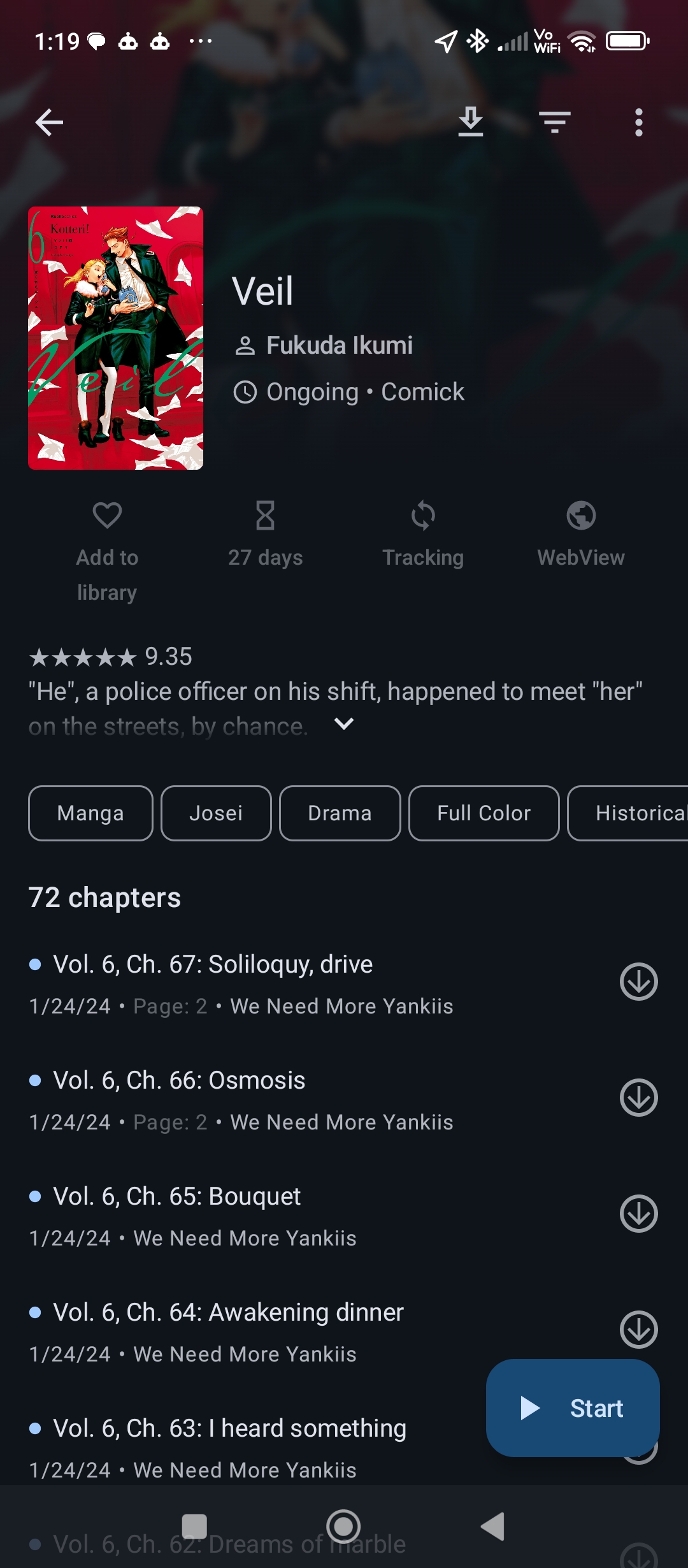
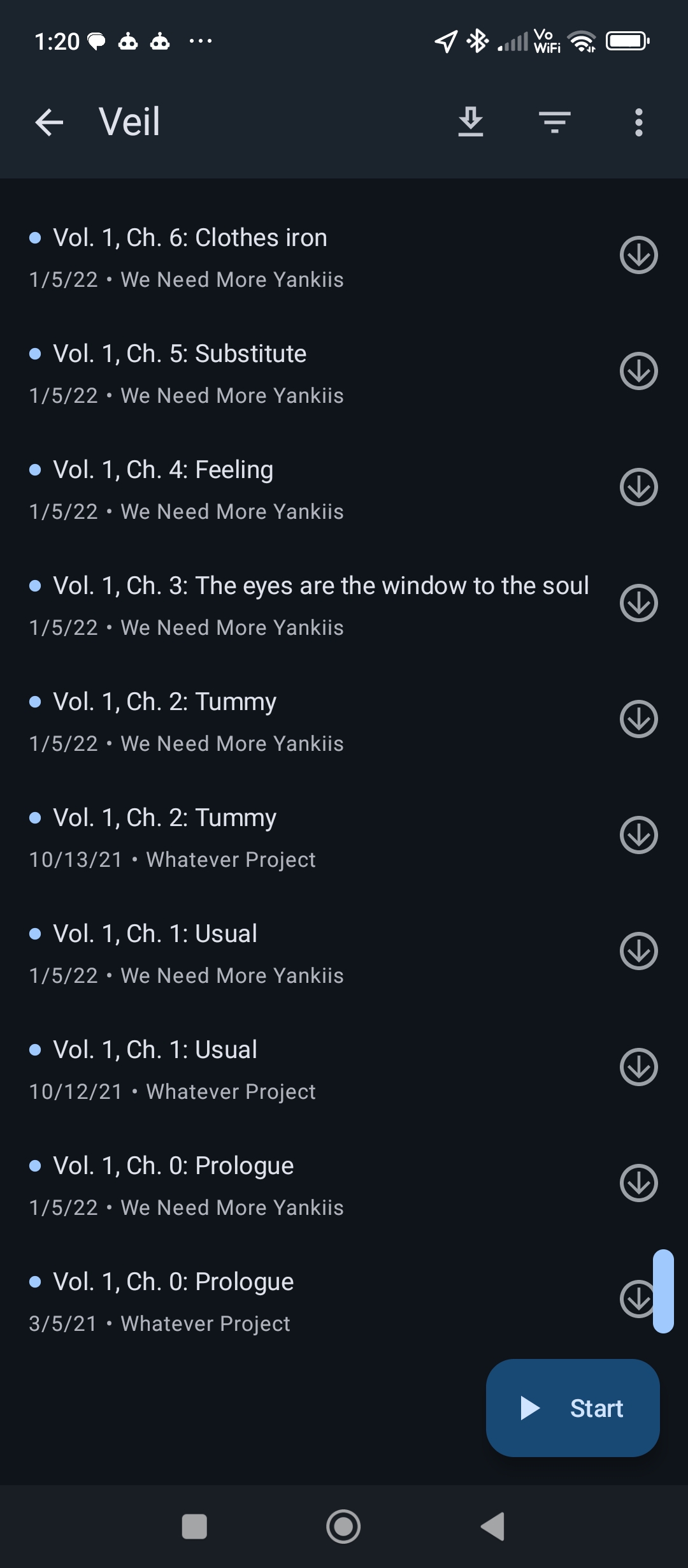
Damn, thanks for the detailed comparison! I'll have to check it out now
You could run it in gamemode and turn the clocks and tdp way down would help with battery as well
it was indeed on 3 watts except for Android bootup which took a bit more juice.
Even with that low of a TDP it still gets hot ? Would trying something like Komikku instead of android take less power?
to be honest i didn't limit the TDP until recently when reading so I'll do some testing, so I'll try it out
Ah Bleach great choice👌
As long as you stop after the soul society arc.
Skip straight to TWBY for maximum confusion. I definitely stopped watching for the plot at some point but no ragrets.
I loved and hated twby. The introducing and murdering of dozens of characters across a few chapters felt pointless and rushed. That said, I got to see my favorite characters absolutely shine. Kenpachi, shunsui, a certain fellow in a dungeon... Fuck ichigo and his Shonen protag bullshit, they were the real ones.
(Also the actual end was.... Ugh)
It's a shame you have to read most of bleach to truly appreciate the end.
It is lol. Animation is great, my favorite was Ywach vs Yamamoto.. I miss the old Soutaicho. It feels a bit like Kubo decided he had too many characters and decided to off half of them lol.
This thing looks like a Switch with those sausages! Good on you though, I’ve never even considered using the screen vertically.
Unyo works for manga, too.
Up vote because Bleach.
