UPDATE: This can be a possible solution, but might not be what OP needs.
Wineprefixes don't work right on NTFS filesystems because some files contain colons, which is a reserved character in NTFS and FAT.
If you look inside the game's wineprefix, the dosdevices directory will typically have two symbolic links: one named c: that points to the drive_c directory, and another named z: that points to the filesystem root (plus a few others that are irrelevant). These will appear as lettered drives for programs running inside Wine. If the wineprefix is on an NTFS partition, those files can't be created because their names contain an invalid character.
You'll have to either relocate the wineprefixes to an ext4 or btrfs partition (I don't know if you can do that on Steam), or format the NTFS drive using ext4 or btrfs.
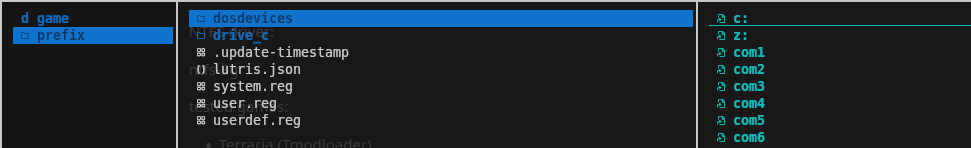
when I mount the drive through steam, I get a Polkit password prompt
It's not related to the issue, mounting a device usually requires elevated privileges. The same thing happens when it is mounted through fstab, except the process that mounts it already has elevated privileges. Access to the filesystem is not affected by this.
