3DPrinting
3DPrinting is a place where makers of all skill levels and walks of life can learn about and discuss 3D printing and development of 3D printed parts and devices.
The r/functionalprint community is now located at: !functionalprint@kbin.social or !functionalprint@fedia.io
There are CAD communities available at: !cad@lemmy.world or !freecad@lemmy.ml
Rules
-
No bigotry - including racism, sexism, ableism, homophobia, transphobia, or xenophobia. Code of Conduct.
-
Be respectful, especially when disagreeing. Everyone should feel welcome here.
-
No porn (NSFW prints are acceptable but must be marked NSFW)
-
No Ads / Spamming / Guerrilla Marketing
-
Do not create links to reddit
-
If you see an issue please flag it
-
No guns
-
No injury gore posts
If you need an easy way to host pictures, https://catbox.moe/ may be an option. Be ethical about what you post and donate if you are able or use this a lot. It is just an individual hosting content, not a company. The image embedding syntax for Lemmy is 
Moderation policy: Light, mostly invisible
view the rest of the comments
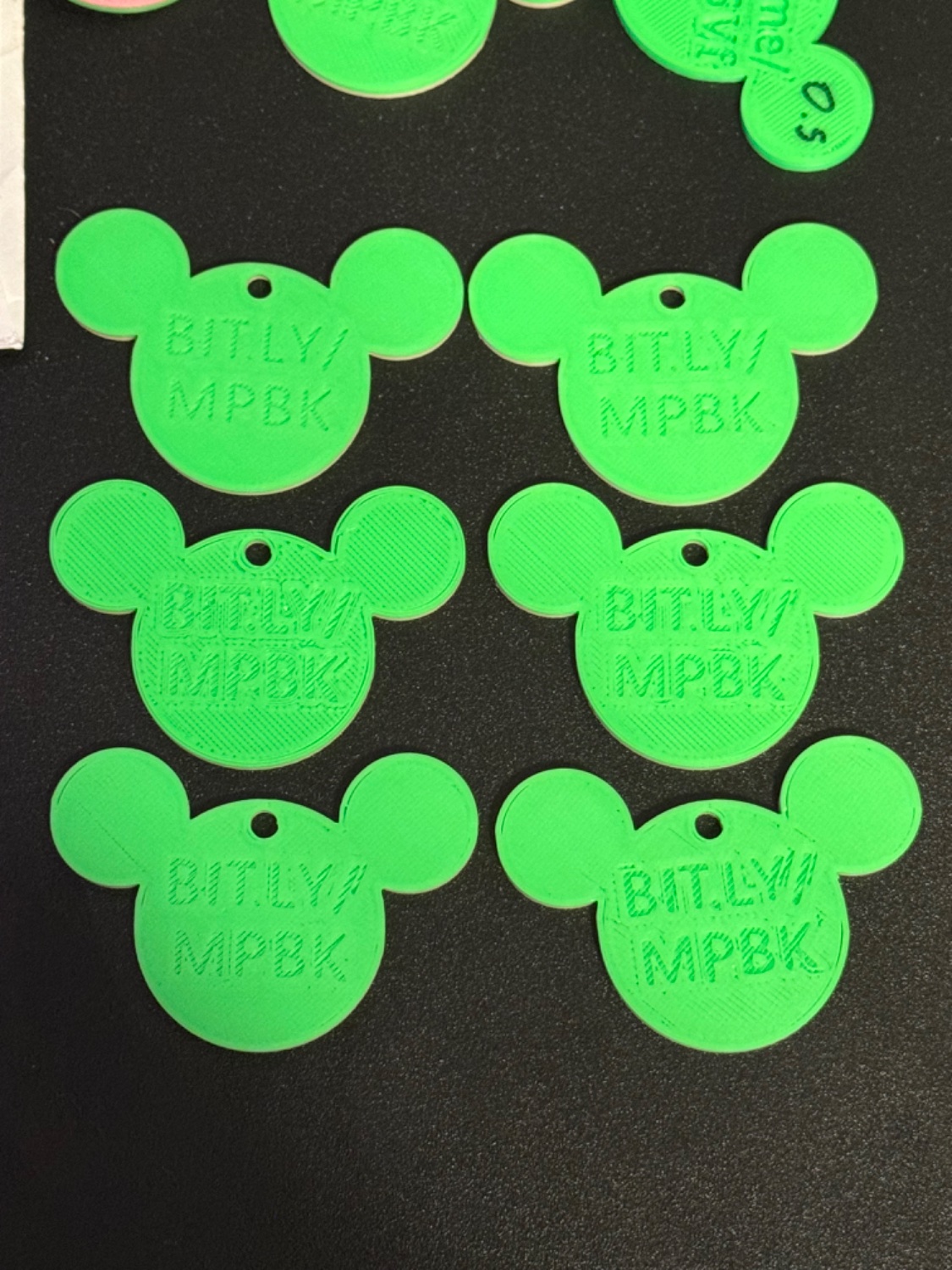
I'm only adding this because I don't already see someone mentioning it.
My first thought was bed leveling, because that's always the first thing, especially with weird surface artifacts.
But looking at the bridging "above" the text and the gaps in the interface between the solid infill and your perimeters I suspect that you've got some under-extrusion going on.
Have you tuned your filament? If not I recommend giving that a shot and seeing if it doesn't clear up those issues.
ETA: I've also found that with text printed on the base I have way better luck when I cut it about 1mm deep (for 0.2mm layer heights)
Do you have any recommendations for tuning filament? I've found a few videos I'm going to watch tonight, but one thing that's interesting is I just switched from a CR-10 to a K1 Max, and at the same time from Simplify3D to Creality Print and checking my old S3D profile, my flow modifier was at 1.0, but on CPrint it's at 0.95. That seems weird, but also it's manufacturer software with their printer so I'd assume they know what they're doing, but then it gives weird prints like this.
I'm excited to introduce you to this if you haven't seen it!
https://teachingtechyt.github.io/calibration.html
I use this as a general guide for every time I buy a new material, manufacturer, and/or color of filament. There's YouTube videos explaining everything every step of the way.
For a new printer (or significant modifications) I'd go through the whole thing. For new filament, if I haven't used it before, I do flow calibration, temperature tuning, retraction tuning, pressure/linear advance tuning, and max flow tuning, not necessarily in that order. I've found that as I've learned and experimented more I've branched out into more esoteric tools for some things.
My filament printer is a fairly heavily modified ender 3 pro (spider hotend, direct drive, dual z axis, spring steel bed, solid bed spacers, herome gen 7 cooler, cr touch, stepper driver diodes, and an adxl345 waiting for me to mount and wire it... I think that's it). So I'm not saying this as a Creality hater, I love my ender, I hate their software and firmware. I had a terrible time with their Marlin firmware and ended up building it myself. I've since switched to klipper though and highly recommend it, it got me a reasonable quality benchy in around 30 minutes.
My point there is that I have had a hard time with the default profiles across the board, even before the mods. For filament printing I use Prusaslicer, though I do like Superslicer and Orcaslicer seems nice as well, I just have all my profiles built for Prusaslicer and it generally just works.
This is such ridiculously good and interesting information, thank you so much! I know what I'm going to be going through and testing the heck out of this weekend haha