this post was submitted on 20 Feb 2024
980 points (95.5% liked)
Programmer Humor
32479 readers
274 users here now
Post funny things about programming here! (Or just rant about your favourite programming language.)
Rules:
- Posts must be relevant to programming, programmers, or computer science.
- No NSFW content.
- Jokes must be in good taste. No hate speech, bigotry, etc.
founded 5 years ago
MODERATORS
you are viewing a single comment's thread
view the rest of the comments
view the rest of the comments
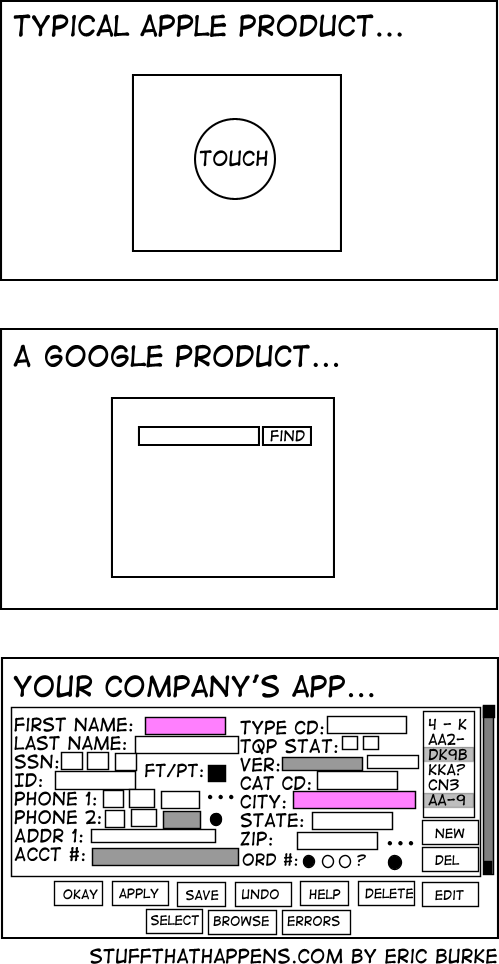
The honestly prefer the bottom one than the modern 50 step wizards that take 10 seconds for each page to load, and load an ungodly amount of JS scripts.
A company I worked for was using an ancient bug tracking tool (called Pivotal) that looked like a 90s site. It was so fast and responsive. Later, we moved to something modern. It was 10 times worse, significantly slower and overly complex.
I hate when websites don't have the username and password together. When you have to put in the username click ok then have some JavaScript hide the username prompt and prompt you for your password. Makes it more painful when trying to use a password manager. Especially one that isn't built into the web browser by default.
I agree that is an awful way to do things, but Bitwarden doesn't seem to have a problem entering the username on one page and the password on another.
Yeah, Bitwardem is what I use. Just my little complaint about them doubling the steps to log in.
It’s called home realm discovery. It’s common in business apps though it’s usually used with email & password logins not username & password logins.
It’s done that way to support federated logins. Larger companies will often used a single sign on solution like Okta or Azure AD. Once the user’s email address is entered it checks the domain against a list of sign on providers for each domain and redirects the user to their company’s federated login if it finds it there instead of prompting for a password.
This has several benefits:
The user doesn’t have mutiple passwords to remember for different apps. Which is know to result in users either reusing passwords or writing down passwords somewhere.
When an employee quits or is terminated the company only needs to disable their account in their company directory and not go into potential dozens of separate web apps to disable accounts.
The software vendor never receives the password, if the vendor’s system is compromised they don’t even have password hashes to leak. (Let alone plain text or reversibly encrypted passwords)
Websites that work that way are (usually) doing it right. If that doesn't work with your password manager, you should (probably) blame the password manager not the website.
I doubt the password manager is blame that there is now two steps to logging in compared to the previous one. The password manager still works, just requires using it twice. An annoyance because it used to be a little bit easier.
Thanks for all the info on home realm discovery. I love to learn new things!
If a website using home realm discovery adds anything more than one extra press of the enter key or mouse click of an ‘ok’ button, get a better password manager.
If you’re annoyed by that one extra click that’s fair. Click counts matter.
Purely minor rage about an extra click but thanks 🤪😄
KeePass autotype is amazing for these situations. Very customizable.
Agreed. Everything on 1 page, submit, done. I had to use Workday at my last job and it was fucking atrocious trying to get anything submitted in because it was all step by step bullshit.
Fucking almost all of my jobs have used Workday. If so many companies are using it you'd think someone would have realized by now how awful it is.
Yea, it is one of the worst things I've ever had to use and I had to use it a lot. It wasn't even supported by our IT team. Somehow HR went around them to implement it themselves. Which made it even worse because there were a shitload of problems at the start that any tier 1 help desk agent could have told them would happen if they'd bothered to ask for help.
Not really relatable, but if i file something complicated i prefer seing all options to fill in the blanks if i'm not too sure if it's the correct information for the question.
So i rule out some and find the best fits until hopefully most if not all is correct, getting asked one at a time means i have to get it right and if some better fit comes later i have to go back many steps.