Hello there Lemmy users, I recently posted an announcement of my project on the selfhosted subreddit and I think it is a good idea to also post it here for the Lemmy users.
About this project
I always wanted to have an easy file system and terminal access to all of my servers, including containers and clusters that you normally can't connect to with existing solutions out of the box. So over the last months I worked on my new project XPipe to fix that.
In short, it is a brand-new type of shell connection hub with an included remote file manager that works by only interacting with already installed command-line tools on local and remote shell connections. This approach makes it much more flexible as it doesn't have to deal with file system APIs, protocols, or libraries at all, everything is delegated to your own CLI tools. This also allows you to open connections in your favorite terminal application through XPipe. So if you normally use CLI tools like ssh, docker, kubectl, etc. to connect to your servers, you can just use XPipe on top of that without any setup required on your servers.
Here are some screenshots:
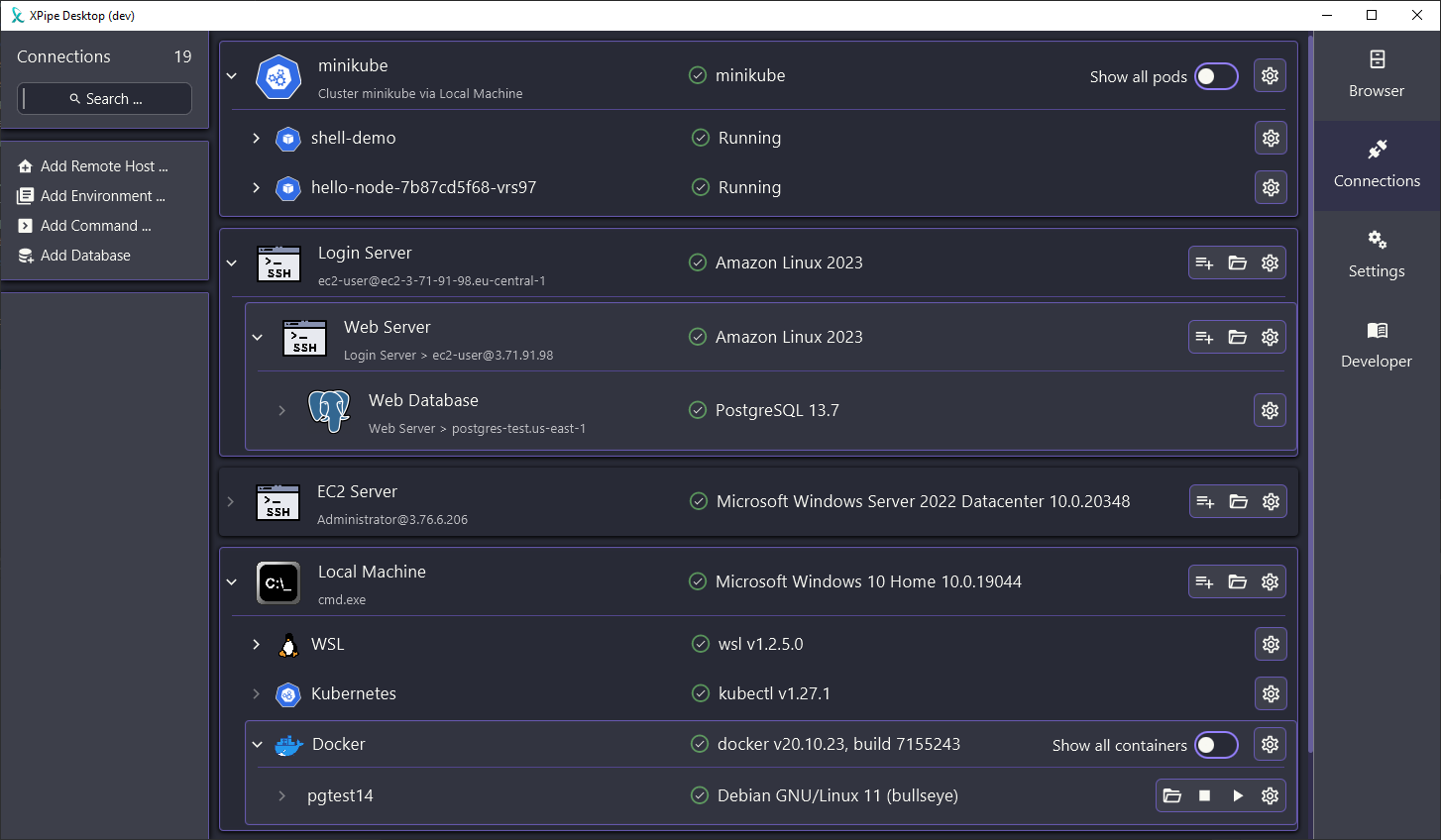
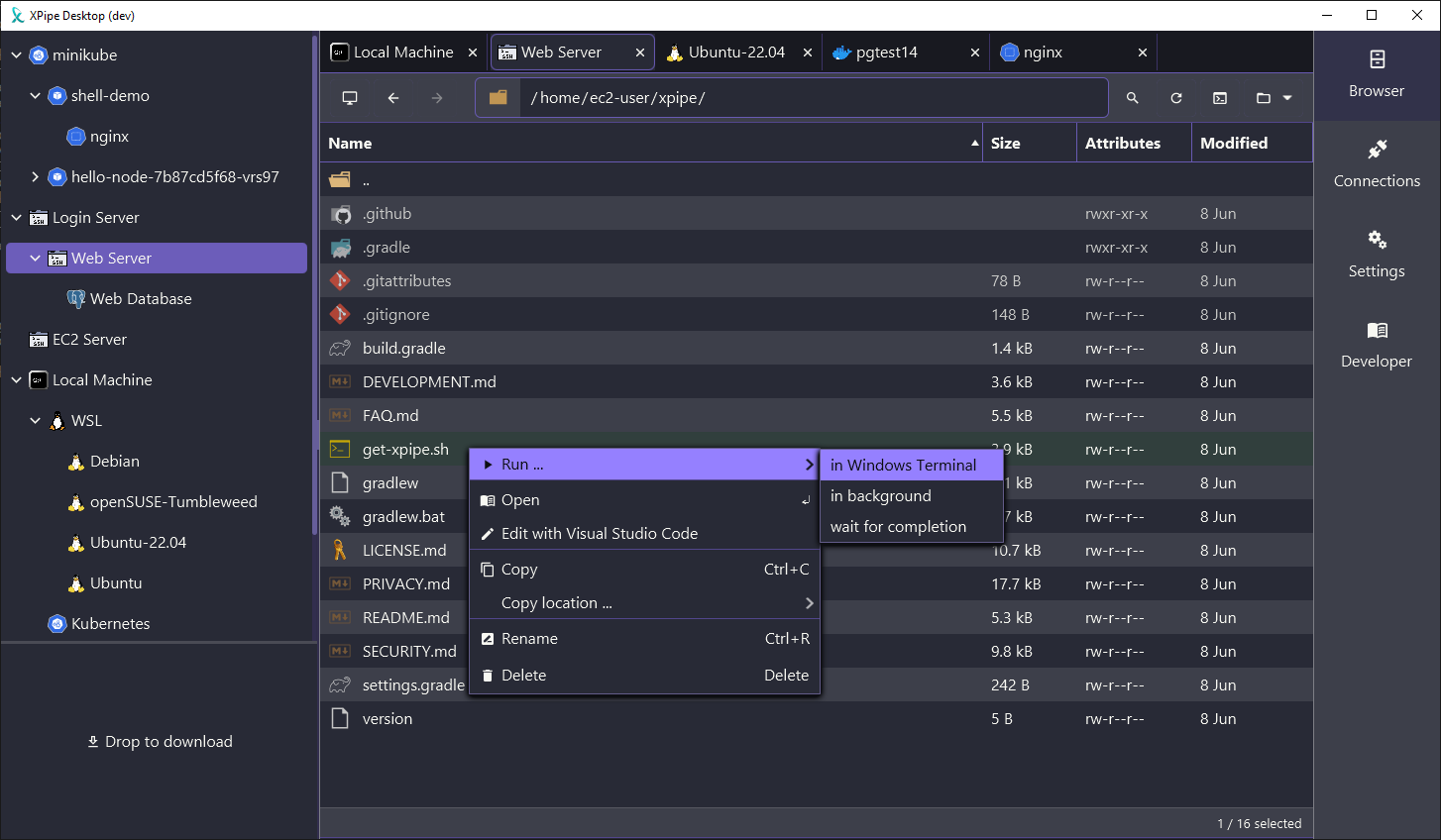
In the context of the selfhosted community, the application is technically not hosted as it is implemented as a desktop application to have access to your shells,command-line programs, and terminals, but you can use it to access all your self-hosted infrastructure. The application matches the spirit of selfhosted as you have full control over your data. Everything is stored on your system, it doesn't need to connect to any online service and there are no accounts or anything like that. It is also designed to be cross-platform and should also run on every operating system.
So if this project sounds interesting to you, you can give it a try! There are more features to come in the near future. I also appreciate any kind of bug reports and feedback to guide me in the right development direction. There is also a Discord and a Slack workspace for any sort of talking, although there isn't really a community yet. Any sort of issue reports are important as I only had the ability to test it in a few different server environments and your setups can differ wildly from mine.
Enjoy!
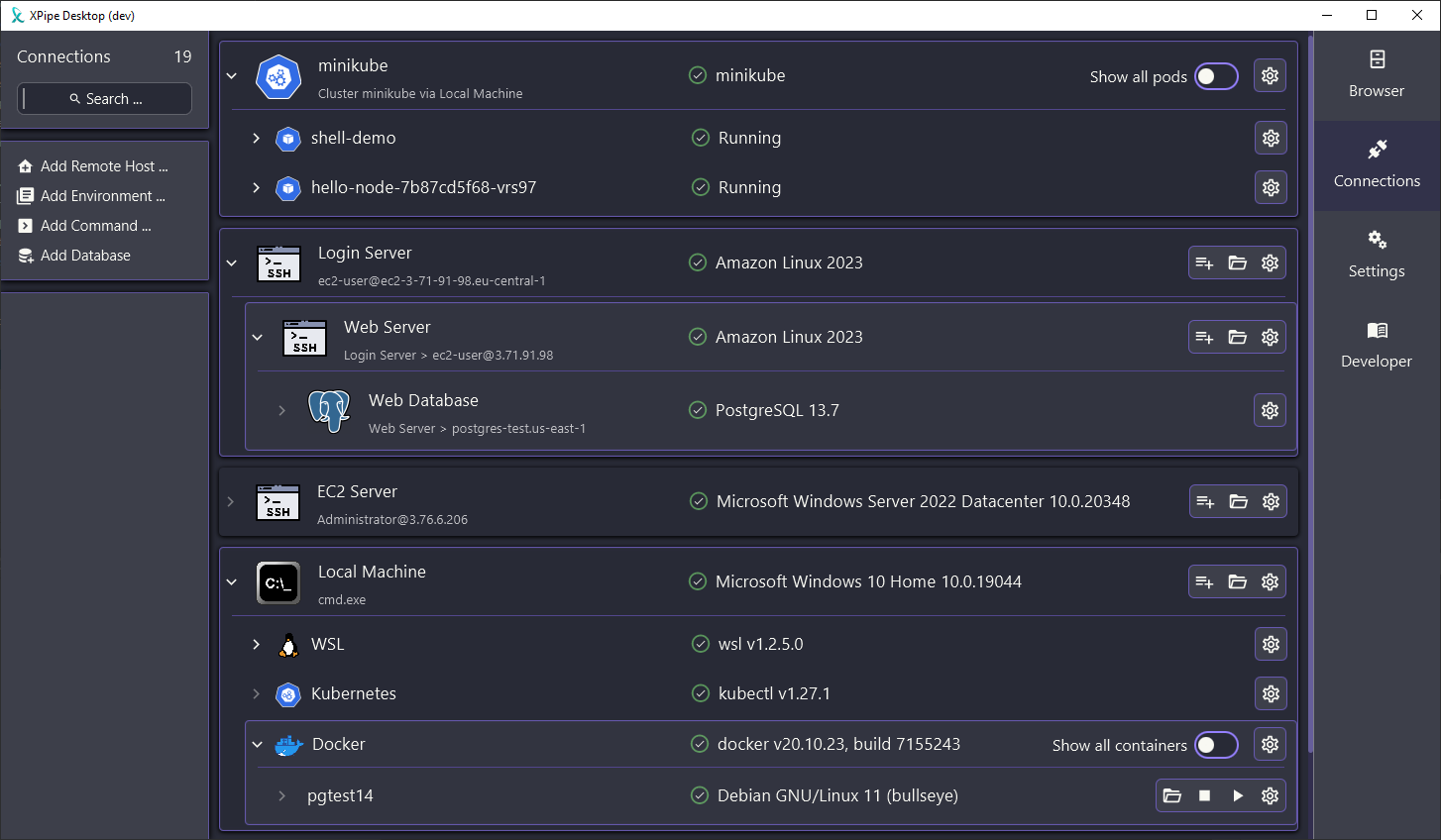
OK, yeah, that makes sense. I'll have a play around with it and see if it fits the bill.
(zerotier is basically just a device to device VPN. It works very much like Tailscale)
OK, I finally had a chance to sit down with this thing, and I'm really impressed. This is a very cool idea, and a really slick piece of software.
I ran into a fair errors, unfortunately, but I'll chalk that up to early days.
The only thing I can't seem to figure is if there's any way to download and upload files. That would be really handy, especially if it worked across multiple hops, like the scenario I was describing. Being able to directly pull a file from a docker container on a kvm guest that I'm connecting to via a connecting on the host would be awesome.
Yeah the initial woes should be ironed out fairly quickly. Each user runs this in a completely different environment, so it was to be expected that I didn't account and prepare for some cases.
In the file manager, the main way of uploading files is to just drag and drop the files into the current directory, either from your local desktop environment or from another open tab in XPipe. For downloads, there should be a box on the bottom left where you can drag and drop remote files into. Once dropped into it, they are downloaded, and once it's finished, you can then drag them into your local desktop environment just as you can do with local files. I guess this process can be made more intuitive though, I will try to figure things out.
Yeah, I spotted the download box, but when I tabbed over to my local environment it disappeared. Since I was downloading from the guest VM maybe that was one jump too many. It did show when I tabbed over to the host, but dragging the files out didn't seem to do anything.
I should be able to fix the download box not staying there when switching to the local environment. If you want to drag and drop files from one tab into another, you can drag the files, hover them over the tab you want to switch to, and then drop them there.
In theory you should be able to just drag the files out of the download box as normal files, so you should be able to drag them into the XPipe browser but also other applications running on your desktop. What are your system details so maybe I can try to reproduce that?
I was trying this out on Windows 10, using the portable version.
Alright, I will try to look into that and also try to make the interface and work flows more intuitive
I'll definitely be keeping an eye on this. Could be very useful for some of our workflows.
An update: The latest release now has full support for SSH tunnels and I reworked the downloading and transfer process in the file browser.