this post was submitted on 08 Jul 2023
9 points (100.0% liked)
KDE
5643 readers
18 users here now
KDE is an international technology team creating user-friendly free and open source software for desktop and portable computing. KDE’s software runs on GNU/Linux, BSD and other operating systems, including Windows.
Plasma 6 Bugs
If you encounter a bug, proceed to https://bugs.kde.org/, check whether it has been reported.
If it hasn't, report it yourself.
PLEASE THINK CAREFULLY BEFORE POSTING HERE.
Developers do not look for reports on social media, so they will not see it and all it does is clutter up the feed.
founded 2 years ago
MODERATORS
you are viewing a single comment's thread
view the rest of the comments
view the rest of the comments
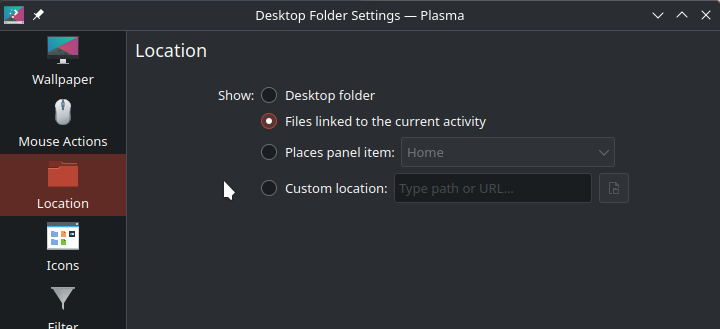
You know activity? Like you can have different widgets, different wallpapers and different windows open in different activities. Like if you've got two activities, you can think of it as two sides of a coin.
I'm not sure that I understand what you mean.
Activity is almost the same as virtual desktops.
Ok, it's hard to explain for me just through words. I'll have to show through screenshots
But i can't seem to upload images for some reason so never mind....
Look, when you right click on a directory in dolphin, you'll see the option "link to activity" You can see your activities by pressing "meta + q" and cycle with "meta + tab"
then, when you link the directory through a particular activity, then when you are in that activity, you will see that particular directory on the desktop if you have selected that option "Files linked to current activity"