this post was submitted on 27 Nov 2023
1258 points (99.4% liked)
Firefox
18146 readers
27 users here now
A place to discuss the news and latest developments on the open-source browser Firefox
founded 5 years ago
MODERATORS
you are viewing a single comment's thread
view the rest of the comments
view the rest of the comments
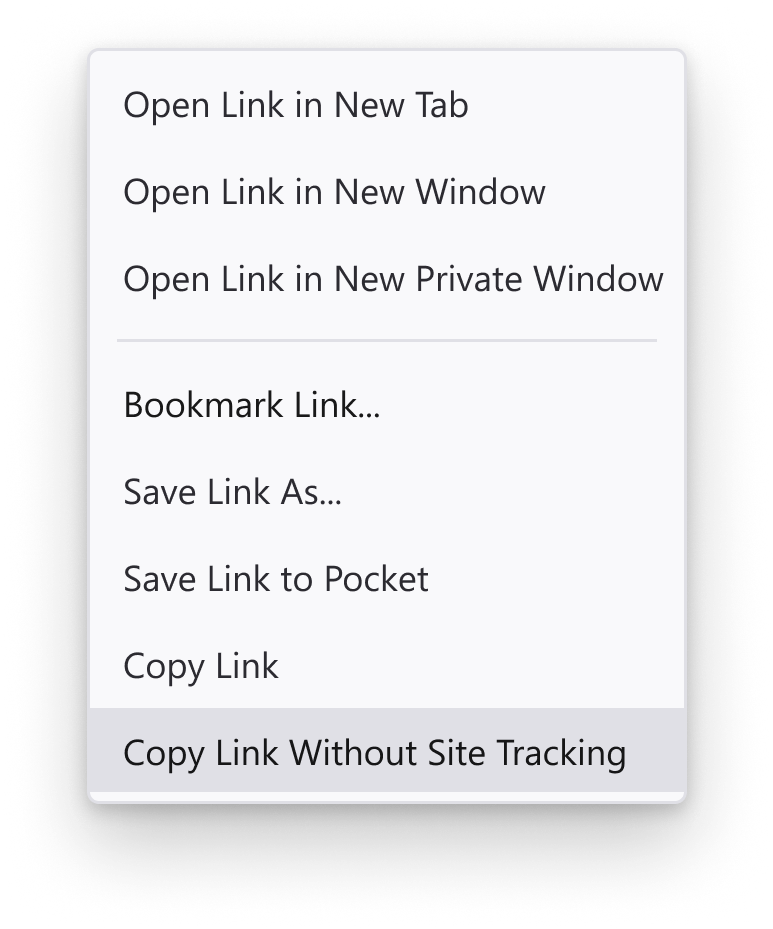
If you wanted to do this and make it default, I believe you should be able to do so using userChrome.css. You won't be able to change the text, but you can remove the old menu item.
I'm unlikely to use the menu button, I generally use Ctrl+C/Cmd+C. I'll have to poke around and see if there's an option to set that shortcut.
Correct me if I am wrong, but I don't think you would be able to do this as ctrl+c copies what is highlighted rather than the actual link.
I just want a shortcut for "copy without tracking" on the current tab instead of having to use the context menu. I'm fine with it not being "Ctrl+C," as long as it's reasonably easy to remember, like maybe "Ctrl+Shift+C" or even a sequence of commands (i.e. select address bar, then special copy command).
Likewise, there should be an easy way to open a link without trackers, like "Ctrl+shift+click" or something.