this post was submitted on 03 Nov 2023
26 points (88.2% liked)
Privacy
31975 readers
236 users here now
A place to discuss privacy and freedom in the digital world.
Privacy has become a very important issue in modern society, with companies and governments constantly abusing their power, more and more people are waking up to the importance of digital privacy.
In this community everyone is welcome to post links and discuss topics related to privacy.
Some Rules
- Posting a link to a website containing tracking isn't great, if contents of the website are behind a paywall maybe copy them into the post
- Don't promote proprietary software
- Try to keep things on topic
- If you have a question, please try searching for previous discussions, maybe it has already been answered
- Reposts are fine, but should have at least a couple of weeks in between so that the post can reach a new audience
- Be nice :)
Related communities
Chat rooms
-
[Matrix/Element]Dead
much thanks to @gary_host_laptop for the logo design :)
founded 5 years ago
MODERATORS
you are viewing a single comment's thread
view the rest of the comments
view the rest of the comments
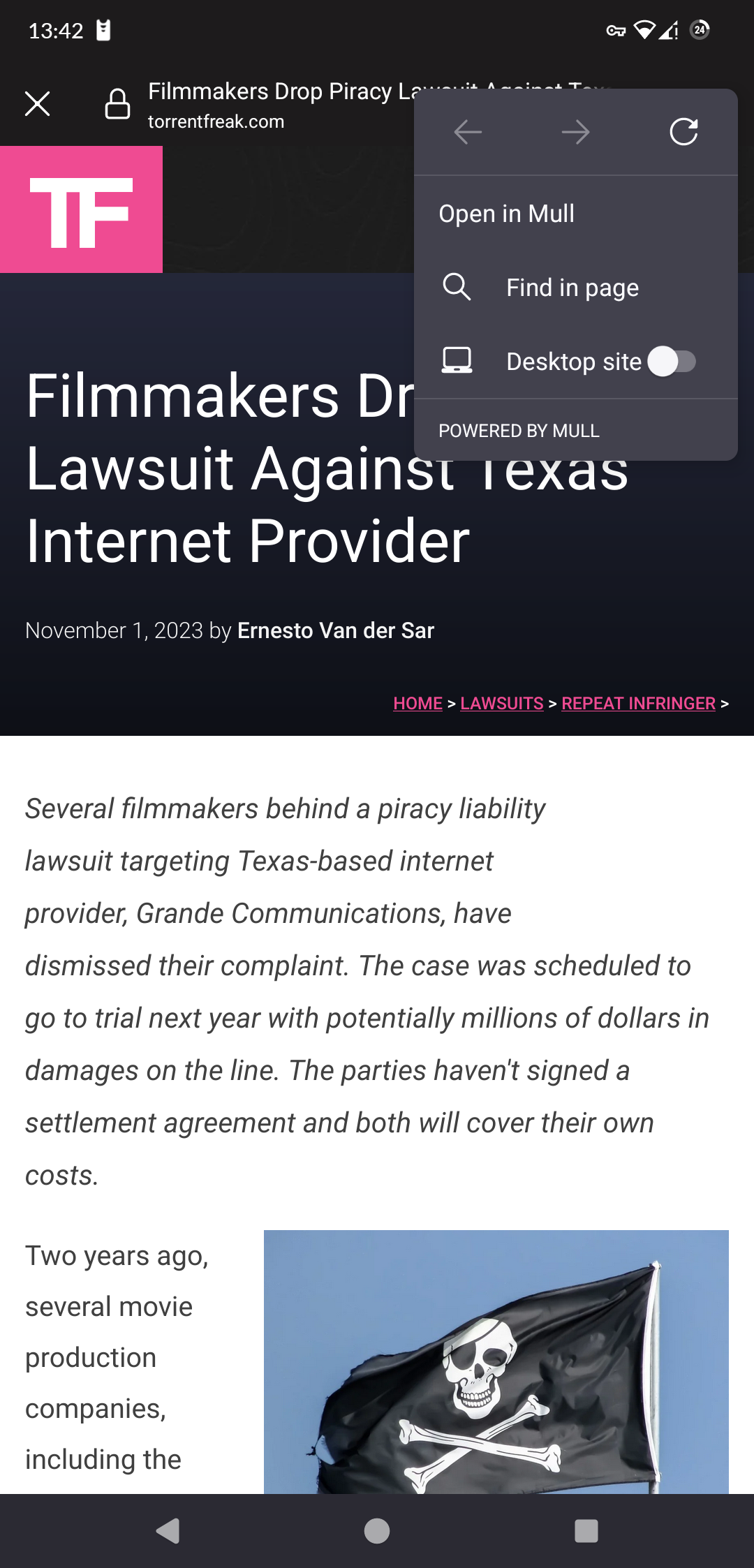
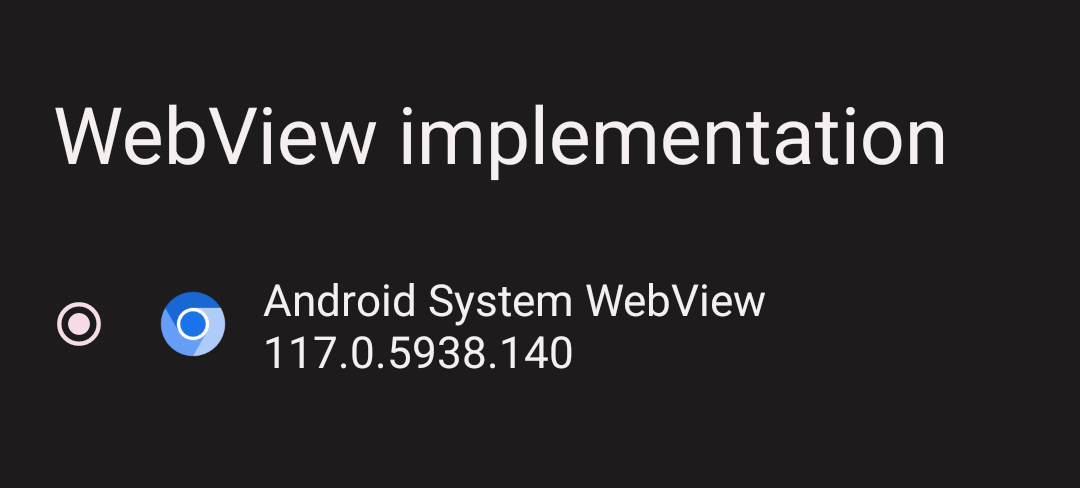
Unfortunately Mull does not have it's own WebView implementation. I believe Bromite/Cromite and Vanadium have their own, but your phone has to be rooted to change your default WebView.
Android 13 here and i can see a setting in developer options to change the WebView. Don't know if it really works bc i don't have other WebViews
No it doesn't, only system packages are admitted as viable options for WebView, hence the need for root privileges.
I managed to use this to get mulch webview working
https://github.com/arovlad/bromite-webview-overlay
No root required, it uses an overlay.
Neat! Thank you for sharing.
i'm on Android 13 also (vanilla LOS [ungoogled]) and it's the first version i'm running unrooted. i did once change webview to Bromite's, i think 2 or 3 Android versions ago, but on the next one i could not manage to change it again, so i'm stuck with the default
i'm glad these custom tabs are a thing now tho, since all the apps that i'm using that need some webbing seem to be 'powered by Mull' now
The setting works, it's just that you have to muck around with overlays or rooting the device for it to see/use other webviews
Mulch, from the same developer as Mull, has it as well. With the same limitation
thanks a lot for the reference! i don't know how i've missed Mulch, i've been following SkewedZeppelin's work with Divested in general and am so glad for his contributions
i'm still gonna stick with Mull for dailyridin' (avoiding Chromium dominance, and all) but will investigate using it as webview