this post was submitted on 09 Oct 2023
1835 points (98.2% liked)
Linux
48983 readers
1751 users here now
From Wikipedia, the free encyclopedia
Linux is a family of open source Unix-like operating systems based on the Linux kernel, an operating system kernel first released on September 17, 1991 by Linus Torvalds. Linux is typically packaged in a Linux distribution (or distro for short).
Distributions include the Linux kernel and supporting system software and libraries, many of which are provided by the GNU Project. Many Linux distributions use the word "Linux" in their name, but the Free Software Foundation uses the name GNU/Linux to emphasize the importance of GNU software, causing some controversy.
Rules
- Posts must be relevant to operating systems running the Linux kernel. GNU/Linux or otherwise.
- No misinformation
- No NSFW content
- No hate speech, bigotry, etc
Related Communities
Community icon by Alpár-Etele Méder, licensed under CC BY 3.0
founded 5 years ago
MODERATORS
you are viewing a single comment's thread
view the rest of the comments
view the rest of the comments
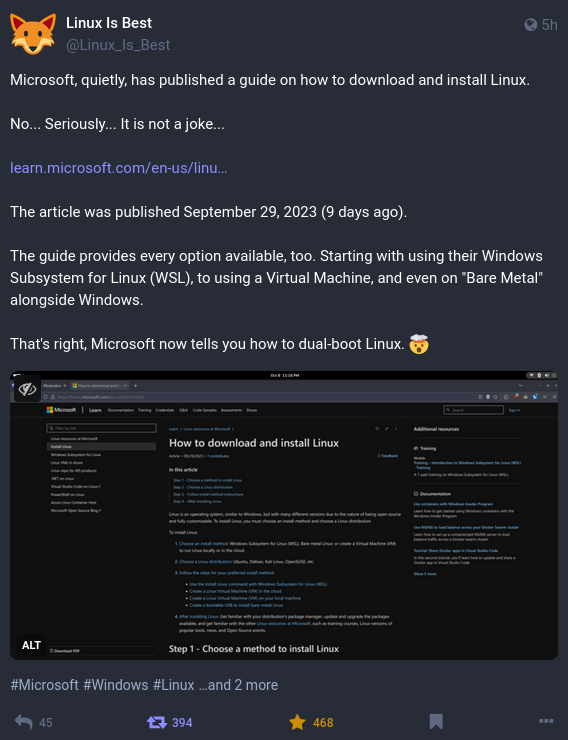
The thing is, I don't think a guide is really needed to install Linux. Most of it is pretty straight-forward. (The only tricky bit that comes to mind is making the USB that you've put your distro on bootable. That probably isn't obvious; and it might not be obvious how to get your computer to boot from a USB anyway if you've never done it before.)
Anyway, the way I see it, Microsoft's guide is more about how you can use Linux while still having Windows. If someone is searching for "how do I install Linux?" Microsoft would obviously prefer the answer to involve something that preserves Windows. First preference: WSL, second preference: Virtual Machine, third preference: dual-boot. And after that, you're on your own.
I wouldn't count on it... From Microsoft's point of view, dual booting works as long as you install Windows first - which probably suits them just fine.
I prefer having Windows safely tucked away on a virtual machine where it can't hurt anything.
You know that could be interpreted as a challenge.
I personally haven't seen windows do that in many many years (last time I saw it happen was with windows XP, though I haven't ran dual-boot system with every windows since then, just some).
In my dual-Linux setup though, one keeps trying to get over the other in every minor update.
Doubt it
You have to install Windows first, then your Linux distro.
Doing that has solved all my problems with Windows being a douche
windows hasn't overwritten my uefi settings on major update in 3ish years
Those are (made up) problems that might arise after you've already installed it; and I doubt Microsoft's guide says much about them.
While I agree with you, the issues described are definitely not made up. Linux tends to remove proprietary drivers on every update and the open source drivers for Nvidia still fail with a lot of hardware.
this only happens if you install proprietary drivers manually and not through the software center (or package manager for the cli folks) on almost every given linux distro
this is why no sane linux user recommends installing download scripts from websites, you rely instead on your package manager to handle everything
I never installed any driver in any way other than the software center and it happened to me in every single update for several years until I finally bothered to search how to configure the update process to stop doing it (last month).
Multiple machines, distros, DEs, you name it. None of them ever not had this problem.
Umm.. I really don't know why you're coming at me with some sarcastic anti-linux shit right now. All I said was that it was pretty easy to install. I didn't say or imply that it was problem free. As for the problems being 'made up', I made a reasonable assumption that GRUB doesn't care what day of the week it is - and so what you described was hypothetical only.
I had a guide and it was still a big learning curve. Linus had a guide and he still bricked his machine trying to install Steam. Imagine your parents or grandparents being told without context to mount an ISO to a USB and set up their BIOS - for 90% of people there is no way in hell they're installing Linux without a guide unless they can double click an exe and have an install wizard do it for them.
I agree; but please take my comment in the context of Microsoft's guide - which doesn't tell users how to do any of things that you've mentioned. My point is that the underlying purpose of the guide is not so much about how to install linux, but how you might try linux while still keeping Windows.
It's been awhile since I installed a Linux distro...Have some of them improved guidance related to allocating disk space on install? I remember that was one of the parts that I wasn't entirely confident I'd handled properly the last few times I did so. Something something swap, something /, and the like.
I did a Mint install a few weeks ago, and I'd say that if you want to preserve some existing OS (i.e. dual boot), then it isn't super easy. You have to tell it what new partitions you want - and therefore you have to know something about what partitions you should have. The good news is that you don't actually need any swap or home partition. You can just put it all on one partition - but I don't think it's obvious what to do.
On the other hand, if you aren't trying to preserve something you already have, you can tell the installer to just go with all the defaults, and then you don't have to know anything about it.
Note: Microsoft's guide doesn't mention any of that detail. It basically just says to follow the instructions of the installer.
Ou can dual-boot with the default options, but iirc if you want to choose how much of your Windows partition you want to use you have to do it manually. Haven't done it in ages though so I could be wrong
And after trying Linux inside windows and then inside a VM and realising it runs like shit, they'll be convinced windows is better, but they've been deceived.
You're so right! I feel like I always need to try two programs and I am never doing it often enough to actually remember which works.