this post was submitted on 17 Aug 2023
635 points (92.5% liked)
Firefox
18142 readers
36 users here now
A place to discuss the news and latest developments on the open-source browser Firefox
founded 5 years ago
MODERATORS
you are viewing a single comment's thread
view the rest of the comments
view the rest of the comments
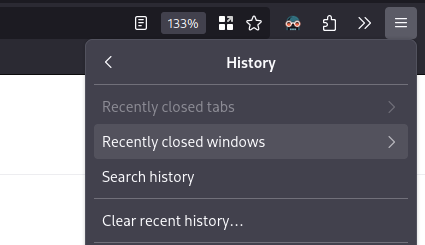
It works until Firefox applies updates and the next time you open it it automatically loads a "what's new in Firefox" tab erasing your previous session. Then you're SOL unless there's some way around that.
After updates, mine always opens all of my tabs. Maybe check your settings.
I've not started a fresh session of Firefox in years tbh. Not sure why it is different for you.
For reference, holds true on my phone, desktop, sim desktop, programming laptop, hobby laptop, network testing laptop, media laptop, backup management laptop, steam deck, second steam deck, virtual red hat machine, virtual windows machine, and hackintosh. So, a wide variety of environments. Never experienced this issue.
Same here (tabs always restored). I'll do an update with Firefox open; eventually it'll make me restart it, but always, tabs are there.
You're being downvoted or something but it's same for me.
I love Firefox but every time I update it there's this page with "Yay now you're safe because you updated" that randomly can open as a new tab in my existing session or as a new window with a single tab and erase my previous session. And I hate it. Like, this page doesn't give me any useful information, I never asked for it, I can't turn it off, and that's not all of the problem, even more, this stupid page loses my information and undoes my work of opening and arranging my tabs the way I like.
It might be true but still I don't understand why it has to work like that and it's not intuitive at all.