this post was submitted on 18 Feb 2025
45 points (84.6% liked)
Linux Gaming
16359 readers
285 users here now
Discussions and news about gaming on the GNU/Linux family of operating systems (including the Steam Deck). Potentially a $HOME away from home for disgruntled /r/linux_gaming denizens of the redditarian demesne.
This page can be subscribed to via RSS.
Original /r/linux_gaming pengwing by uoou.
Resources
WWW:
Discord:
IRC:
Matrix:
Telegram:
founded 2 years ago
MODERATORS
you are viewing a single comment's thread
view the rest of the comments
view the rest of the comments
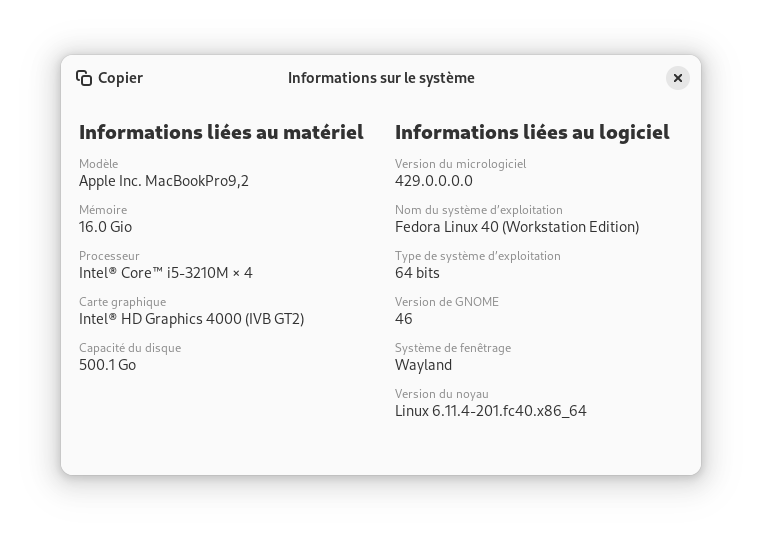
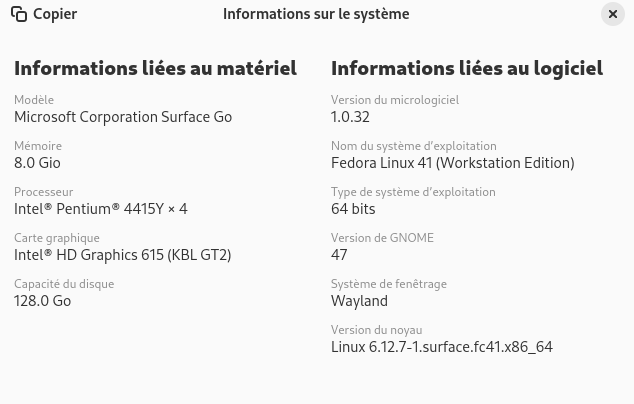
Not having fully functional Vulkan is going to make gaming on Linux a real pain. WINED3D (DX to OpenGL) works well enough nowadays, but DXVK and vkd3d-proton (DX to Vulkan) is where the real magic is.
With Vulkan, very low level programming is possible, which means translation layers and HLE emulators benefit a lot in terms of accuracy and speed.
I would strongly recommend upgrading your hardware if at all possible, not just because of performance, but because of up-to-date Vulkan driver support. AMD GPUs work best on Linux. Avoid Nvidia if you can, but if you literally can't get anything else, it will also work. Modern Intel should also be fine, but not as mature as AMD.
If you really want to run games on these computers, you will need to force enable WINED3D via an environment variable, either in Steam, or in whatever launcher you're using.
There is a fork of Proton designed specifically for old GPUs. I would use this if you absolutely cannot upgrade: https://github.com/pythonlover02/Proton-Sarek
I’ll try Proton-Sarek when I get to go in front of the MacBook. Thanks
Note that even with this it'll be quite likely that games don't work. WineD3D is much less compatible than DXVK.
You need a device that can do Vulkan properly. The best for that are AMDGPUs and Nvidia ones but I wouldn't recommend the latter. Newer Xe Intel GPUs should also work but they're quite a bit behind anything AMD has to offer in terms of performance.
The newer of your GPUs meanwhile is a design from ~2015. Vulkan released in 2016. Just to get you an idea.
The issue here is not Linux, it's that neither of your GPUs was made for modern gaming. On windows that might sometimes work, especially with games targetting older graphics APIs that your GPUs were made with in mind but on Linux everything is Vulkan (a very modern graphics API), even games that only use older APIs.
A modern Vulkan-capable card is a requirement for painless gaming on Linux.