this post was submitted on 10 Feb 2025
752 points (99.3% liked)
linuxmemes
22397 readers
2984 users here now
Hint: :q!
Sister communities:
Community rules (click to expand)
1. Follow the site-wide rules
- Instance-wide TOS: https://legal.lemmy.world/tos/
- Lemmy code of conduct: https://join-lemmy.org/docs/code_of_conduct.html
2. Be civil
- Understand the difference between a joke and an insult.
- Do not harrass or attack users for any reason. This includes using blanket terms, like "every user of thing".
- Don't get baited into back-and-forth insults. We are not animals.
- Leave remarks of "peasantry" to the PCMR community. If you dislike an OS/service/application, attack the thing you dislike, not the individuals who use it. Some people may not have a choice.
- Bigotry will not be tolerated.
- These rules are somewhat loosened when the subject is a public figure. Still, do not attack their person or incite harrassment.
3. Post Linux-related content
- Including Unix and BSD.
- Non-Linux content is acceptable as long as it makes a reference to Linux. For example, the poorly made mockery of
sudoin Windows. - No porn. Even if you watch it on a Linux machine.
4. No recent reposts
- Everybody uses Arch btw, can't quit Vim, <loves/tolerates/hates> systemd, and wants to interject for a moment. You can stop now.
5. 🇬🇧 Language/язык/Sprache
- This is primarily an English-speaking community. 🇬🇧🇦🇺🇺🇸
- Comments written in other languages are allowed.
- The substance of a post should be comprehensible for people who only speak English.
- Titles and post bodies written in other languages will be allowed, but only as long as the above rule is observed.
Please report posts and comments that break these rules!
Important: never execute code or follow advice that you don't understand or can't verify, especially here. The word of the day is credibility. This is a meme community -- even the most helpful comments might just be shitposts that can damage your system. Be aware, be smart, don't remove France.
founded 2 years ago
MODERATORS
you are viewing a single comment's thread
view the rest of the comments
view the rest of the comments
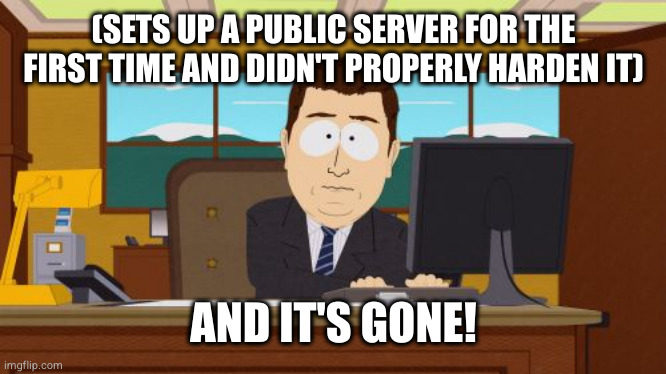
You should turn off ssh password logins on external facing servers at a minimum. Only use ssh keys, install fail2ban, disable ssh root logins, and make sure you have a firewall limiting ports to ssh and https.
This will catch most scripted login attempts.
If you want something more advanced, look into https://en.m.wikipedia.org/wiki/Security_Technical_Implementation_Guide and try to find an ansible playbook to apply them.
Just turn off password logins from anything but console. For all users. No matter where it runs.
It becomes second to nature pretty fast, but you should have a system for storing / rotating keys.
How do I whitelist password logins? I only disabled password logins in SSHd and set it to only use a key.
I also like to disable root login by setting its default shell to nologin, that way, it's only accessible via sudo or doas. I think there's a better way of doing it, which is how Debian does it by default when not setting a root password, but I'm not sure how to configure that manually, or even what they do.
To whitelist password logins in ssh you can match username and give them yes after you set no (for all). But i see no reason for password logons in ssh, console is safe enough (for me).
Right - so console/tty login is restricted by pam and its settings. So disabling ssh root logins means you can still log in as root there.
To lock root you can use passwd -l
If locking root I would keep root shell so i could sudo to root.
So my normal setup would be to create my admin user with sudo rights, set «PasswordAuthentication no» in sshd config and lock root with «sudo passwd -l root» Remember to add a pubkey to admin users authorizedkeys, and give it a secure but typable password
My root is now only available through sudo, and i can use password on console. Instead of locking root you can give it secure typable password. This way root can log in from console so you dont need sudo for root access from console.
It boils down to what you like and what risks you take compared to usable system. You can always recover a locked root account if you have access to single-user-mode or a live cd . Disk encryption makes livecd a difficult option.
Did all that, minus the no ssh root login (only key, obviously) plus one failed attempt, fail2ban permaban.
Have not had any issues, ever