this post was submitted on 21 Dec 2024
662 points (95.6% liked)
Linux Gaming
15548 readers
418 users here now
Discussions and news about gaming on the GNU/Linux family of operating systems (including the Steam Deck). Potentially a $HOME away from home for disgruntled /r/linux_gaming denizens of the redditarian demesne.
This page can be subscribed to via RSS.
Original /r/linux_gaming pengwing by uoou.
Resources
WWW:
Discord:
IRC:
Matrix:
Telegram:
founded 2 years ago
MODERATORS
you are viewing a single comment's thread
view the rest of the comments
view the rest of the comments
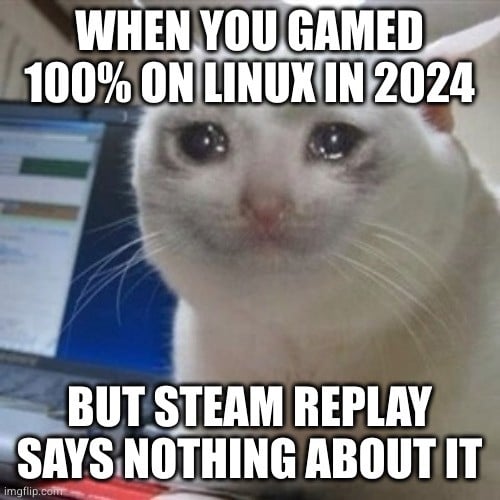
I still have Windows but haven't logged in in over a year. I use Bottles for all non-Steam apps.
As a fairly new Linux user, I haven't managed to run a single program through bottles. Just never works for me. Luckily I could get by so far with proton and auto generated lutris entries, but especially the latter I wasn't able to configure manually either.
Does Bottles work well with, say, Photoshop or Autodesk Fusion?
Your best bet for finding compatibility with WINE (and by extension Bottles, because that's what it uses) is through their AppDB:
https://appdb.winehq.org/objectManager.php?sClass=application&sTitle=Browse+Applications&sOrderBy=appName&bAscending=true
Here is the page for Photoshop (and all its different versions) and here is the page for Fusion 360 (or rather, a version of it being developed to work with WINE)
As with many things WINE, the answer is "it depends" (silver is workable, but still has very significant flaws). You can always try it out yourself, and I recommend walking through the HowTos that people post in the listings and the known bugs. The two programs you asked about are particularly difficult, as they are incredibly complex and use many libraries that are specific to only their own application, meaning their implementation in WINE is not priority (WINE tries to be as compatible as possible, targeting the broadest stuff first before gradually narrowing). Most programs "just work" through WINE, but these two in particular have been struggles to get working for years. Development is always happening, so I recommend to try it out if you're curious if it'll work for you. And if not, perhaps it will be better in a couple years.
The token recommendation for apps that don't work through WINE is to try to find alternatives that play nicer. After all, supporting the anticompetitive business practices of Adobe or Autodesk spits in the face of Linux and the libre software movement as a whole. If you are able to reasonably find alternatives, then that would be ideal, but I find that recommendation quite naïve. As an alternative, you can run Windows in a VM from Linux, or you could dual boot if you only need to use these programs occasionally.
Bottles is really just a frontend for WINE with some extra features baked into the GUI to make the experience better for the end user. Compatibility in Bottles will still be determined by the compatibility a program has through WINE.
Don't know because I don't use those, you will have to try and see.