this post was submitted on 08 Aug 2023
1935 points (98.9% liked)
Firefox
18124 readers
24 users here now
A place to discuss the news and latest developments on the open-source browser Firefox
founded 5 years ago
MODERATORS
you are viewing a single comment's thread
view the rest of the comments
view the rest of the comments
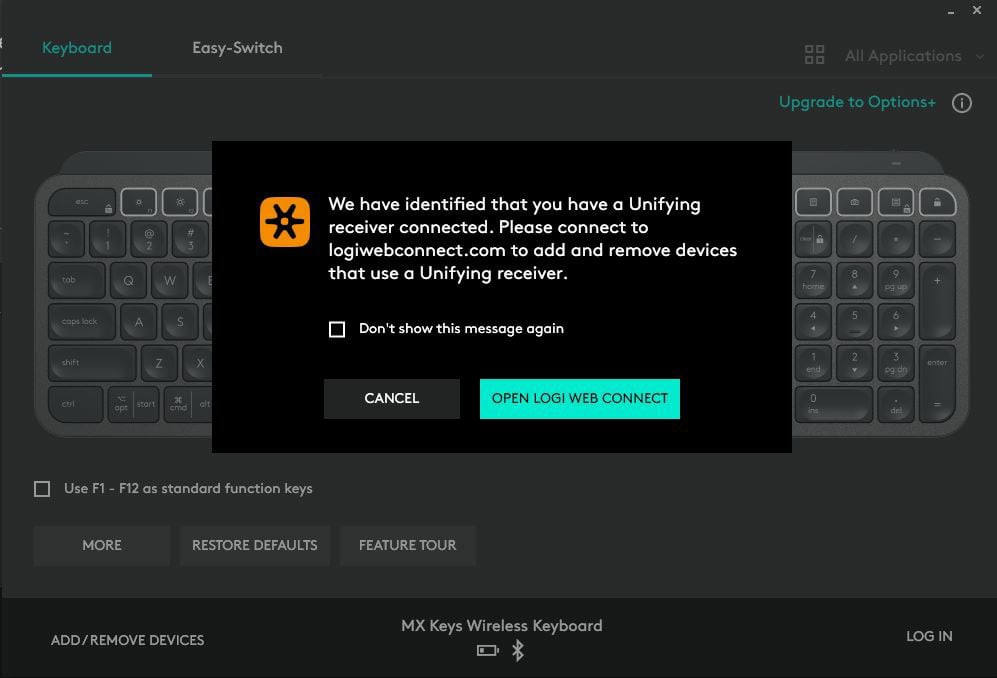
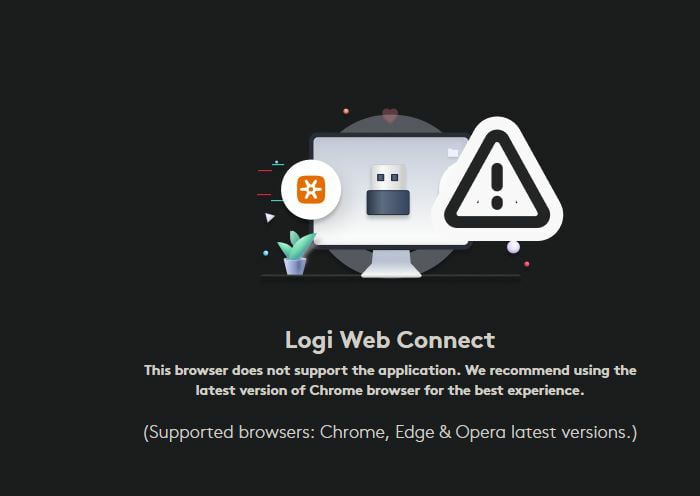
Oh dang. I have a Razer Blackwidow, and enough buttons on it have crapped out that a new keyboard is definitely on my list. Not shooting for another Razer (their build quality has really gone downhill :-/) so I had planned on a logitech since I like how the buttons felt on my previous keyboard (some logitech model, no idea which).
That's a hard fuck-no on logitech though.
Any good recommendations? I think I want to hop off the mechanical bandwagon - I really like the feel (and relative silence!) of scissor switch keys. Super bonus points for backlit (don't give a fuck about RGB, just want to be able to see it in the dark) and programmable keys.
Never used Corsair before, but tentatively eyeballing this guy: https://www.corsair.com/us/en/p/keyboards/ch-9226065-na/k55-rgb-pro-lite-gaming-keyboard-ch-9226065-na
If you are wanting shorter switches you could look for a keyboard using Cherry MX low profile switches or if you are wanting really quiet switches you could try the Cherry MX silent Red switches.
I quite like the Coolermaster keyboards as everything is done on the keyboard without the need for any software on the computer.
The reliability of dome and scissor switches are pretty abysmal compared to mechanical and often times it's just the odd one or two keys that break with no cost efficient way to fix them (aside from buying a new keyboard).
Quiet is a big factor. The blackwidow I have is the stealth edition, which is supposedly quieter than normal, but it's still pretty clacketty. I even bought a bunch of silicone o-rings to cushion each key, and it's STILL kinda loud.
I also feel like I have to push them way far down compared to a non-mechanical.
Scissor switches are like a little love tap and it fires, and are much quieter than any other type I've used. I'm just not super familiar with any peripheral company other than Razer (which has gone to shit hardware) and Logitech (which has gone to shit software),
From what I can tell Rapoo, Kensington & SATECHI all offer various scissor switch keyboards but they are all entry level, home or business keyboards which may not hold up to gaming & most don't have backlighting.
Another couple of switch you could look at are "Cherry MX ultra low profile tactile" (which look to be a combination of mechanical and scissor) and optical switches.