Hardware far outlasts software in the smartphone world, due to aggressive chronic designed obsolescence by market abusing monopolies. So I will never buy a new smartphone - don’t want to feed those scumbags. I am however willing to buy used smartphones on the 2nd-hand market if they can be liberated. Of course it’s still only marginally BifL even if you don’t have demanding needs.
Has anyone gone down this path? My temptation is to find a phone that is simultaneously supported by 2 or 3 different FOSS OS projects. So if it falls out of maintence on one platform it’s not the end. The Postmarket OS (pmOS) page has a full list and a short list. The short list apparently covers devices that are actively maintained and up to date, which are also listed here. Then phones on that shortlist can be cross-referenced with the LineageOS list or the Sailfish list.
So many FOSS phone platforms seem to come and go I’ve not kept up on it. What others are worth considering? It looks like the Replicant device list hasn’t changed much.
(update) Graphene OS has a list of supported devices
(and it appears they don’t maintain old devices)
Pixel 9 Pro Fold (comet)
Pixel 9 Pro XL (komodo)
Pixel 9 Pro (caiman)
Pixel 9 (tokay)
Pixel 8a (akita)
Pixel 8 Pro (husky)
Pixel 8 (shiba)
Pixel Fold (felix)
Pixel Tablet (tangorpro)
Pixel 7a (lynx)
Pixel 7 Pro (cheetah)
Pixel 7 (panther)
Pixel 6a (bluejay)
Pixel 6 Pro (raven)
Pixel 6 (oriole)
So Graphene’s mission is a bit orthoganol to the mission of Postmarket OS. Perhaps it makes sense for some people to get a Graphene-compatible device then hope they can switch to pmOS when it gets dropped. But I guess that’s not much of a budget plan. Pixel 6+ are likely not going to be dirt cheap on the 2nd-hand market.

The real answer is giving up on the concept of phones sadly. Laptop for life is much more realistic.
I’m with you there. I have defunded phones for sure and minimized the role of phones. I don’t even use smartphones as phones (no SIM chip). I think the only absolutely essential use case for me is to run OSMand (navigation) because it’s far too impractical to get a paper map for every city I set foot in.
OSMand is a resource hog. Crashes chronically when overworked. So maintaining OSMand seems to require keeping pace to some extent. Certainly the FOSS platforms will at least enable a phone to stay in play as long as possible -- or so I hope.
You could try Organic Maps as an alternative to OsmAnd though it's not so great either.
The other demand that makes BIFL phones and even laptops difficult is web browsing, because of the mutually recursive escalation of web sites' and browsers' appetites for machine resources. A 2005 laptop that tops out at 512mb of ram simply can't run browsers needed to use the modern web. I'm still using a Thinkpad X220 from 2011 with 4gb of ram, but I have older ones that are no longer viable because of memory and CPU limitations.
Added: video codecs (if you want to watch youtube) are another area where old cpu's can't keep up, and the reasons for that are somewhat more valid than web bloat. The new codecs really do have better video quality at a given bit rate, in exchange for the increased cpu cycles.
I had some immediate objection to Organic Maps when I first heard of them. Was their website Cloudflared previously? ATM I don’t see what my issue with them was. Superficially they look like a decent 2nd option (which I say having not tried their software yet).
Web browsing is such a shit-show even with the latest Debian on a PC that I have almost entirely rejected the idea of browsing from a smartphone. I simply will not invest 1 penny of money or 1 minute of my time chasing garbage services with a garbage device. There have been rare moments where “Privacy Browser” on my old AOS5 phone manages to reach and render a webpage but I have mostly given up on that idea. Even captive portals are a shit-show so I usually cannot connect to public wifi. Fuck it.. it wasn’t meant to be.
I’m on the edge of scrapping Youtube altogether because of Google’s hostile treatment toward Tor users and simultaneous relentless attacks on Invideous nodes. But up until a couple months ago I could usually fetch a video via Invidious and store locally. My 2008 Thinkpad has been able to handle every video fine so far. I have the Newpipe app on the phone but I’m not really driven to use the phone for YT videos.
Browsing on a phone or with Debian works ok for me with Firefox, though I don't like Firefox that much.
I found Organic Maps preferable to OsmAnd but neither are that great. It should be possible to do something reasonable without a lot of CPU demands, given how dedicated GPS map navigation devices existed ih the early 2000s.
Yes if you ditch Youtube and anything else that requires modern codecs, that solves another issue. I've found Newpipe has broken a few times but it usually works, so that is what I use.
Modern apps and games (requiring GPU even) are another story, but let's assume you don't want to run them.
This leaves the question: if you want a BIFL smart phone but you don't want to make phone calls with it, don't want to run a web browser, and don't want to watch videos on it, what DO you want it to do?
What are peoples' issue with Organic Maps? (seriously - it would be interesting to know) I use it all the time, and it's great. Some of the routes are sub-optimal, but not often. Finally you can search with postcodes (that has been a problem in the past).
Maybe it's not perfect, but I only ever have to default to google maps when someone sends me a crappy shortened link to something. Once I get the actual address, i can swap back to Organic Maps. It used to eat battery on my Fairphone 2, but I had other problems with that phone too!. I love it, and the offline maps are perfect for when I am travelling.
I get terrible (not "suboptimal" but genuinely ridiculous) routes enough of the time to call the program not fully working. There is also a thing where if there are two routes of roughly equal quality, instead of choosing one and sticking to it, OM will keep trying to switch between them, asking for a lot of crazy U-turns. The POI search is also lame: if you enter "McDonalds" and there are 10 of them in the area, it shows them in some weird random order instead of nearest first.
I do use OM in preference to Google Maps because privacy and offline etc., but it is only usable maybe 75% of the time. If I'm in a hurry or otherwise unwilling to make some wrong turns, or if OM messes up, I end up using Google. Google simply works a lot better. Ugh.
It would also be nice if OM's voice directions included street names, and that map updates didn't download entire new maps, but those are features to be engineered. Still, the California map data is over 1GB all by itself, that has to be re-downloaded once a month or so. De Lorme Street Map in the Windows 95 era fit all the US streets on a CD-ROM (700MB) so while OSM data might be richer, there's still a bunch of bloat going on. And streets don't change that often, so the monthly update should be tiny compared to the initial download.
That's weird, I only see 1 route choice when I use it.
True, that is a bit annoying, although it's getting better, if you move the viewport over the area you want to search on (if you're not there already), it seems to try and show local stuff first.
That's a shame. It's pretty good where I live, and I can find most things I need to travel to, although yes, the index could be better.
Fair enough. I'm in the UK, and both here and in Europe, sub-country areas are available for download, which helps. Maybe the streets don't change often, but load of POIs change from one month to the next. This is just 1 day of changes from https://osmstats.neis-one.org/?item=countries: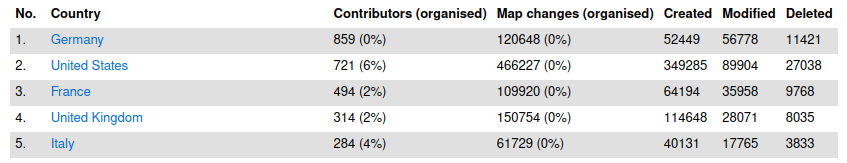
A lot of it will be "trivial" metadata i'm sure, but still, there's quite a lot of change going on!
I don't mean OM gives me a choice of routes. Rather, say there are two reasonable ways to reach the destination. OM chooses route A, says turn right, ok fine, I turn right. Then after a few seconds, OM changes its mind and wants route B instead. So it says take a U turn and go this other way, oops! But if you do that, it changes its mind AGAIN, and you end up going in circles.
Re downloading a subset of the maps: yes I can do that, but then I have to predict which ones I'll need, just another thing to remember. I have all the California maps installed so that if I suddenly decide to drive to Barstow or something, I don't have to figure out which counties I'll traverse, since they are all already downloaded. What I really want is to download ALL the maps, the whole world, might be 50GB or whatever, but that's ok, we can buy 2TB microSD cards now. If that download was a one-time event with occasional small updates I could deal with it, but I don't want to do the whole thing every cycle.
Anyway, as a development snapshot I guess OM is pretty nice, but I can't call it a finished product,
Essential: navigation (and update maps over Tor), VOIP over VPN, render locally stored PDFs (pushed over adb).
Non-essential: XMPP (snikket), notes, calculator, take photos, scan QR codes, play from local music library
GPS navigation is heavy because calculating a fix from GPS satellites is always CPU intensive. This means (on old phones) the always-on screen coupled with CPU load while navigating drains the battery quick, which is a compounding problem because old devices are less efficient. On top of that, the CPU heat degrades the battery and charging performance when it is most needed. I would rather not strap a power bank to my arm. In principle I should navigate with two devices:
That would also mean when I stop for food or something I could charge both devices at the same time and they would each drain slower when used. Bluetooth uses much less energy than GPS. This approach is inspired by my PalmOS days, when a palm pilot had no GPS and there were dedicated separate tiny GPS→bluetooth devices. The tech exists but I think the GPS server app is either absent from f-droid or it requires a newer device (I forgot which).
GPS decoding is less computationally difficult than you seem to think, and in any case, in phones it's done by a hardware module. The Garmin Geko handheld GPS was made in 2003 and ran on two AAA cells for 12 hours or something like that. Today's GPS's fit inside wristwatches and use even less power. It's just not that big a deal. The cpu load of mapping applications on phones is dealing with the maps, computing driving directions, etc.
I wouldn't worry about map updates by internet. The roads don't change that often. You can update from a USB-connected computer once a year or so and be fine.
The other stuff doesn't sound too bad, though idk why you want a phone for the purpose. If the GPS is for road navigation you can get an old dedicated unit that runs on 12 volts do you don't have to mess with batteries. Those were nicer than phones in some ways. I still have a couple of them kicking around.
I can’t see a wristwatch defying physics. It likely has to calculate your position fewer times per unit time, thus gets an updated fix less frequently than a phone. Which may be good enough when on foot. Otherwise it would suck the battery dry if it works too hard for a frequent high res fix. (edit: see item 4 on this page Looks like you get one calculation per second which is possibly a bit too infrequent for cycling unless the app is good at using other sensors to estimate intermediate positions)
When I said CPU load, I should have spoke more generically because indeed a dedicated chip is used. But that chip still needs energy. A dedicated GPS device would indeed help my situation, whether it’s a phone or otherwise. Getting an old dedicated satnav device isn’t a bad idea. The maps on those are far from useable but I recall some Garmins and Tomtoms had bluetooth and I think sending NMEA info is common. That might actually be a good way to repurpose an old obsolete dedicated satnav device -- or phone that can be configured as such. There is an opentom project to put FOSS on a Tomtom.
I just meant the amount of computation required of a gps receiver isn't huge by today's standards. Remember that gps was designed in the 1970s for use with the technology of that era. Today's stuff is 1000s of times faster.