this post was submitted on 01 Nov 2024
34 points (100.0% liked)
Firefox
18063 readers
73 users here now
A place to discuss the news and latest developments on the open-source browser Firefox
founded 5 years ago
MODERATORS
you are viewing a single comment's thread
view the rest of the comments
view the rest of the comments
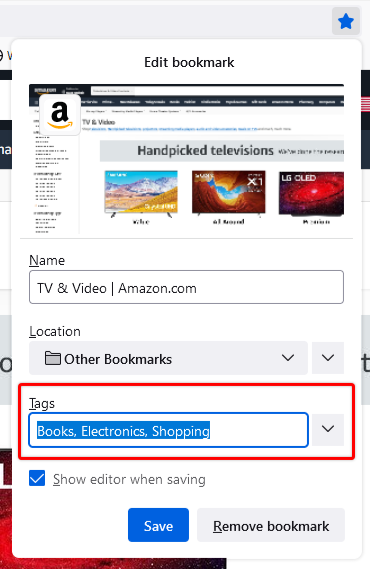
I have the tag function as in the picture in 132. Do you use any add-ons that have something to do with bookmarks? I couldn't find an option that affects this either. Not even in about:config.
I found 3 solutions, all of which have the same solution. You should enter a bookmark tag in the Bookmarks Manager so that this appears. It's probably a bug since Firefox 116. Solution 1, Solution 2, Solution 3.
Now it remains to be seen whether it will work for you.
Edit: Have linked solutions.
Thank you so much for all the related info you provided. Very kind of you!
I already have used several tags in my previous bookmarks, so I doubt that's the issue in this particular case. I might simply have to check the add-ons I have at this point and see if any one of them is creating this problem
If the problem doesn't come from an add-on, it's best to download Firefox from the Mozilla server for your system in your language and see if it's there. This version is then shielded from the other Firefox installation and is like a new installation of Firefox. Also you can then narrow down the problem and see if there is a problem with your current Firefox installation or if it is due to something else.