this post was submitted on 19 Sep 2024
262 points (83.4% liked)
Technology
60123 readers
2719 users here now
This is a most excellent place for technology news and articles.
Our Rules
- Follow the lemmy.world rules.
- Only tech related content.
- Be excellent to each another!
- Mod approved content bots can post up to 10 articles per day.
- Threads asking for personal tech support may be deleted.
- Politics threads may be removed.
- No memes allowed as posts, OK to post as comments.
- Only approved bots from the list below, to ask if your bot can be added please contact us.
- Check for duplicates before posting, duplicates may be removed
Approved Bots
founded 2 years ago
MODERATORS
you are viewing a single comment's thread
view the rest of the comments
view the rest of the comments
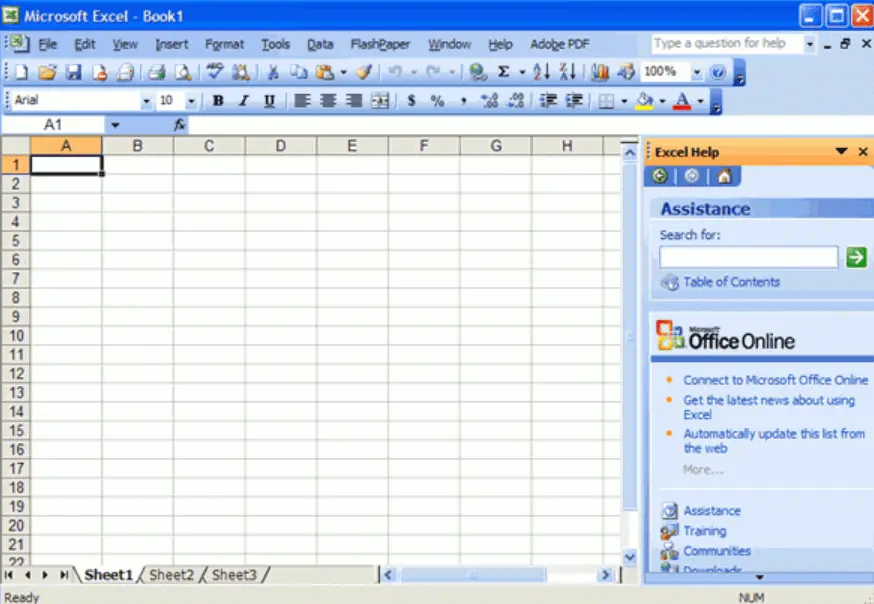
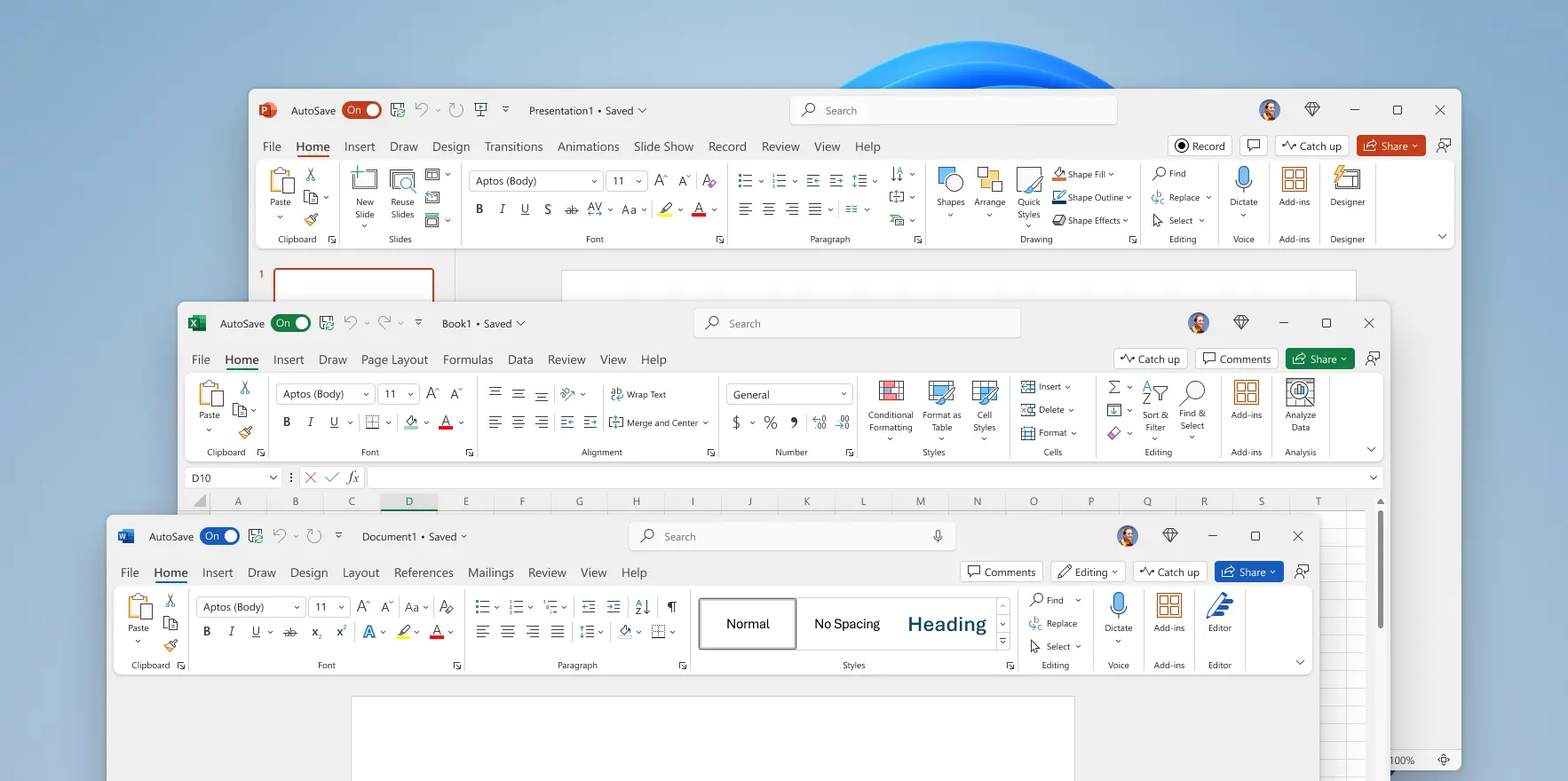
I find it’s weird to see this article, as if they just now discovered the effing ribbon ….
I had given up on more compact UIs and bought bigger screens: I can no longer work without at least 2. However lately I’ve been using a lot of large Excel spreadsheets, and am cursing the ribbon again. I need to use the “filter” control a lot, but it only appears on the “Home” ribbon when the Window is a certain size 😡. I don’t even know where it is the rest of the time, but it seems like whenever I want to filter a lot of data I need to start by adjusting window size until the filter controls appear.
Yay for “usability”, instead of a compact UI where things can be found in predictable menu locations regardless of window size
You know you can customize the ribbon entirely, right? Make it your own and put your most used features in there
Then how will I find new features? How will I use other computers? I just want the functionality organized in some predictable way and leave me some place to work in. I want my work to be the focus, not some designer on peyote’s idea of a good time. And I want to be able to do it on any computer I happen to use
Then customize it. If you're using Office, it should even be transferred between devices. This is exactly why you can customize it: so you can make your type of work your focus.
I'm not here to defend MS or anything, but I can't help pointing out the answer right in front of you.
Ah yes, the cloud dependency required to edit a local file, or the added delay of customizing every time I use a different computer
How often are you doing work on another computer? You probably have like 1-3 you use on any regular basis, just set them up and forget it.