67
this post was submitted on 10 Sep 2024
67 points (98.6% liked)
KDE
5584 readers
81 users here now
KDE is an international technology team creating user-friendly free and open source software for desktop and portable computing. KDE’s software runs on GNU/Linux, BSD and other operating systems, including Windows.
Plasma 6 Bugs
If you encounter a bug, proceed to https://bugs.kde.org/, check whether it has been reported.
If it hasn't, report it yourself.
PLEASE THINK CAREFULLY BEFORE POSTING HERE.
Developers do not look for reports on social media, so they will not see it and all it does is clutter up the feed.
founded 2 years ago
MODERATORS
you are viewing a single comment's thread
view the rest of the comments
view the rest of the comments
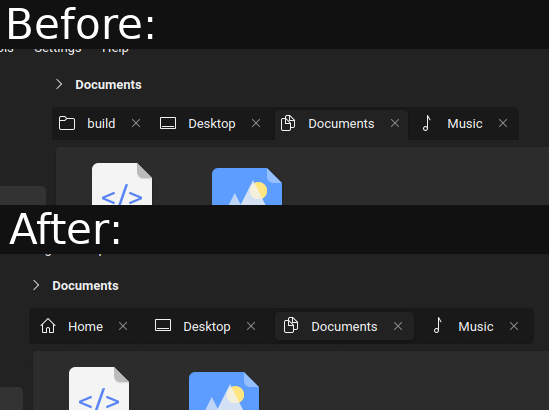
I still can't use it :( It compiles now, but when trying to set it all I get is this: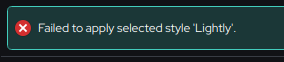
What distro do you have?
Gentoo
You should try installing these dependencies:
I'm not familiar with gentoo's packaging system, so I can't tell you what command should you use, but if you find a way to install it properly, you can help the project by writing a segment to the readme about the installing of dependencies in gentoo
Lightly half works for me on Plasma 6 following instructions on the qt6 version on GitHub. The window decorations and Lightly-related aspects of the plasma theme work, but I can't apply the application style.
What os do you use?
KDE Neon
The best I can say is to try installing these as dependencies, because I'm starting to get lost in the ubuntu based distros different package sources
I now found a way to properly install it onto KDE neon, now a fully working guide is on the readme if you're still interested:
https://github.com/Bali10050/Lightly/#KDE-neon