this post was submitted on 01 Aug 2024
666 points (98.5% liked)
linuxmemes
22130 readers
1411 users here now
Hint: :q!
Sister communities:
Community rules (click to expand)
1. Follow the site-wide rules
- Instance-wide TOS: https://legal.lemmy.world/tos/
- Lemmy code of conduct: https://join-lemmy.org/docs/code_of_conduct.html
2. Be civil
- Understand the difference between a joke and an insult.
- Do not harrass or attack users for any reason. This includes using blanket terms, like "every user of thing".
- Don't get baited into back-and-forth insults. We are not animals.
- Leave remarks of "peasantry" to the PCMR community. If you dislike an OS/service/application, attack the thing you dislike, not the individuals who use it. Some people may not have a choice.
- Bigotry will not be tolerated.
- These rules are somewhat loosened when the subject is a public figure. Still, do not attack their person or incite harrassment.
3. Post Linux-related content
- Including Unix and BSD.
- Non-Linux content is acceptable as long as it makes a reference to Linux. For example, the poorly made mockery of
sudoin Windows. - No porn. Even if you watch it on a Linux machine.
4. No recent reposts
- Everybody uses Arch btw, can't quit Vim, <loves/tolerates/hates> systemd, and wants to interject for a moment. You can stop now.
5. 🇬🇧 Language/язык/Sprache
- This is primarily an English-speaking community. 🇬🇧🇦🇺🇺🇸
- Comments written in other languages are allowed.
- The substance of a post should be comprehensible for people who only speak English.
- Titles and post bodies written in other languages will be allowed, but only as long as the above rule is observed.
Please report posts and comments that break these rules!
Important: never execute code or follow advice that you don't understand or can't verify, especially here. The word of the day is credibility. This is a meme community -- even the most helpful comments might just be shitposts that can damage your system. Be aware, be smart, don't remove France.
founded 2 years ago
MODERATORS
you are viewing a single comment's thread
view the rest of the comments
view the rest of the comments
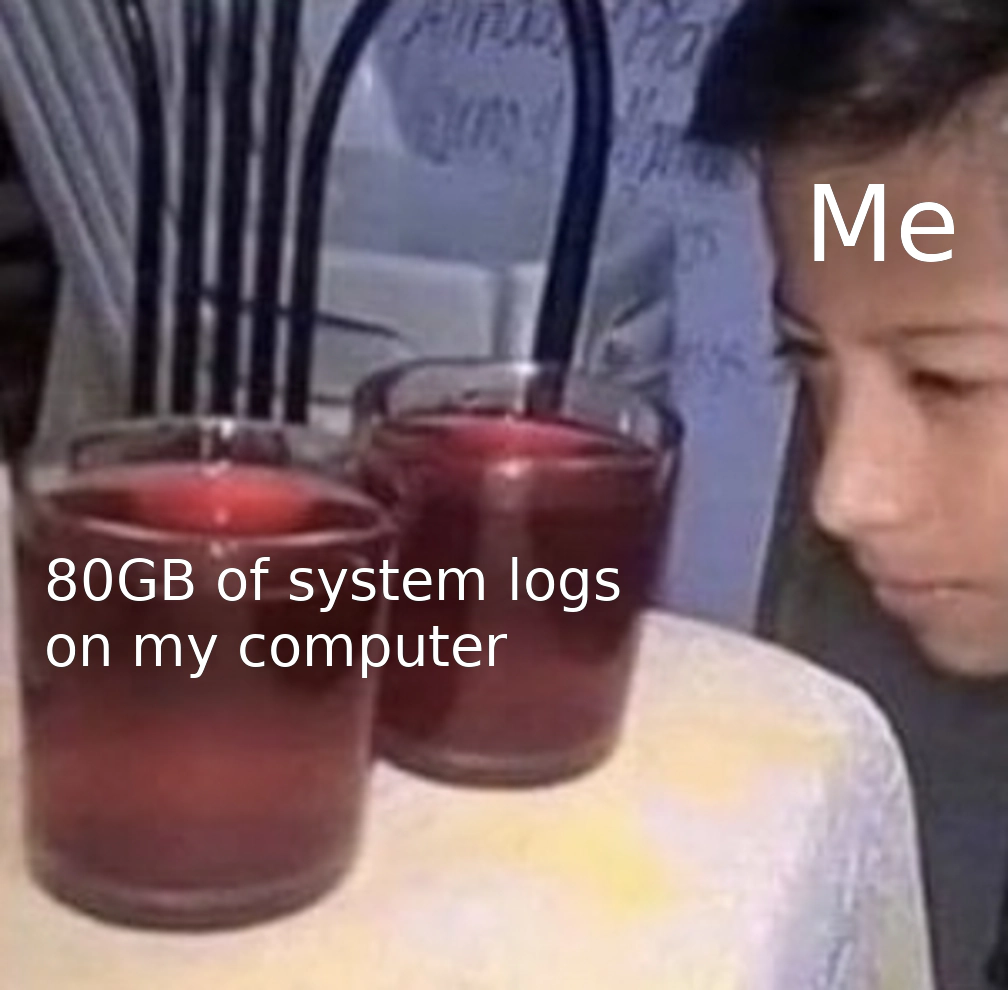
Cleanup
Check current disk usage:
sudo journalctl --disk-usageUse rotate function:
sudo journalctl --rotateOr
Remove all logs and keep the last 2 days:
sudo journalctl --vacuum-time=2daysOr
Remove all logs and only keep the last 100MB:
sudo journalctl --vacuum-size=100MHow to read logs:
Follow specific log for a service:
sudo journalctl -fu SERVICEShow extended log info and print the last lines of a service:
sudo journalctl -xeu SERVICEI mean yeah -fu stands for "follow unit" but its also a nice coincidence when it comes to debugging that particular service.
😂😂
this implies i keep an operating system installed for that long
something something nix?
hmmmmmm........
seems like someone doesn't like systemd :)
I don't have any feelings towards particular init systems.
Just curious, what distro do you use that systemd is not the default? (I at least you didn't change it after the fact if you don't have any feelings (towards unit systems ;) ) )
Slackware
Badass! Thanks!
Thank you for this, wise sage.
Your wisdom will be passed down the family line for generations about managing machine logs.
Glad to help your family, share this wisdom with friends too ☝🏻😃
Yeah, if I had dependents they'd gather round the campfire chanting these mystical runes in the husk of our fallen society
@RemindMe@programming.dev 6 months
@ategon@programming.dev is the remindme bot offline?
Its semi broken currently and also functions on a whitelist with this community not being on the whitelist
Ok, thanks!
Actually something I never dug into. But does logrotate no longer work? I have a bunch of disk space these days so I would not notice large log files
If logrotate doesn't work, than use this as a cronjob via
sudo crontab -ePut this line at the end of the file:0 0 * * * journalctl --vacuum-size=1G >/dev/null 2>&1Everyday the logs will be trimmed to 1GB. Usually the logs are trimmed automatically at 4GB, but sometimes this does not work
If we're using systemd already, why not a timer?
Cron is better known than a systemd timer, but you can provide an example for the timer 😃
Really, the correct way would be to set the limit you want for journald. Put this into
/etc/systemd/journald.conf.d/00-journal-size.conf:Or something like this using a timer:
systemd-run --timer-property=OnCalender=daily $COMMANDThanks for this addition ☺️
If you use OpenRC you can just delete a couple files
Why isn't it configured like that by default?
It is. The defaults are a little bit more lenient, but it shouldn't gobble up 80 GB of storage.
Good question, it may depend on the distro afaik