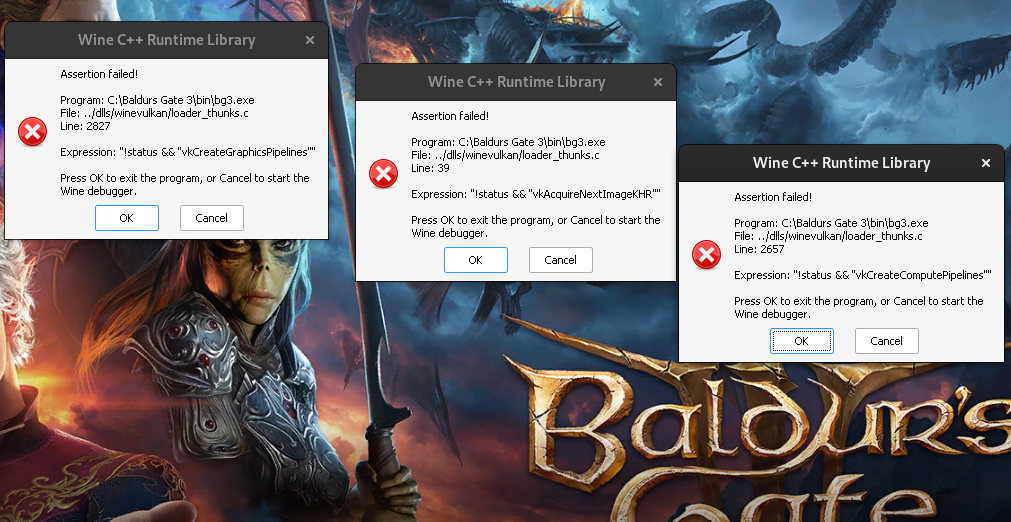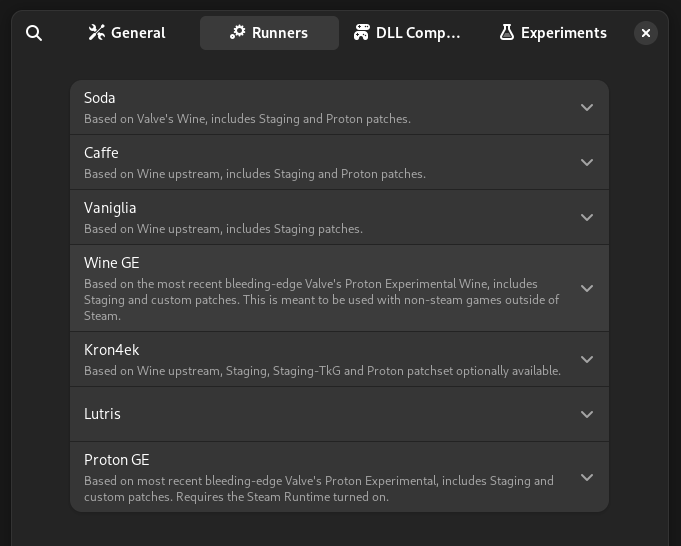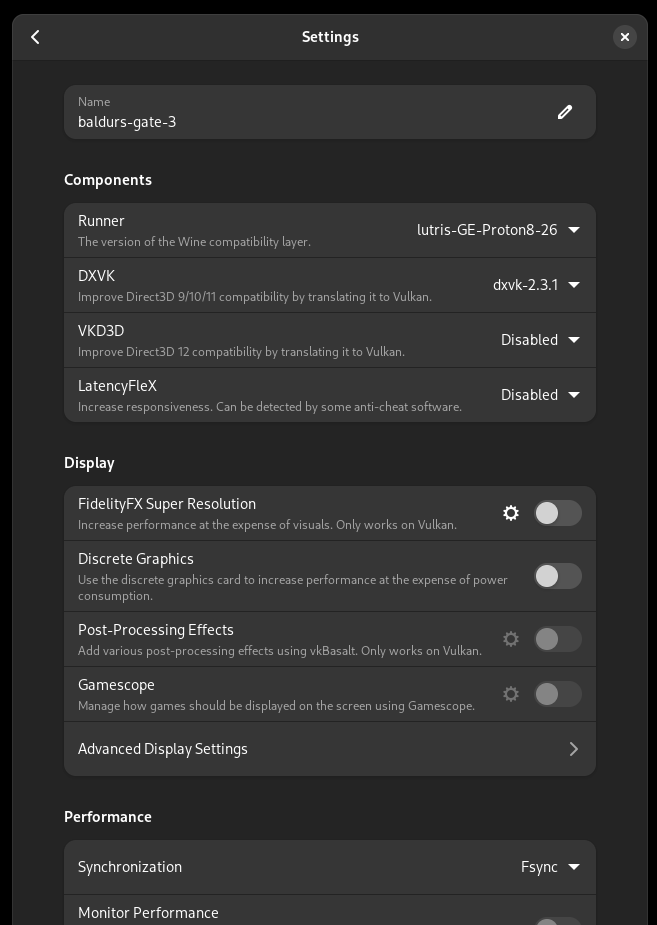Run through Bottles (flatpak) on Fedora Silverblue, AMD GPU, lutris-GE-Proton8-26
edit edit:
- 6.8.8-200.fc39.x86_64 #1 SMP PREEMPT_DYNAMIC
- Radeon RX 6700 XT
- amd-gpu-firmware-20240410-1.fc39.noarch
- amd-ucode-firmware-20240410-1.fc39.noarch
- xorg-x11-drv-amdgpu-23.0.0-2.fc39.x86_64
Neither bg3.exe nor bg3_dx11.exe launch the game for me, so I use the LariLauncher.exe.
- with DirectX11 the game starts but there are bad textures, including on the very first rendered screen.
- with Vulkan I get this error and the game crashes still at this loading screen.
The launcher complains about data mismatch but Heroic Launcher which I use to download my gog files apparently thinks it is fine. Although, the "Verify and Repair" button takes only couple of seconds.
Any ideas please?