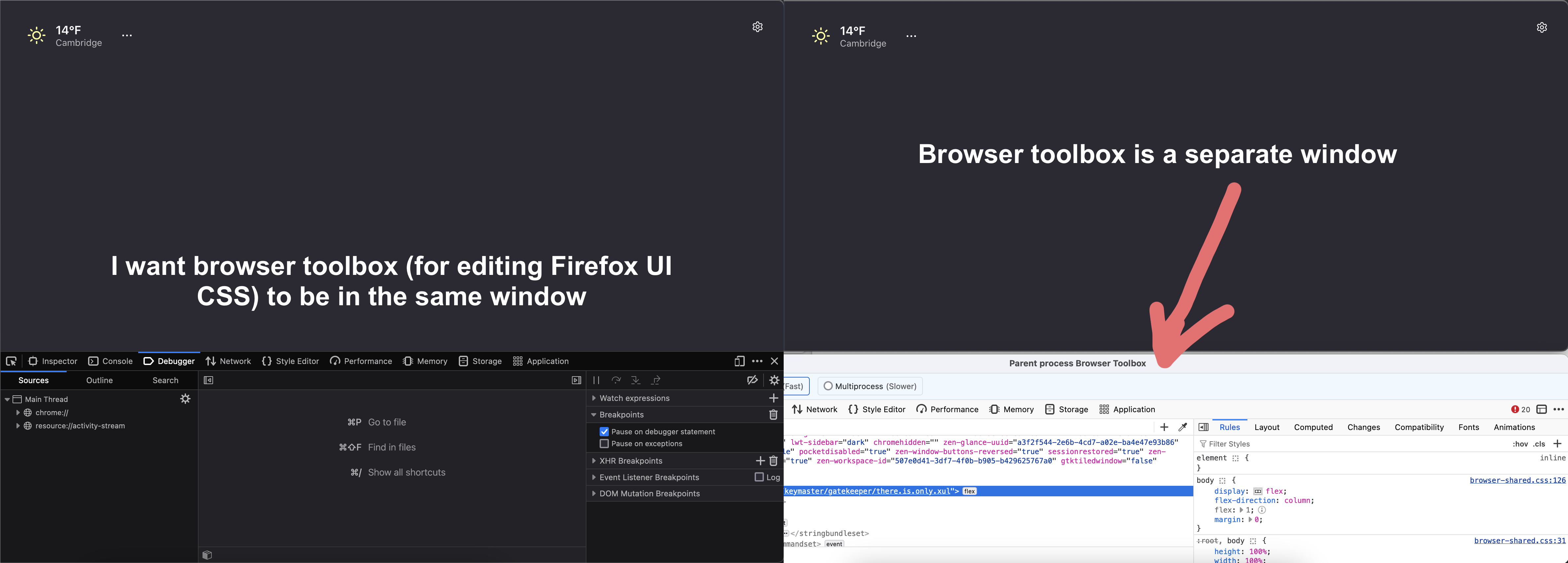That is not possible. Browser toolbox runs in a completely separate Firefox instance in a separate profile so there's no way you could display it inside the "main" browser window.
Firefox
A place to discuss the news and latest developments on the open-source browser Firefox
IIRC, it's a button in the ··· menu.
Its not there for me
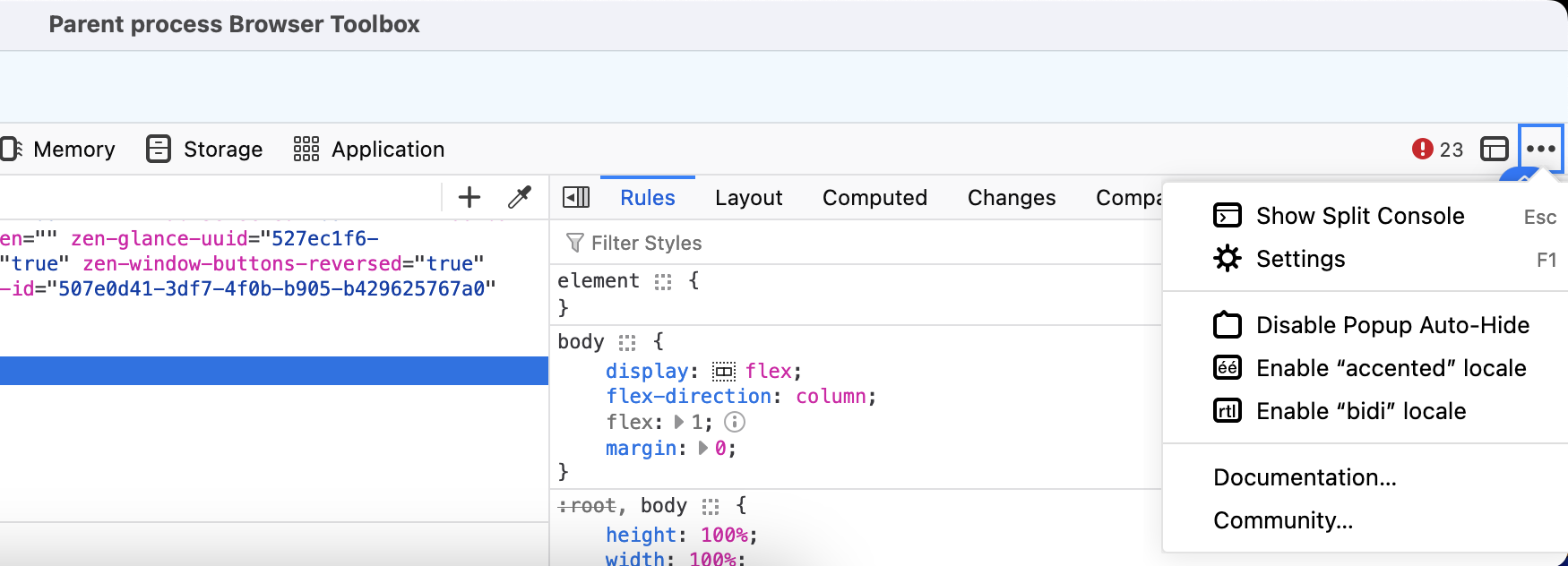
Ah, this only applies to regular inspectors. Since you're using a tiling WM (I think), you could probably put it next to Firefox for something similar, right?
I'm on macOS
disregard below, misunderstood question
~~For me it is in the same window by default. It seems you can change it by clicking the three-dot menu and selecting which side you want to add it to. I am attaching a screenshot (my UI is in German, so the labels will be different if yours isn't).~~

That is not browser toolbox - just normal devtools. Browser toolbox is separate tool which is used to inspect the browser window itself rather than web content. It's essentially a separate Firefox instance with it's own profile.
Ah thanks. I have never used that before, but found it now. As far as I can tell, there is no way to dock that to the window.
Its not there for me
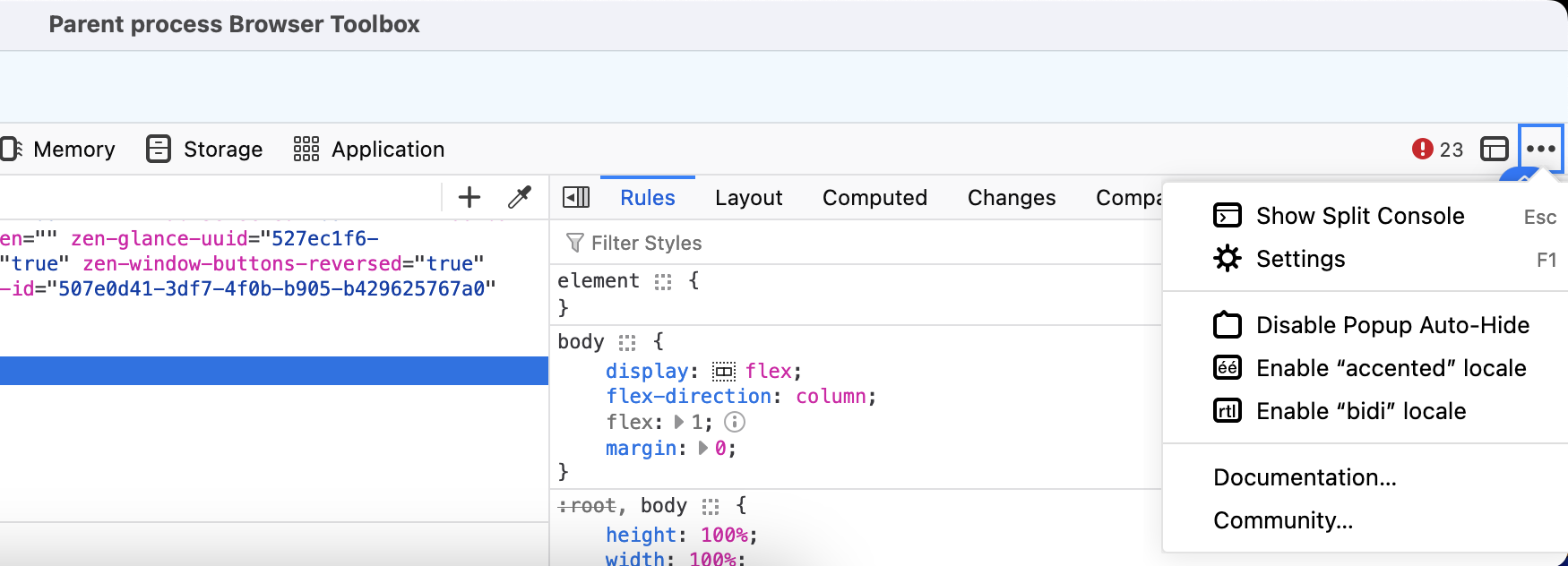
What exact version are you using? My screenshot is of LibreWolf 130.0.1-1.