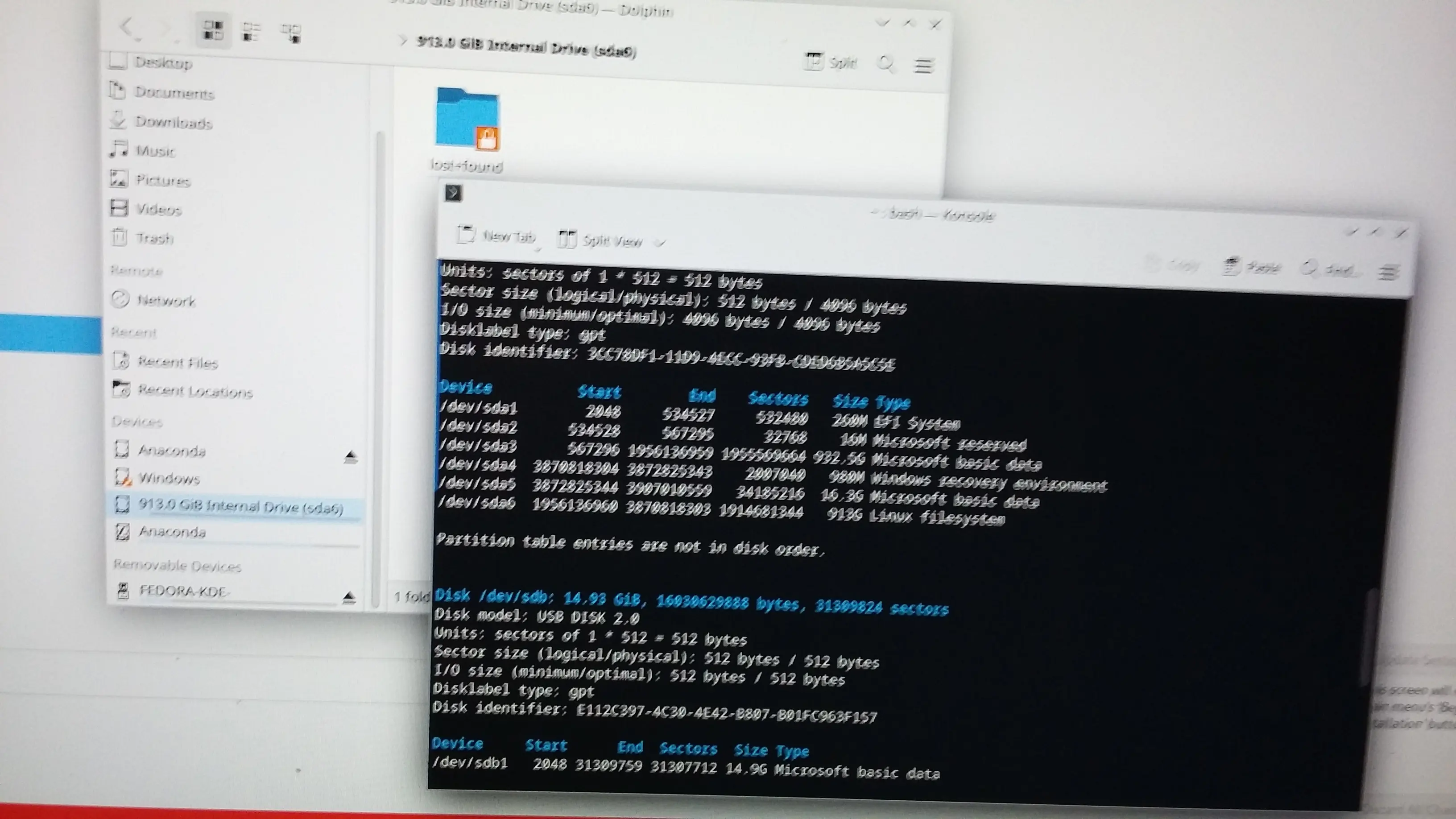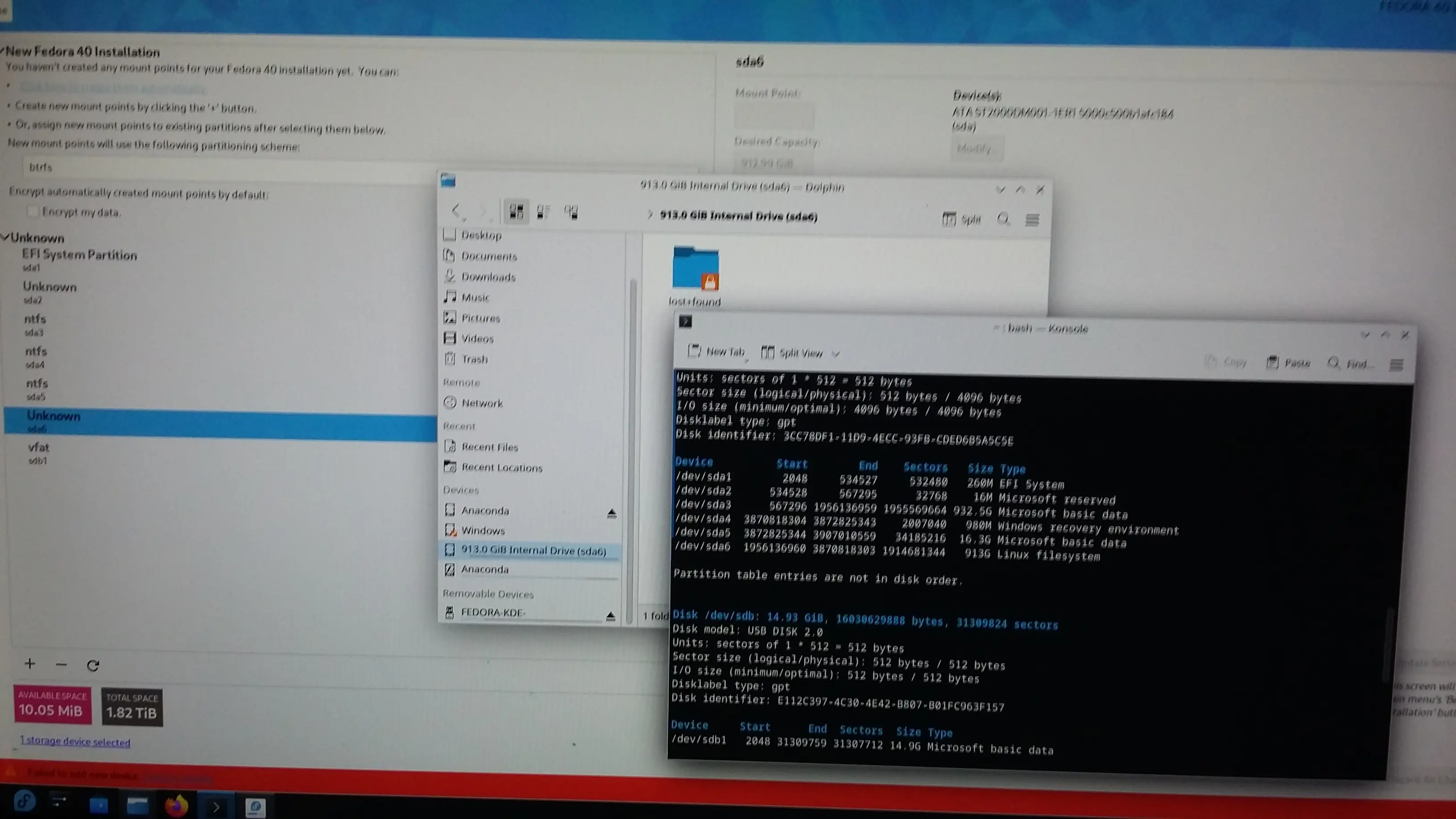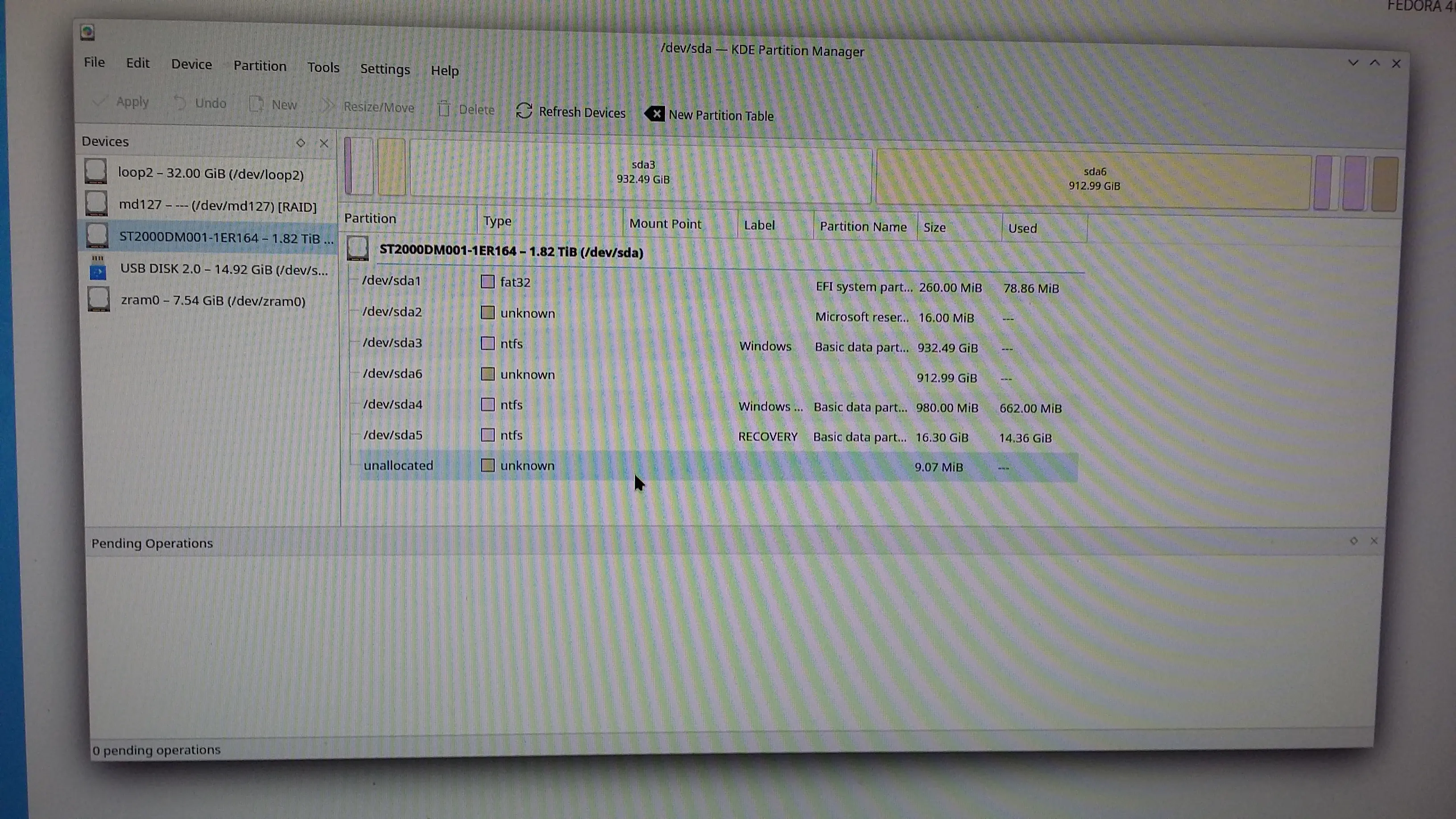It looks like you've created a partition for Linux - you need to delete this partition. Leave it as "unallocated" or "free space". Then the Fedora installer will see it as space it can install to. The installer will handle creating the actual partition.
Linux
From Wikipedia, the free encyclopedia
Linux is a family of open source Unix-like operating systems based on the Linux kernel, an operating system kernel first released on September 17, 1991 by Linus Torvalds. Linux is typically packaged in a Linux distribution (or distro for short).
Distributions include the Linux kernel and supporting system software and libraries, many of which are provided by the GNU Project. Many Linux distributions use the word "Linux" in their name, but the Free Software Foundation uses the name GNU/Linux to emphasize the importance of GNU software, causing some controversy.
Rules
- Posts must be relevant to operating systems running the Linux kernel. GNU/Linux or otherwise.
- No misinformation
- No NSFW content
- No hate speech, bigotry, etc
Related Communities
Community icon by Alpár-Etele Méder, licensed under CC BY 3.0
this right here. remove partition and apply and then start the installer. there is a way to map this partition in the installer, but that's such a horrific UX mess that it's a challenge even for experienced folks.
What did you use to create the partition? Free space that is listed would be space that is not formatted or allocated in the partition table at all, it doesn't really know if that space is available to take or is being used.
Also, having the partition (probably the entire drive actually since you'll need to edit the partition table) mounted while you are trying to edit the partitions can cause issues.
sda6 is the fourth one (after sda3) in the list on the bottom picture. The partitions seem to be physically in that order, but labeled differently, as they were created. You can reorder the labels but it's also fine left alone AFAIK.
What I mean by not detected is that the counter for free space at the bottom says 10MiB only. I want to tell the installer to go there for install
I've never installed fedora specifically but...
Anyway I created a free 900GB ext4 partition
It's either ext4 or free, can't be both. Now, if it was ext4, Fedora would for sure detect it as such, so I'm not sure what it is.
I assume you would want to click on sda6 in the installer, then the "-" button to delete whatever is there, and then it would recognize it as available space.
I know where sda6 is what I need is to tell the installer that specific partition is where I want to install fedora
It looks like the installer in the background of picture 2 is seeing sda6, what issue is it having, can you post a screenshot of that whole window without other windows on top?
I've not used the fedora installer, but from what I can tell you could try formatting sda6 with the filesystem you want and trying the installer again or maybe try clicking the + in the installer and see if it gives you the option to format sda6 and give it a mount point
Did you click on the 'Refresh' button (last image, toolbar)? What happens if you click the yellow-ish area labelled with 'sd6' there?
sd6 is the free ext4 partition i wanted to install to that won't get detected. Fedora only detects 10 MiB free and if you check the partitiona in tge installer in the second image, it's under 'unknown' ratger than where I want as free space for some reason
Check my other comment. sda6 is there.