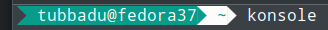KDE
5643 readers
105 users here now
KDE is an international technology team creating user-friendly free and open source software for desktop and portable computing. KDE’s software runs on GNU/Linux, BSD and other operating systems, including Windows.
Plasma 6 Bugs
If you encounter a bug, proceed to https://bugs.kde.org/, check whether it has been reported.
If it hasn't, report it yourself.
PLEASE THINK CAREFULLY BEFORE POSTING HERE.
Developers do not look for reports on social media, so they will not see it and all it does is clutter up the feed.
founded 2 years ago
MODERATORS
926
927
928
929
930
931
6
How to configure firewalld to work with kde-connect when connected to the hotspot?
(lemmy.kde.social)
932
32
933
934
21
Kids, teachers and parents everywhere: check out the new GCompris video channel
(tube.kockatoo.org)
935
936
937
938
939
940
941
942
943
944
945
946
947
948
949
950