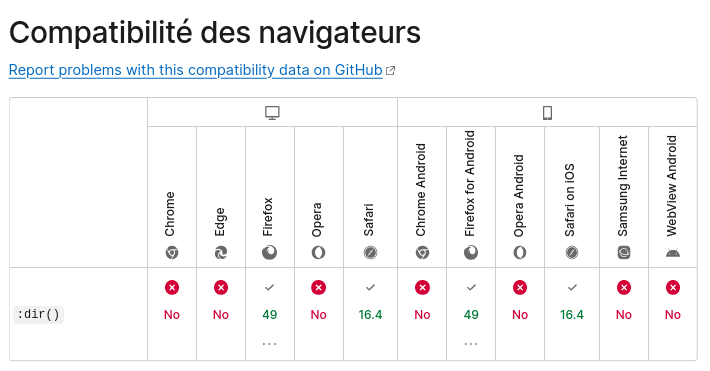Firefox
18146 readers
37 users here now
A place to discuss the news and latest developments on the open-source browser Firefox
founded 5 years ago
MODERATORS
651
51
[Firefox Android] TIL how to make proper shortcuts for sites that don't support it
(lemmy.dbzer0.com)
652
653
654
655
656
657
658
659
55
It's finally possible to blur your video background in Google Meet when using Firefox
(bugzilla.mozilla.org)
660
661
662
663
664
665
666
47
How to complete the search suggestion without pressing enter (and going to the site)
(cdn.discordapp.com)
667
668
669
670
671
672
673
674
675