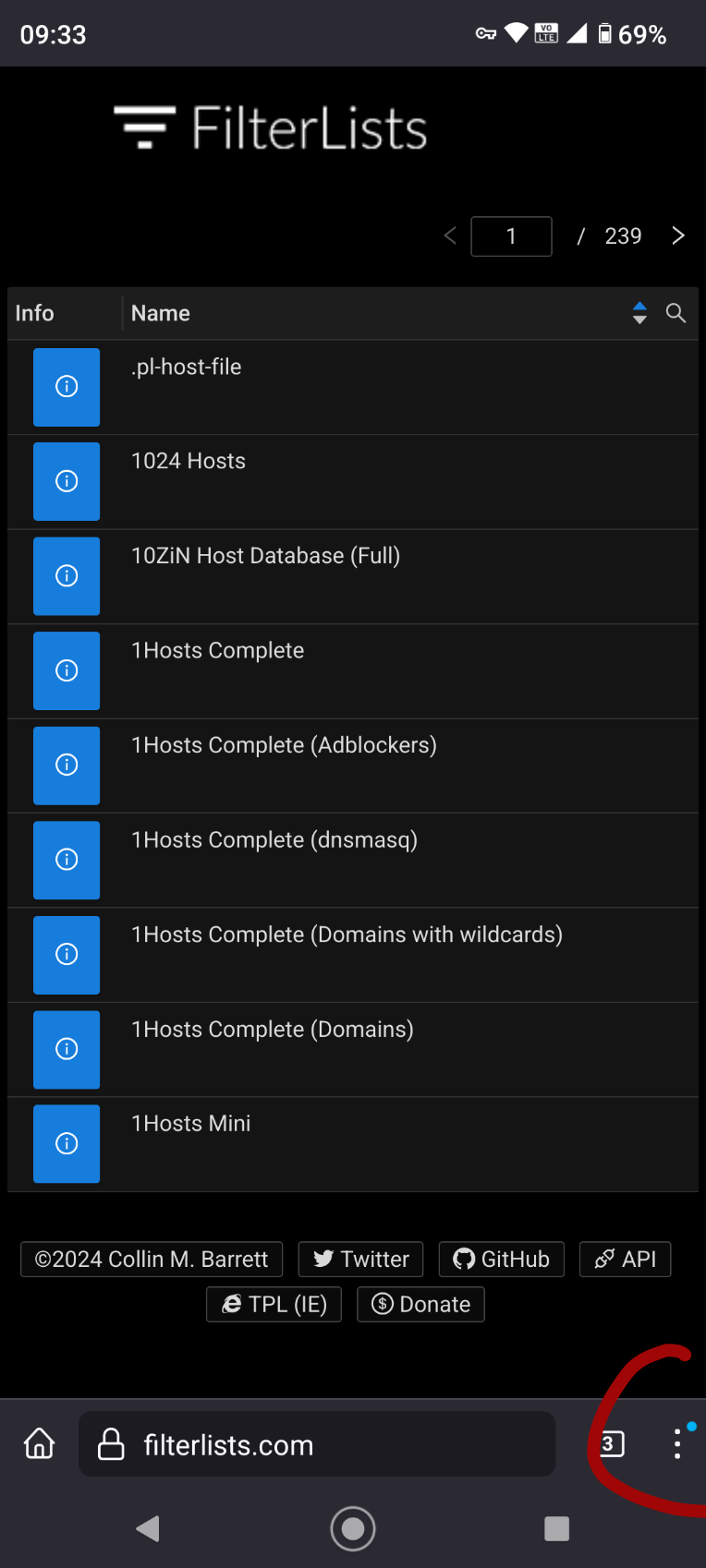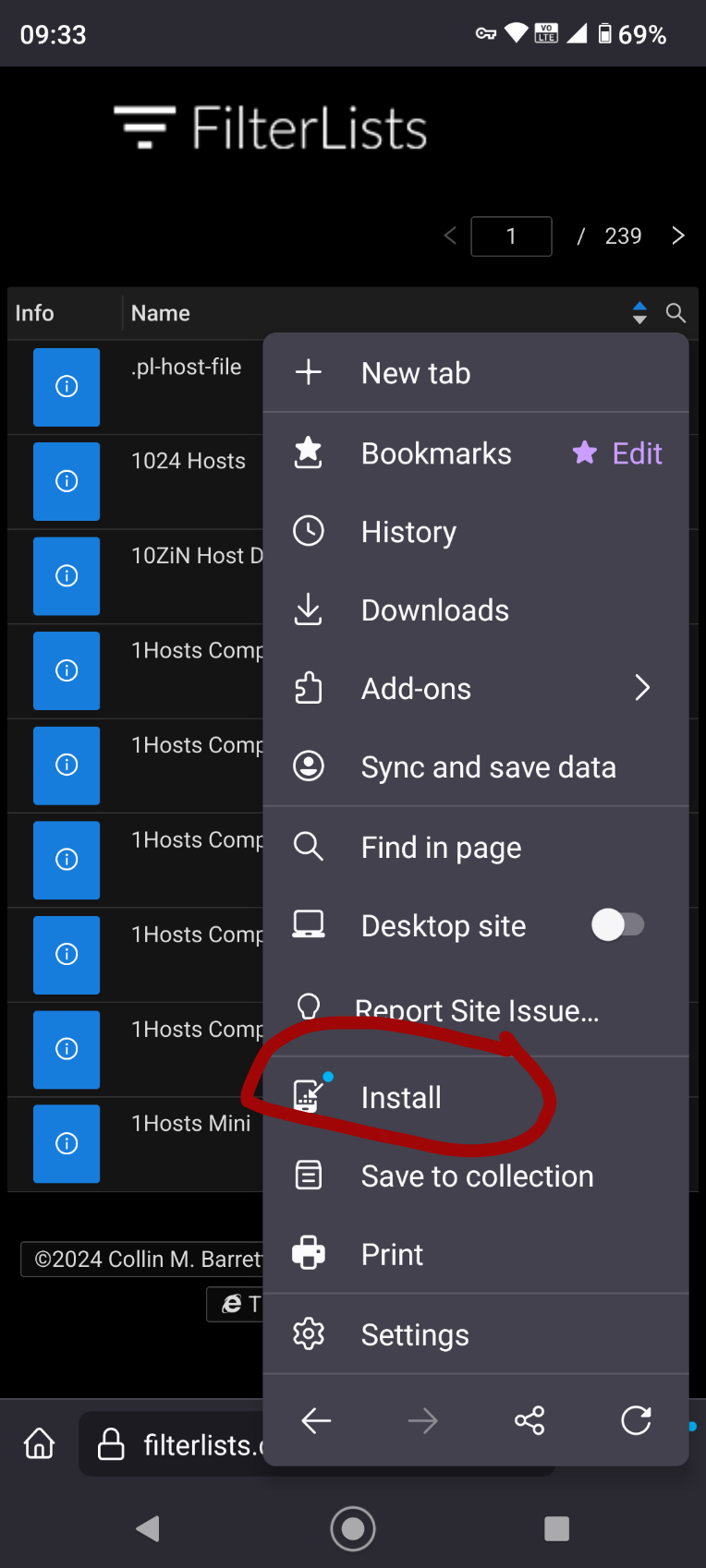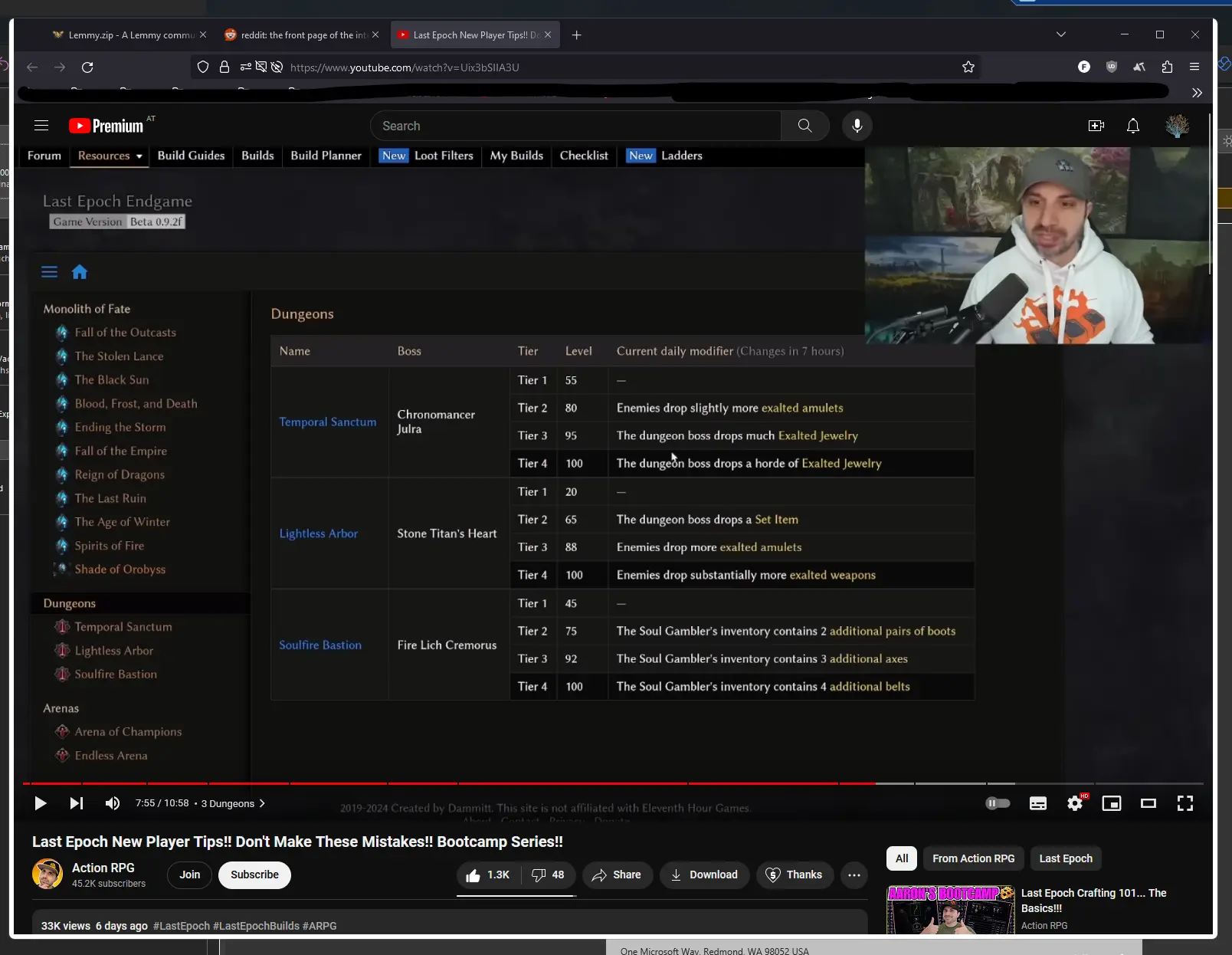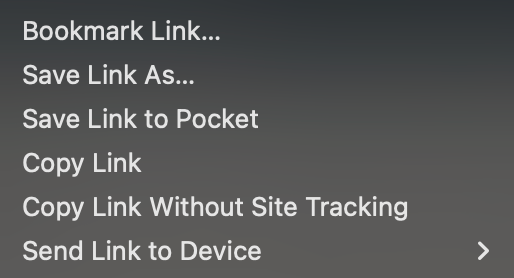Firefox
18142 readers
37 users here now
A place to discuss the news and latest developments on the open-source browser Firefox
founded 5 years ago
MODERATORS
401
402
403
404
248
405
406
407
408
409
410
411
412
413
414
415
416
417
418
419
420
421
422
423
424
425