I don't think it's possible to do that, but I have no experience on this since I don't use my own email server so I could very well be wrong.
Awesome, i spent a long time writing it and I'm happy you find it useful!
So as I understand :
- Actalis is a trusted authority among others but is the only one to issue free S/MIME certificates that I found. You need to use a trusted authority to make the signature, or else your email client will say "Cannot verify signature authenticity" and show a red badge. This explains it better
- When you sign your email, you include your public key in the signature. So just sign every email (usually an option in your client) to let anyone you email have your public key. I don't really understand why you would need to change stuff in the email server.
Here in france, everyone says "3w". Pronouncing it entirely sounds like "Double V, double V, double V" so "3w" sounds like "Trois double V", which funnily enough, is still longer than world wide web!
Je suis curieux de savoir qui le remplacera! Mais en si peu de temps je me demande si il/elle arrivera à faire une bonne campagne pour s'opposer à Trump
I've published a simillar app to the play store (a calculator for keeping track of your stats in a game) and it got denied because it had no privacy policy, and I had to add one. Maybe that's why they need to include it?
Ce serait bien un graphique comme ca mais plus neutre, là on voit que ce sont des mesures choisies exprès car le RN et le député sortant ont voté contre.
Here's a fork of Citra that can connect to the official nintendo network, still avilable now, by the person who made CTGP7 (custom tracks and characters in MarioKart 7), and here's the one for Yuzu. I think these are gonna be the main forks because they already have quite a lot of activity. It's cool that Citra and Yuzu were open-source so things like this can be made!
Après avoir fait un piti tour dans le thread je propose ce montage que j'ai fait en 2 min sur mon tel

Il y a aussi l'appli Pin my Balls sur android ou on peut les voir sur une carte
I'm out of the loop, what's the wayland backend?

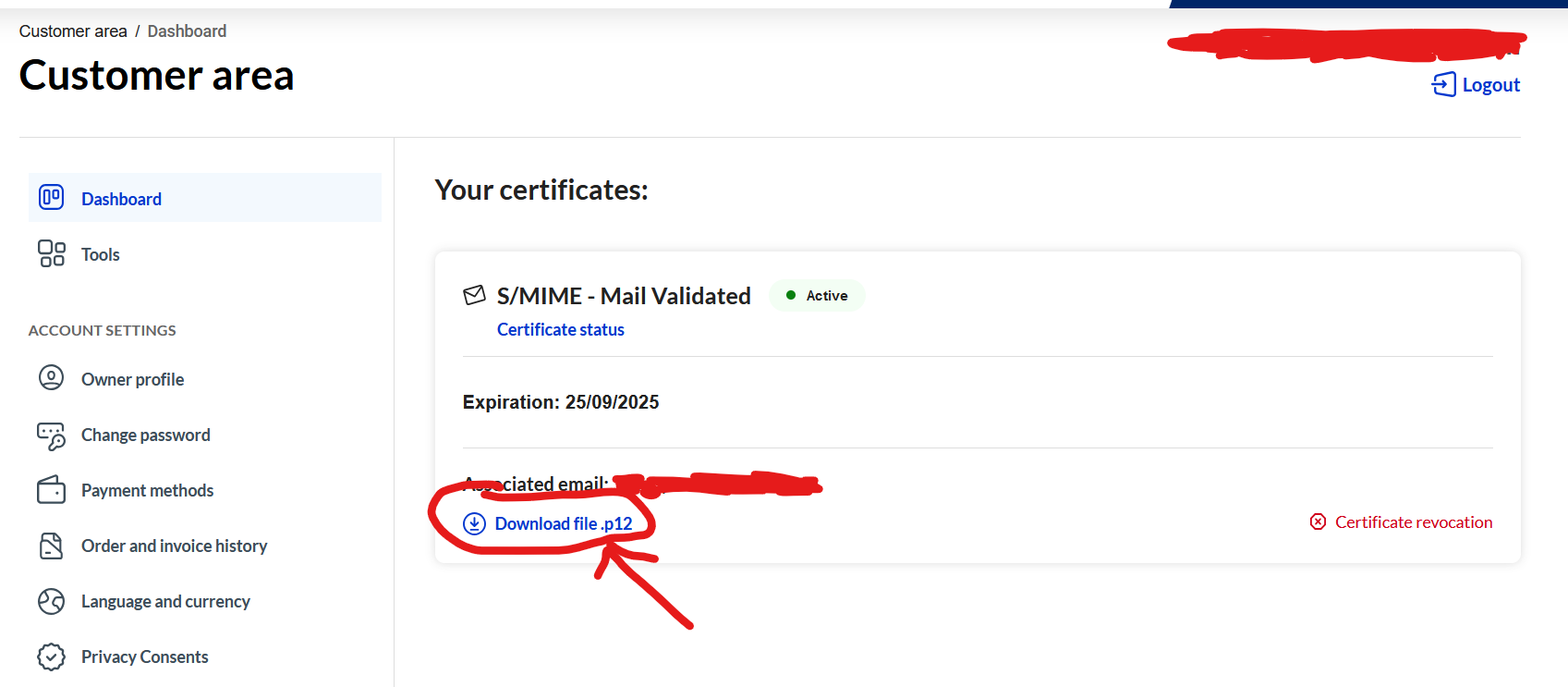
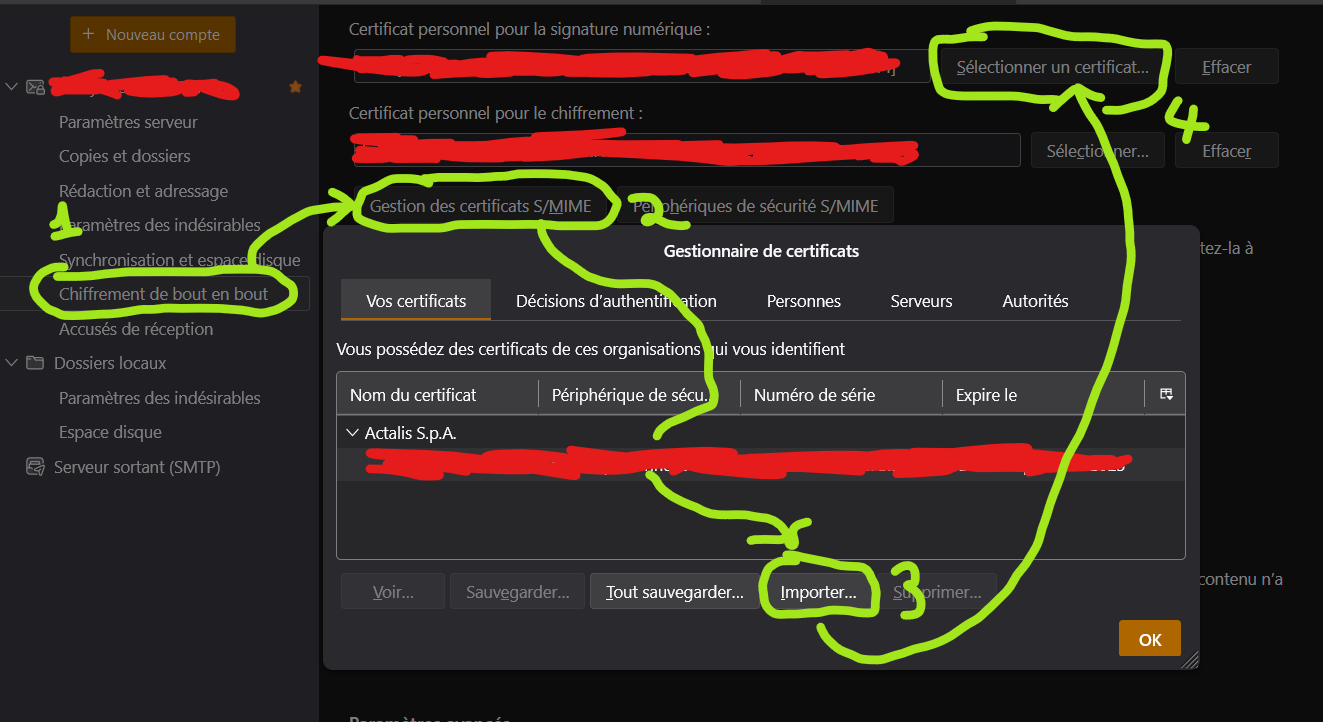

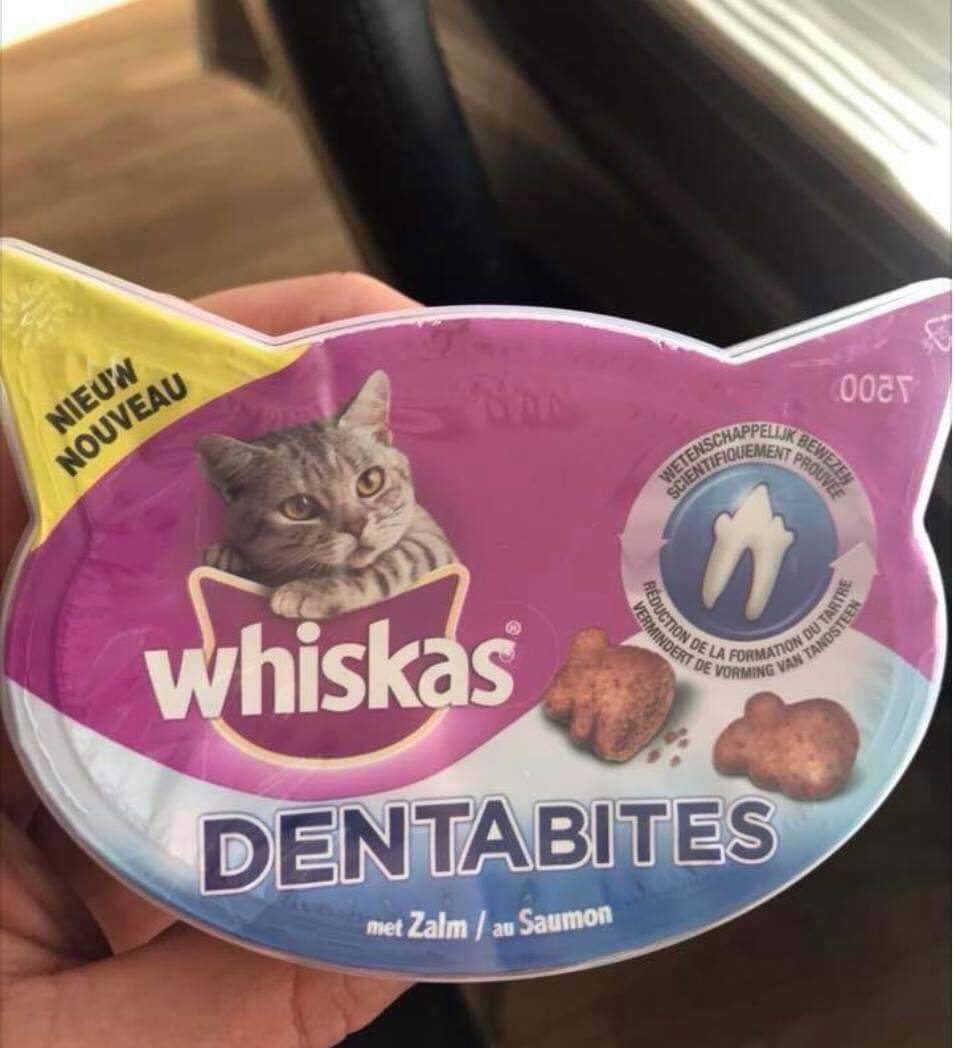

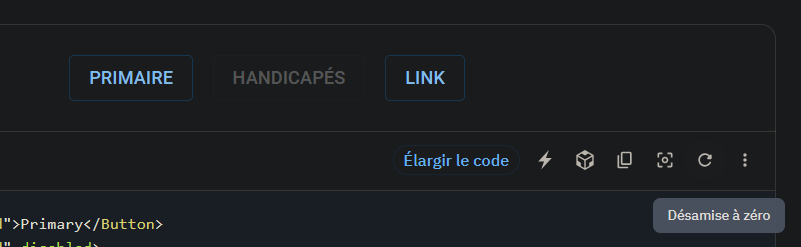


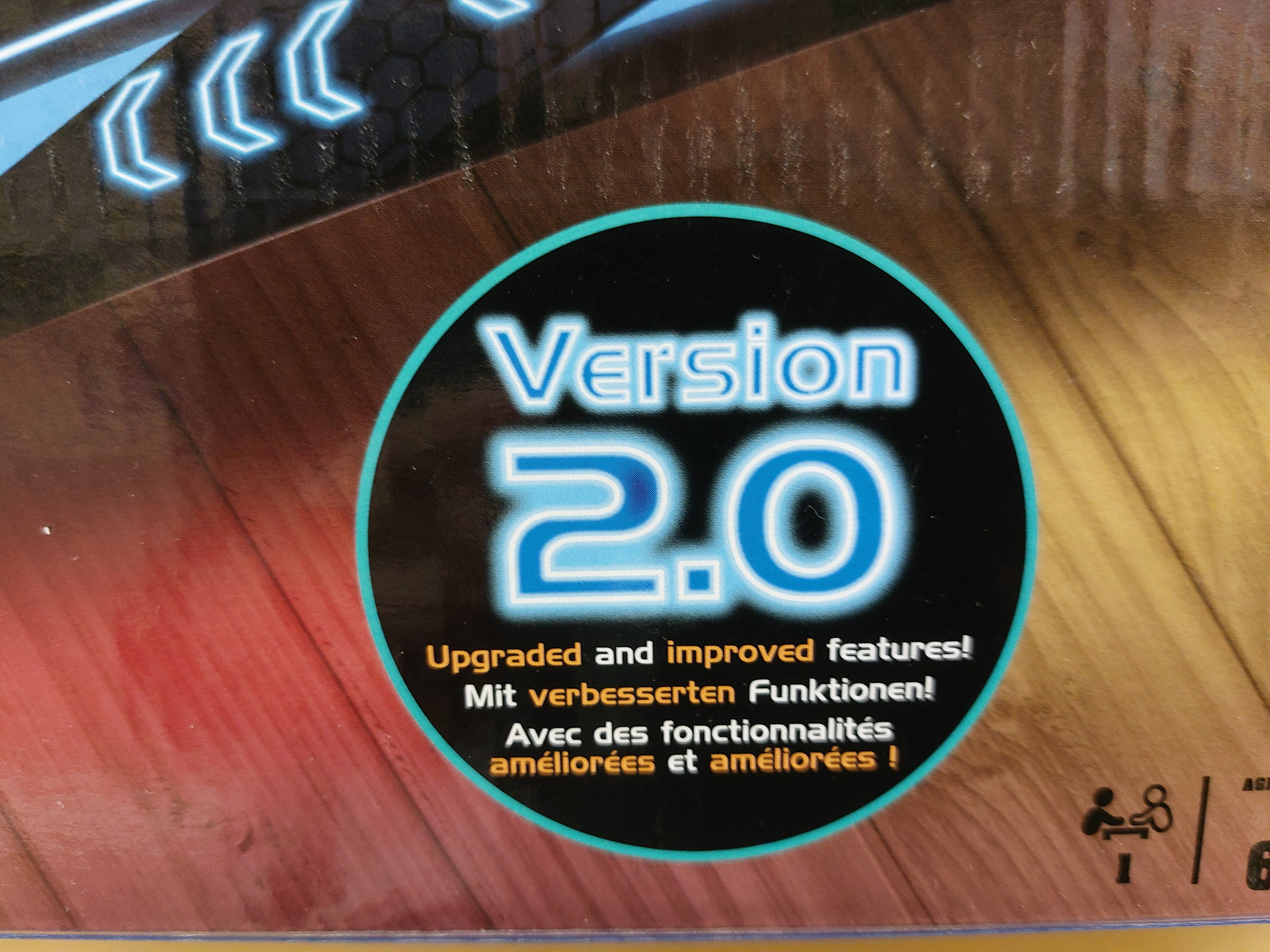
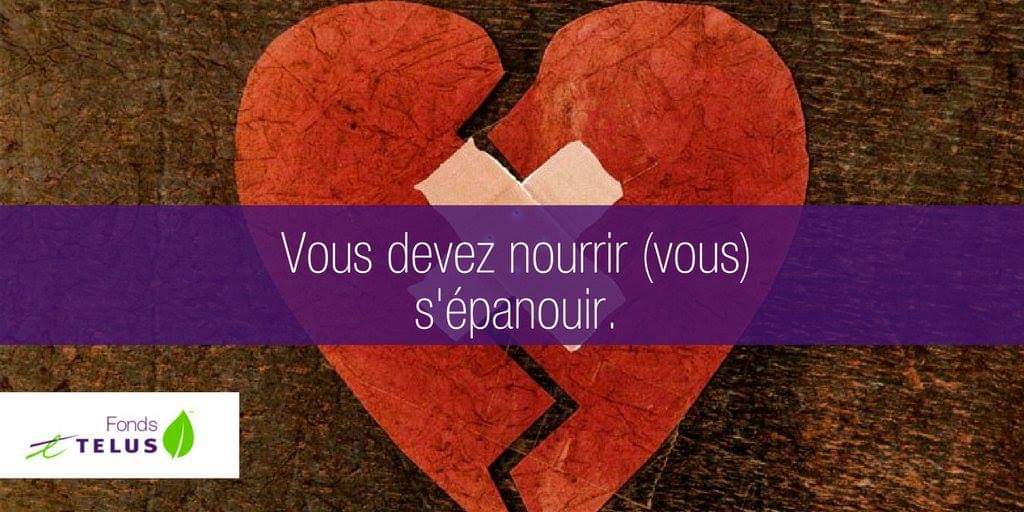

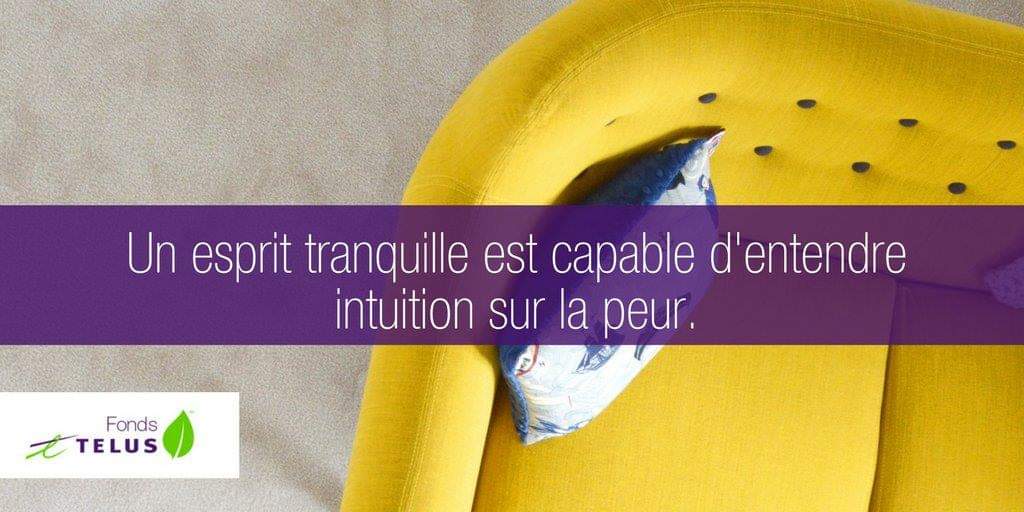
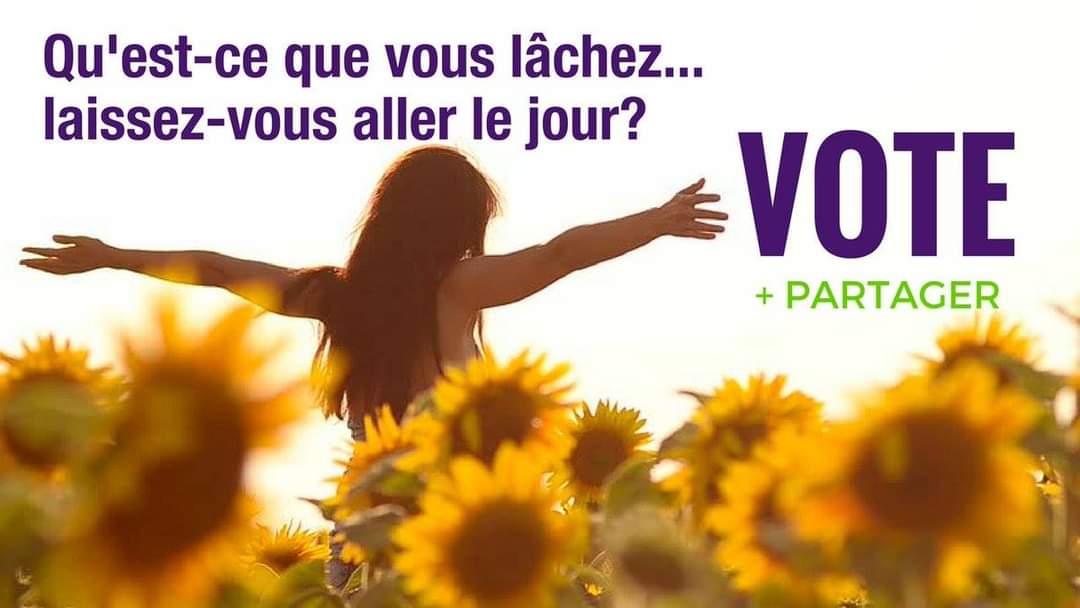
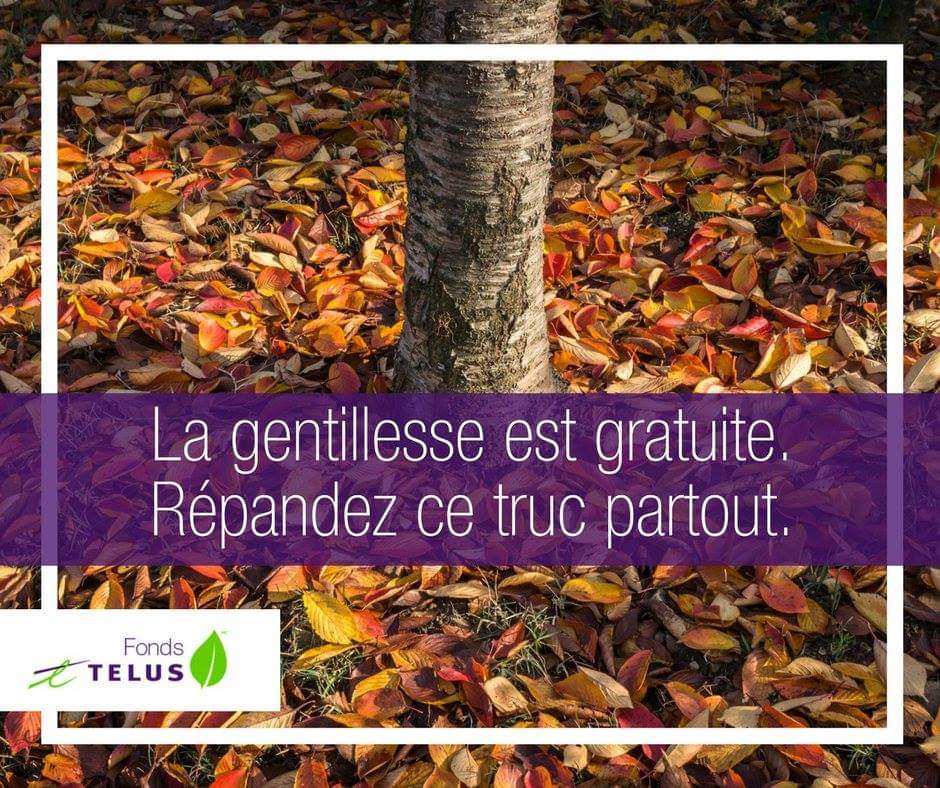
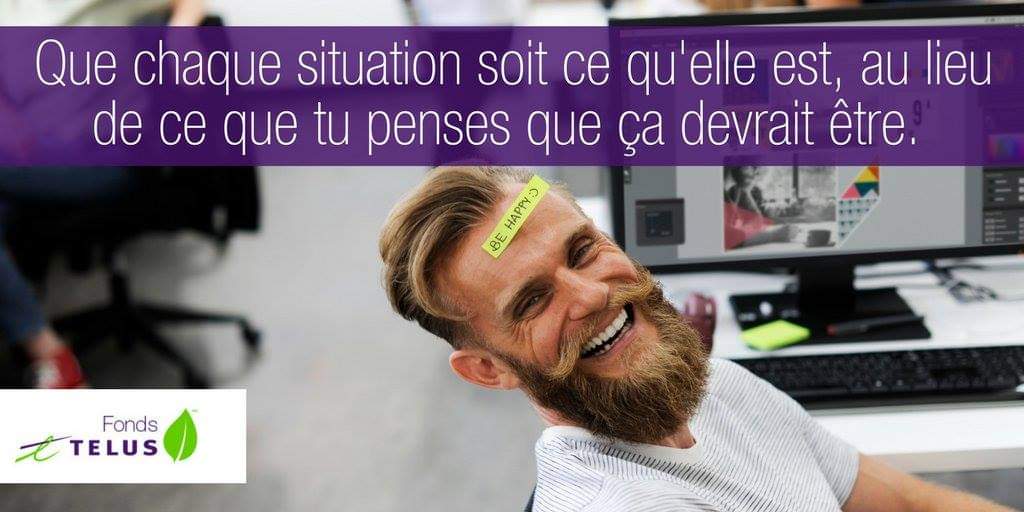

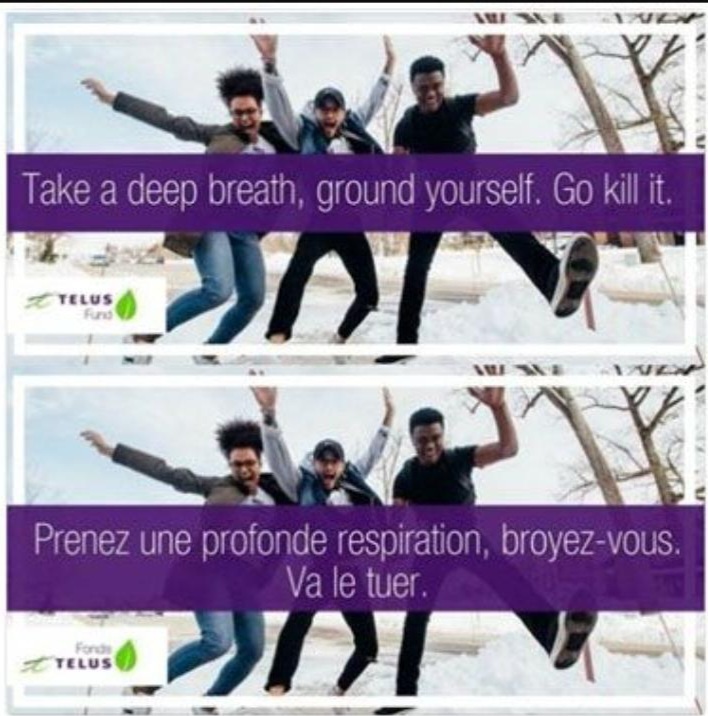

L'article sans mur de connexion, en entier (le mode lecteur ne montre pas l'article en entier)
Mettez
12ft.io/avant l'URL d'un article pour avoir la version cachée par Google, sans JavaScript, souvent les sites ne mettent pas le mur pour le bot Google afin qu'il ait + de termes correspondants (ou bien le mur est fait avec JavaScript et du coup ça le fait sauter).