cross-posted from: https://lemmy.world/post/12108185
https://gitlab.com/christosangel/basht
This tui file manager bash script, provides image preview, theme selection, smooth directory navigation, opening files with default and other programs and easy configuring of keybindings.
It uses fzf to navigate to and select files and directories.
Image rendering can be done with the use of ueberzugpp, ueberzug, kitty terminal or chafa.

The script also provides content preview for directories, and text files:

As one can see in the screenshots, thanks to Nerd Fonts, each type of selection (directory, text file, office document, image file etc) is represented with the respective symbol.
Configuring of preferences can be done through editing a psv file.
Any feedback / suggestion will be appreciated.













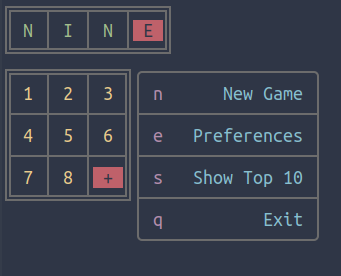












Indeed piper performs very well. Thank you for the input, I will most certainly consider adding the option to select tts engine in the near future, piper sounds totally worth it.