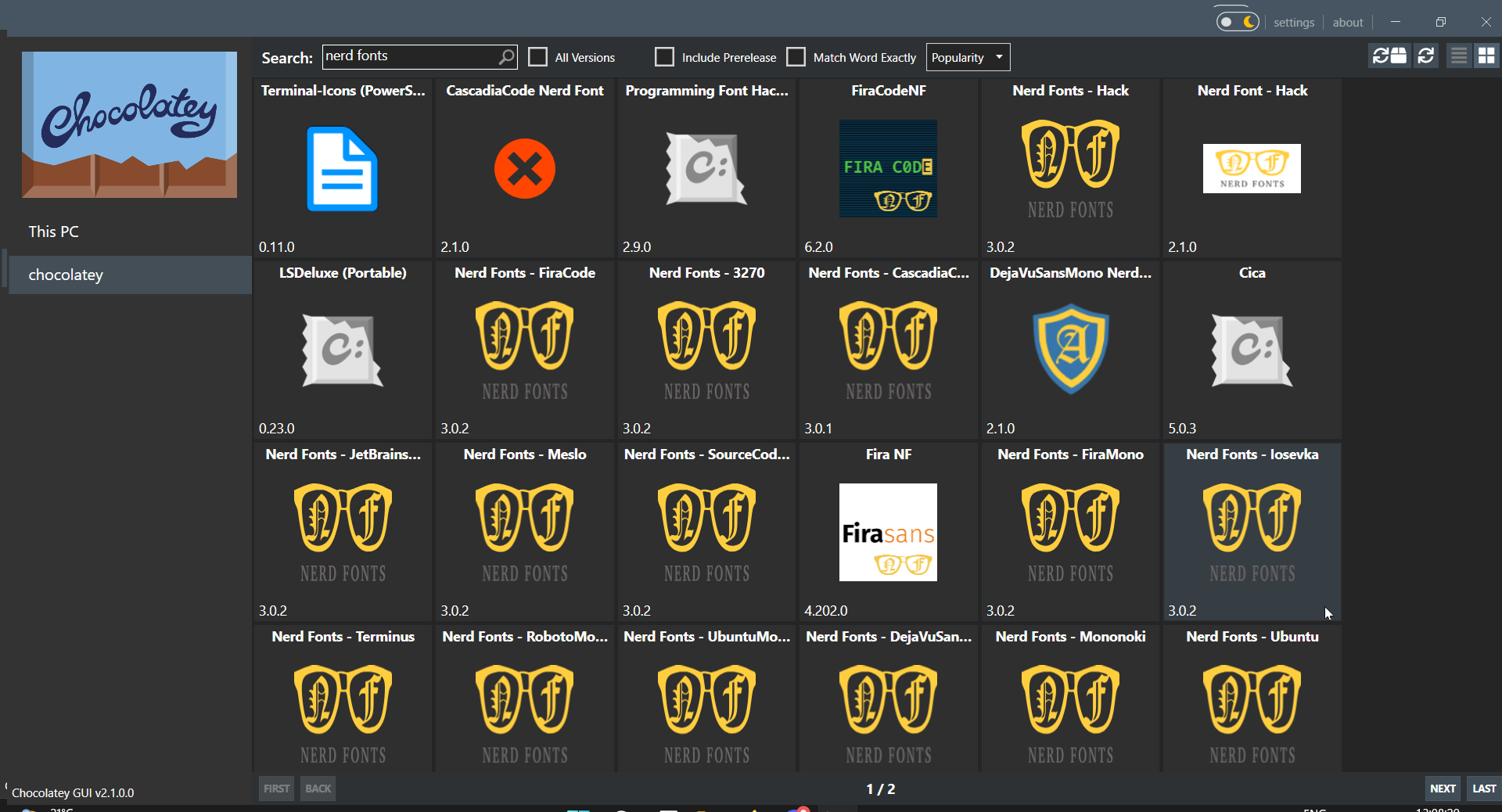1
2
3
4
8
Bing in Windows 11 Search can soon be replaced with Google in select regions
(www.windowslatest.com)
5
5
Microsoft believes you’ll really need Copilot on Windows, so it’s adding it everywhere
(www.windowslatest.com)
6
5
Windows 11's lightweight version (Tiny11) gets even smaller and gains Windows Copilot via a new update
(www.windowscentral.com)
7
8
9
10
11