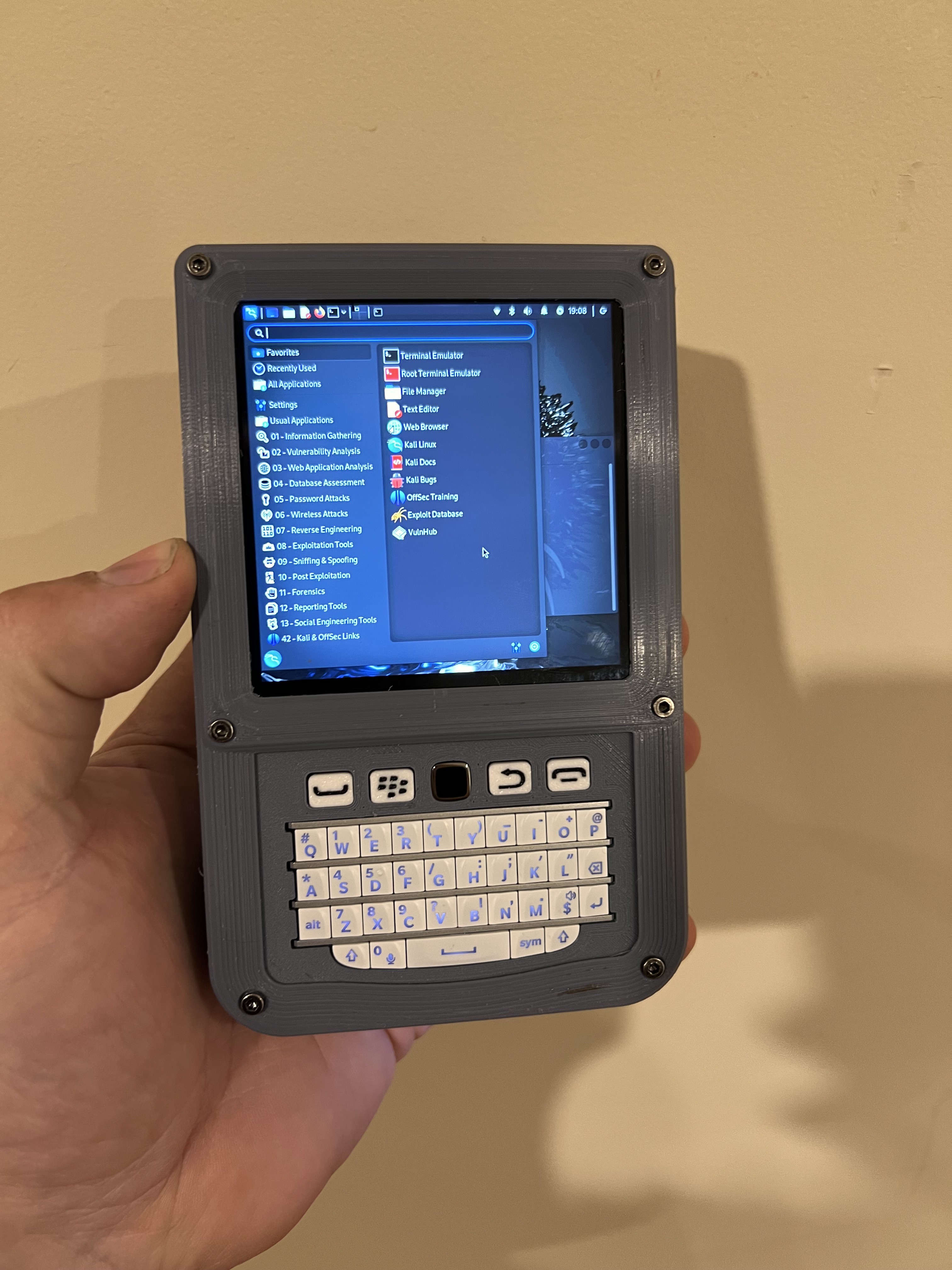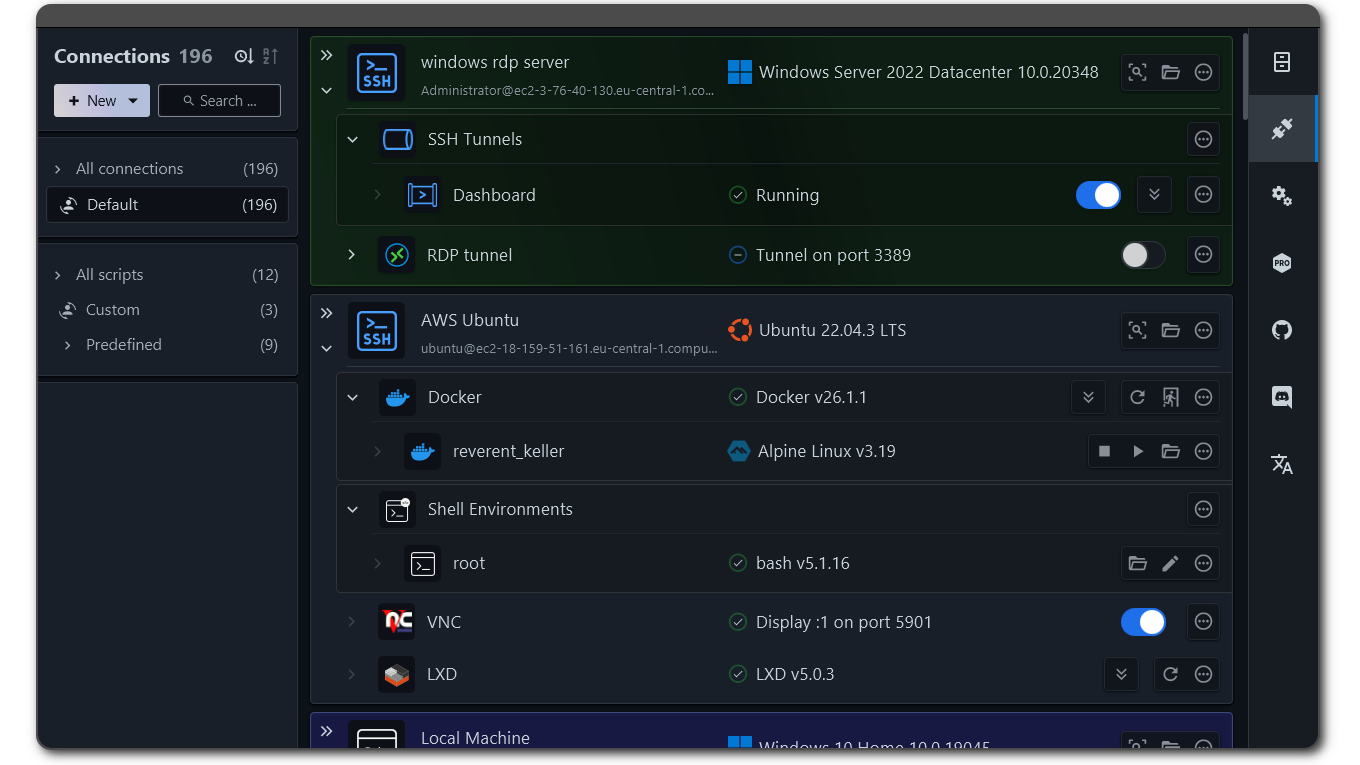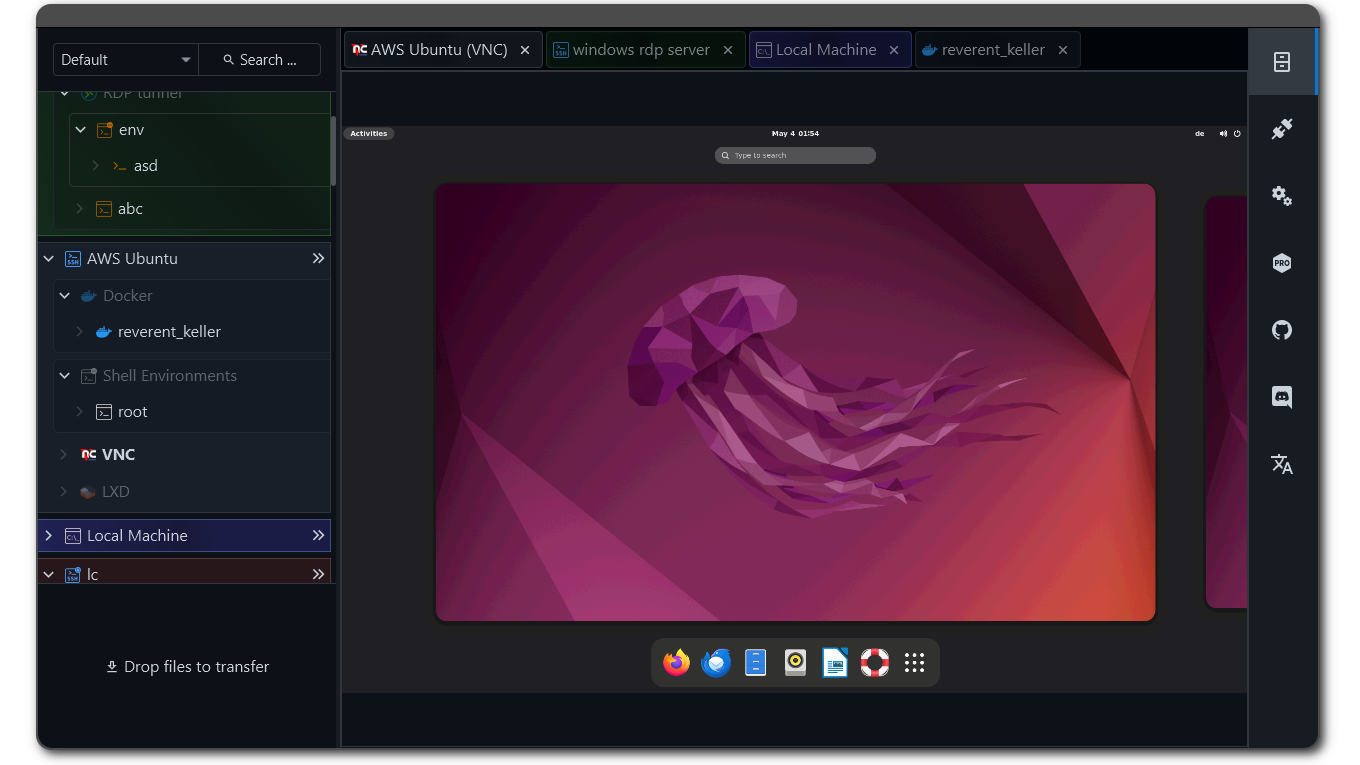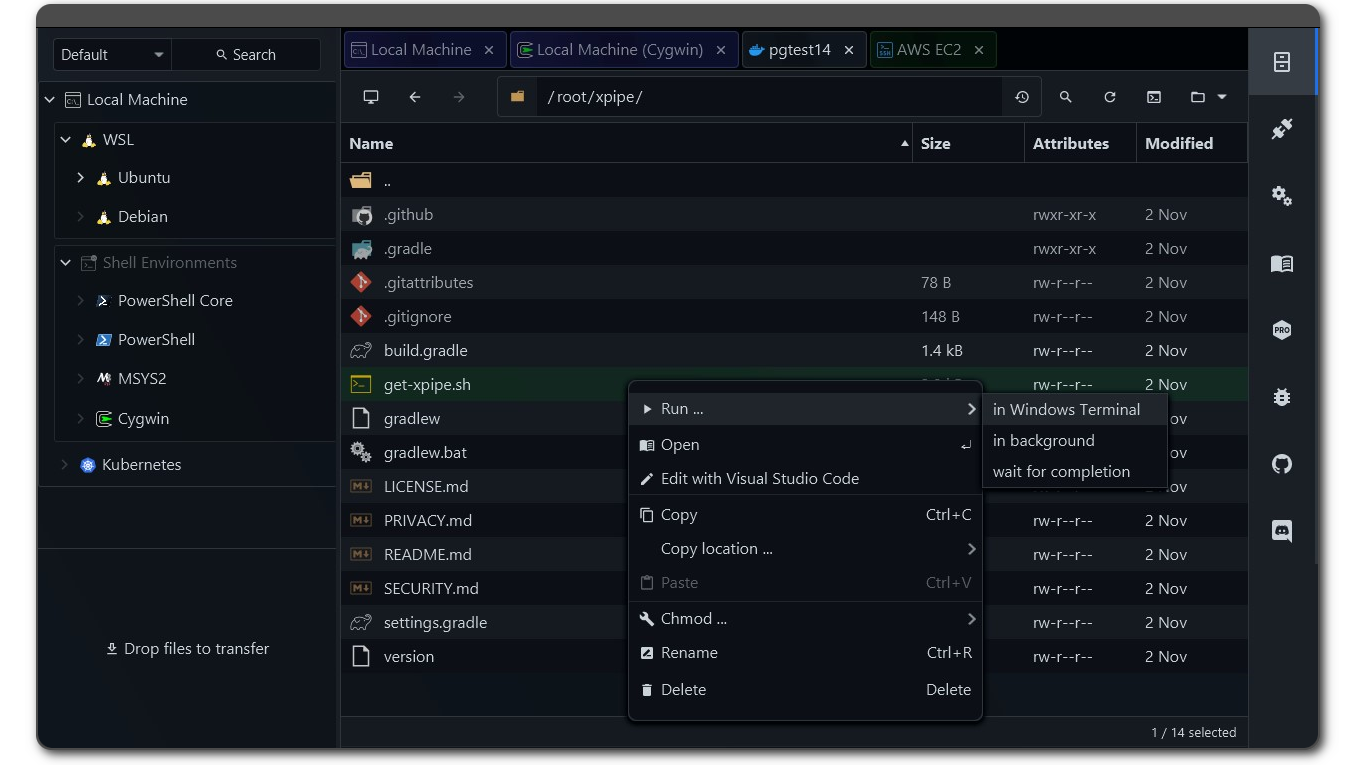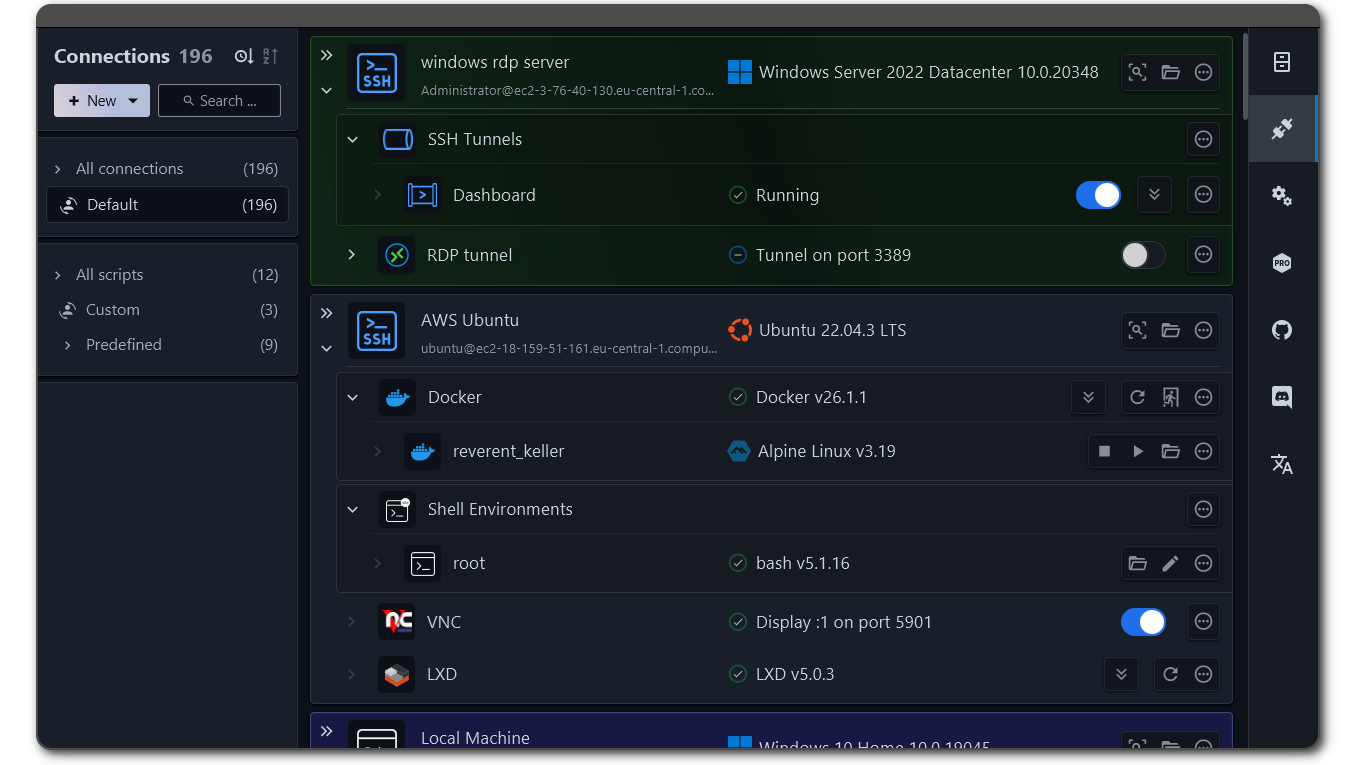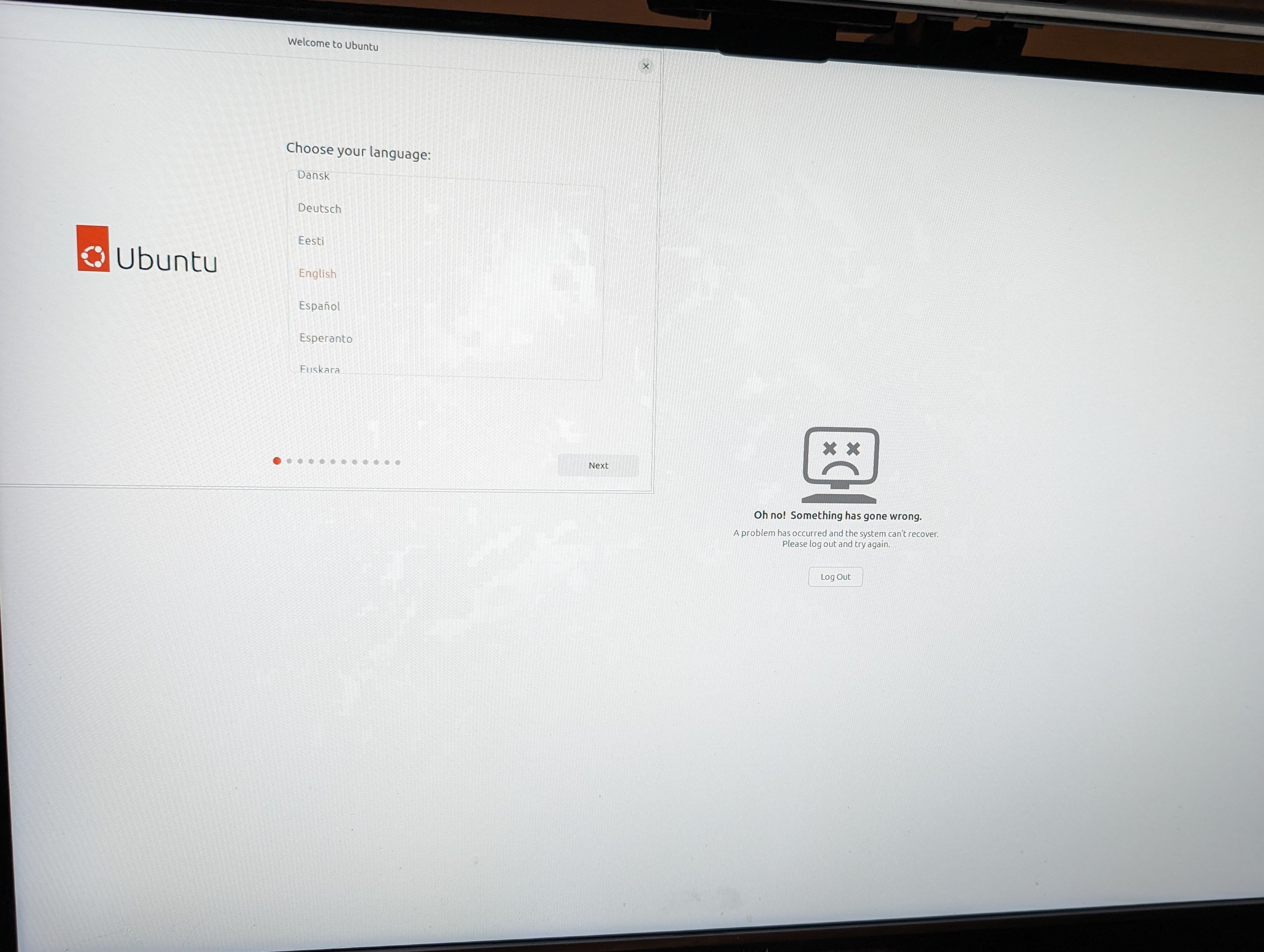Hello there,
I'm proud to share a major development status update of XPipe, a connection hub and remote file manager that allows you to access your entire server infrastructure from your local machine. It works on top of your installed command-line programs and does not require any setup on your remote systems. So if you normally use CLI tools like ssh, docker, kubectl, etc. to connect to your servers, you can just use XPipe on top of that.
Here is how it looks like if you haven't seen it before:
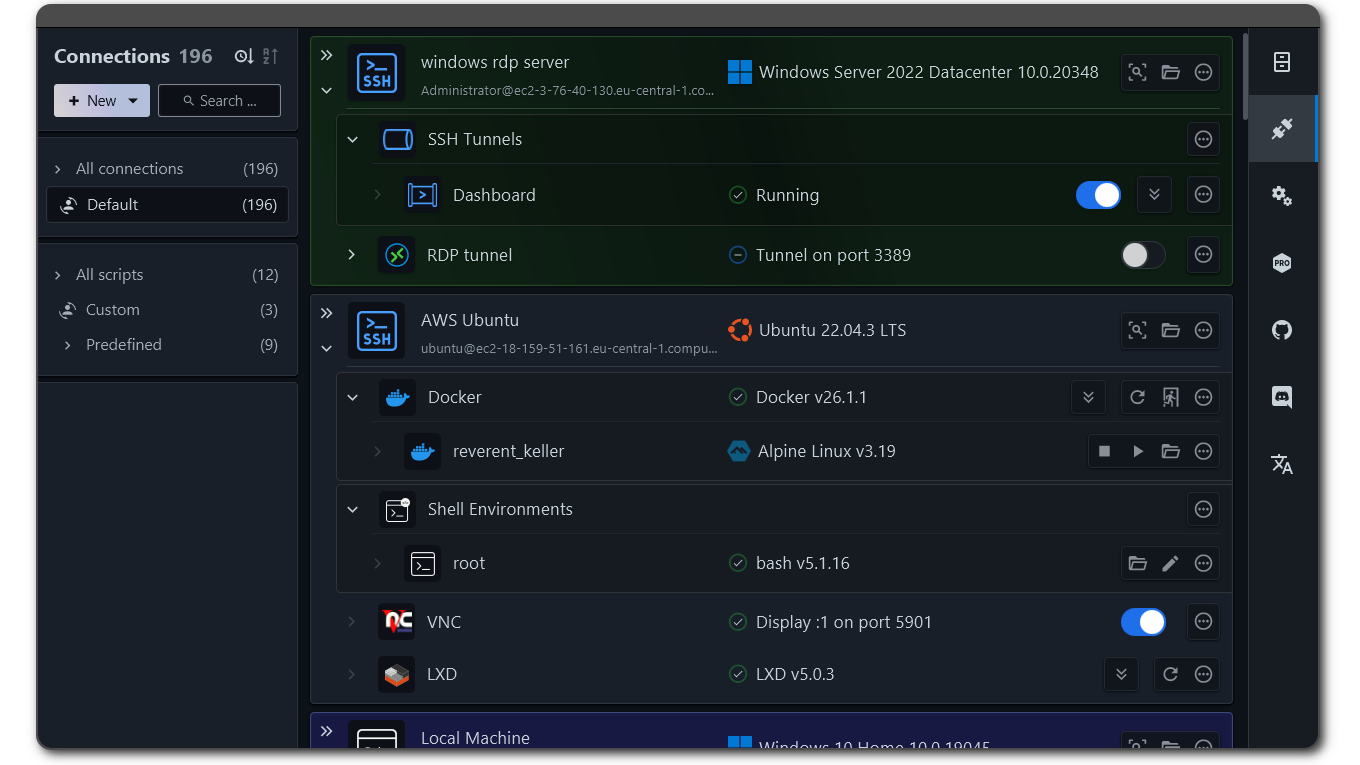
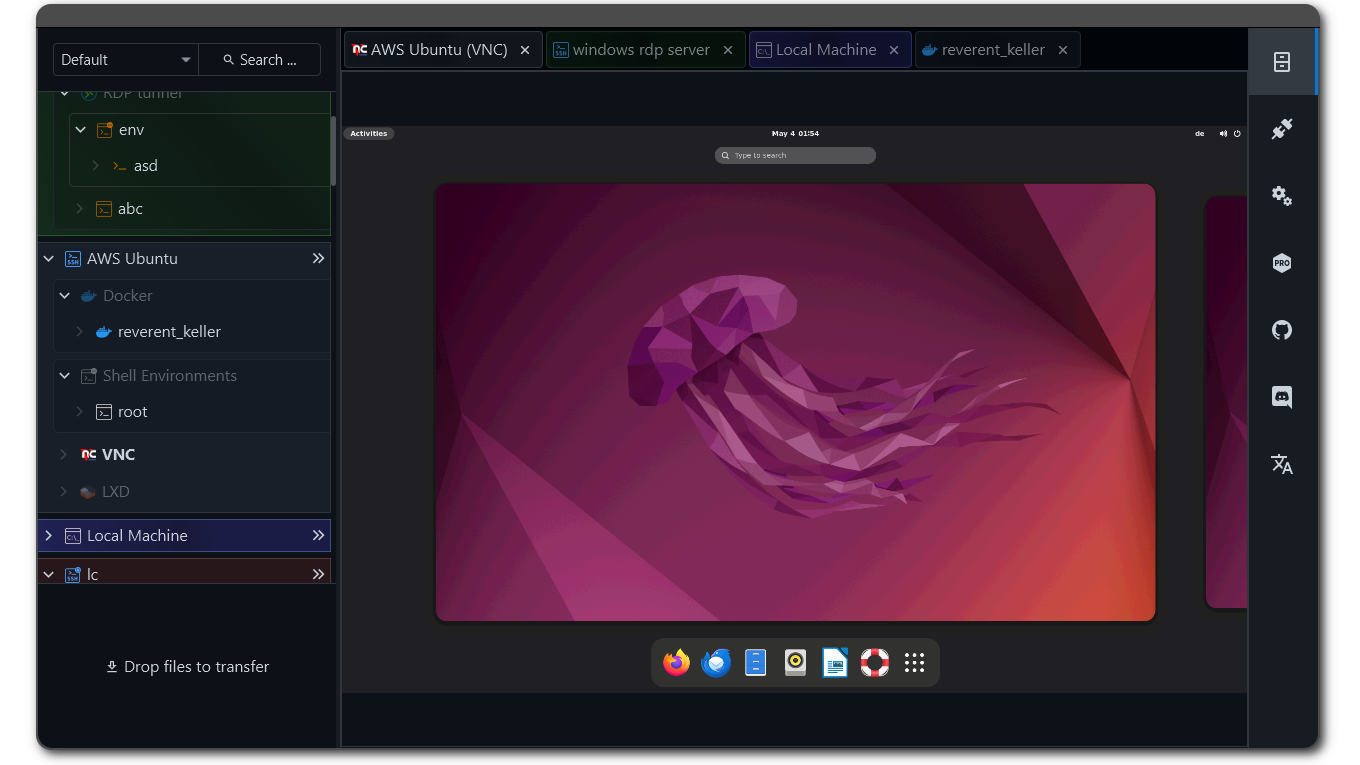
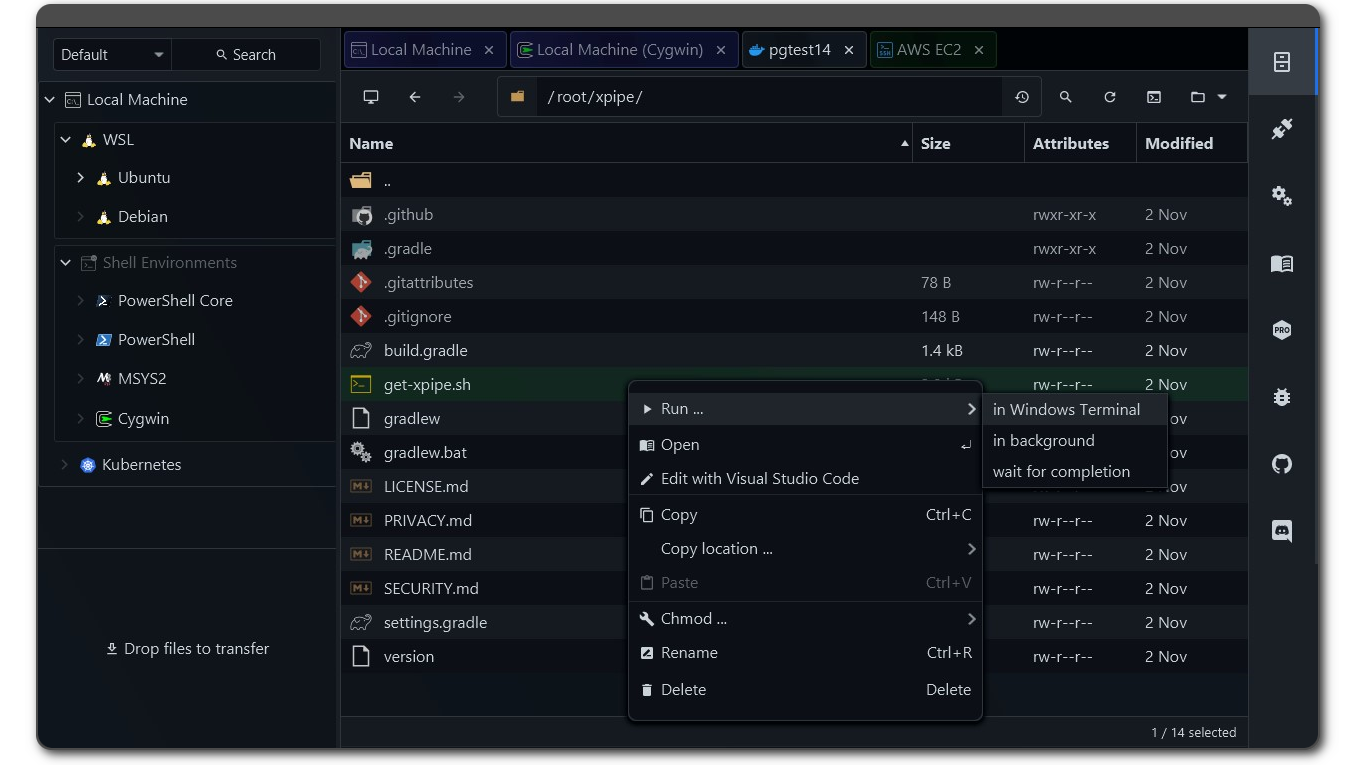
Coherent desktops
XPipe now comes with support for remote desktop connections. VNC connections are fully handled over SSH and can therefore be established on top of any existing SSH connection you have in XPipe. RDP support is realized similar to the terminal support, i.e., by launching your preferred RDP client with the connection information. X11-forwarding for SSH is also now supported.
With support for remote graphical desktop connection methods as well now in XPipe 9, the big picture idea is to implement the concept of coherent desktops. Essentially, you can launch predefined desktop applications, terminals, and scripts on any remote desktop connection, regardless of the underlying connection implementation. In combination with the improved SSH tunnel and background session support, you can launch graphical remote applications with one click in the same unified way for VNC over SSH connections, RDP connections, and X11-forwarded SSH connections.
SSH X11 Forwarding on Windows via WSL
You can now enable X11 forwarding for an SSH connection.
XPipe allows you to use the WSL2 X11 capabilities on Windows for your SSH connection. The only thing you need for this is a WSL2 distribution installed on your local system. XPipe will automatically choose a compatible installed distribution if possible, but you can also use another one in the settings menu.
This means that you don't need to install a separate X11 server on Windows. However, if you are using one anyway, XPipe will detect that and use the currently running X11 server.
SSH connection improvements
-
All tunneled and X11-forwarded custom SSH connections are now properly detected and can be toggled on and off to run in the background
-
The connection establishment has been reworked to reduce the amount of double prompts, e.g. for smartcards or 2FA, where user input is required twice
-
The custom SSH connections now properly apply all configuration options of your user configuration file. They also now correctly apply multiple options for the same key correctly
-
Any value specified for the RemoteCommand config option will now be properly applied when launching a terminal. This allows you to still use your preexisting init command setup, e.g. with tmux
-
There is now support defining multiple host entries in place in a custom SSH connection. This is useful for cases where you want to use ProxyJump hosts in place without having to define them elsewhere
Terminal improvements
The terminal integrations have been reworked across the board. The kitty terminal is also now fully supported with tabs on both Linux and macOS. The Warp terminal integration now correctly enables all Warp features on remote shells. On macOS, other third-party prompts also now work properly in the launched terminals.
Password manager improvements
The password manager handling has been improved, and some potential sources of errors and confusion have been eliminated. There are also now a few command templates available for established password managers to quickly get started.
A note on the open-source model
Since it has come up a few times, in addition to the note in the git repository, I would like to clarify that XPipe is not fully FOSS software. The core that you can find on GitHub is Apache 2.0 licensed, but the distribution you download ships with closed-source extensions. There's also a licensing system in place as I am trying to make a living out of this. I understand that this is a deal-breaker for some, so I wanted to give a heads-up.
The system is designed to allow for unlimited usage in non-commercial environments and only requires a license for more enterprise-level environments. This system is never going to be perfect as there is not a very clear separation in what kind of systems are used in, for example, homelabs and enterprises. But I try my best to give users as many free features as possible for their personal environments.
Outlook
So if you gave this project a try a while ago or it sounds interesting to you, you can check it out on GitHub! There are still more features to come in the near future. I also appreciate any kind of feedback to guide me in the right development direction. There is also a Discord for any sort of talking.
Enjoy!